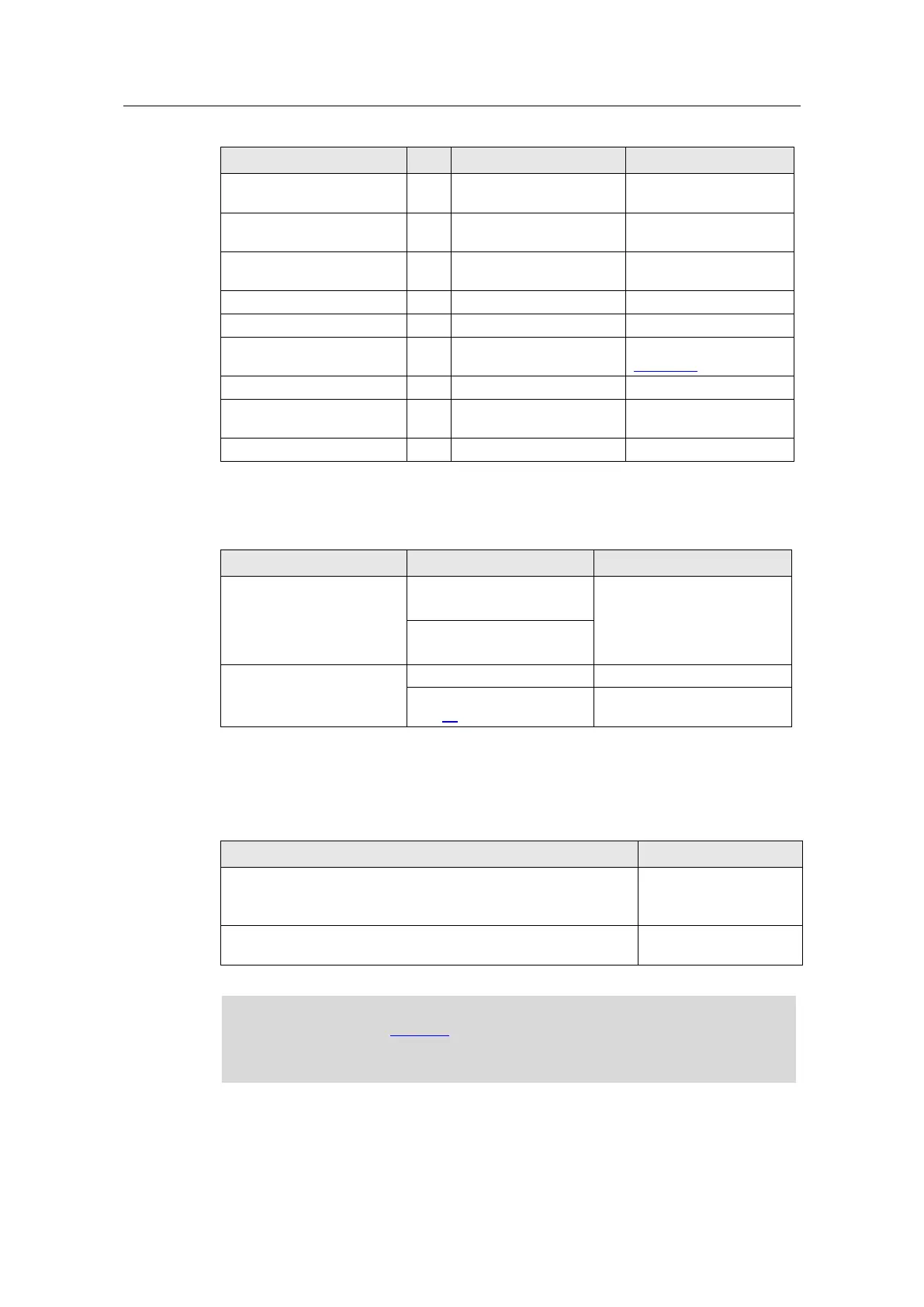2.3 Hardware and software components used
SINAMICS G120 DP at S7-1200
Entry-ID: 70155469, V1.4, 07/2018
Copyright Siemens AG 2018 All rights reserved
SIMATIC Panel KTP600
Basic color PN
CSM 1277 COMPACT
SWITCH MODULE
with connector A →
Mini B
According to cabling in
Figure 2-1
or 6ES7972-0BA52-
0XA0 (with PG socket)
Standard software components
Table 2-2: Standard software components
SIMATIC STEP 7
TIA Portal V13
Floating license
STEP 7 BASIC
6ES7822-0AA03-0YA5
The BASIC version is
sufficient.
However, you can also use
the PROFESSIONAL
version.
STEP 7 PROFESSIONAL
6ES7822-1AA03-0YA5
SINAMICS Startdrive V13
(Option package for
SIMATIC STEP 7 V13
Download free of charge,
see /5/.
Sample files and projects
The following list includes all files and projects that are used in this example.
Table 2-3: Sample files and projects
70155469_SINAMICS_G120_DP_at_S7-1200_V1d3.zip
STEP 7 project
(archived)
With SINAMICS FW4.7
70155469_SINAMICS_G120C_DP_at_S7-
1200_DOCU_V1d4_en.pdf
The example project has been designed for usage with the example
components listed in Table 2-1. Converter and/or motor may be destroyed if
a SINAMICS G120 with a different output or a different motor is connected,
without adjusting the respective parameters.
