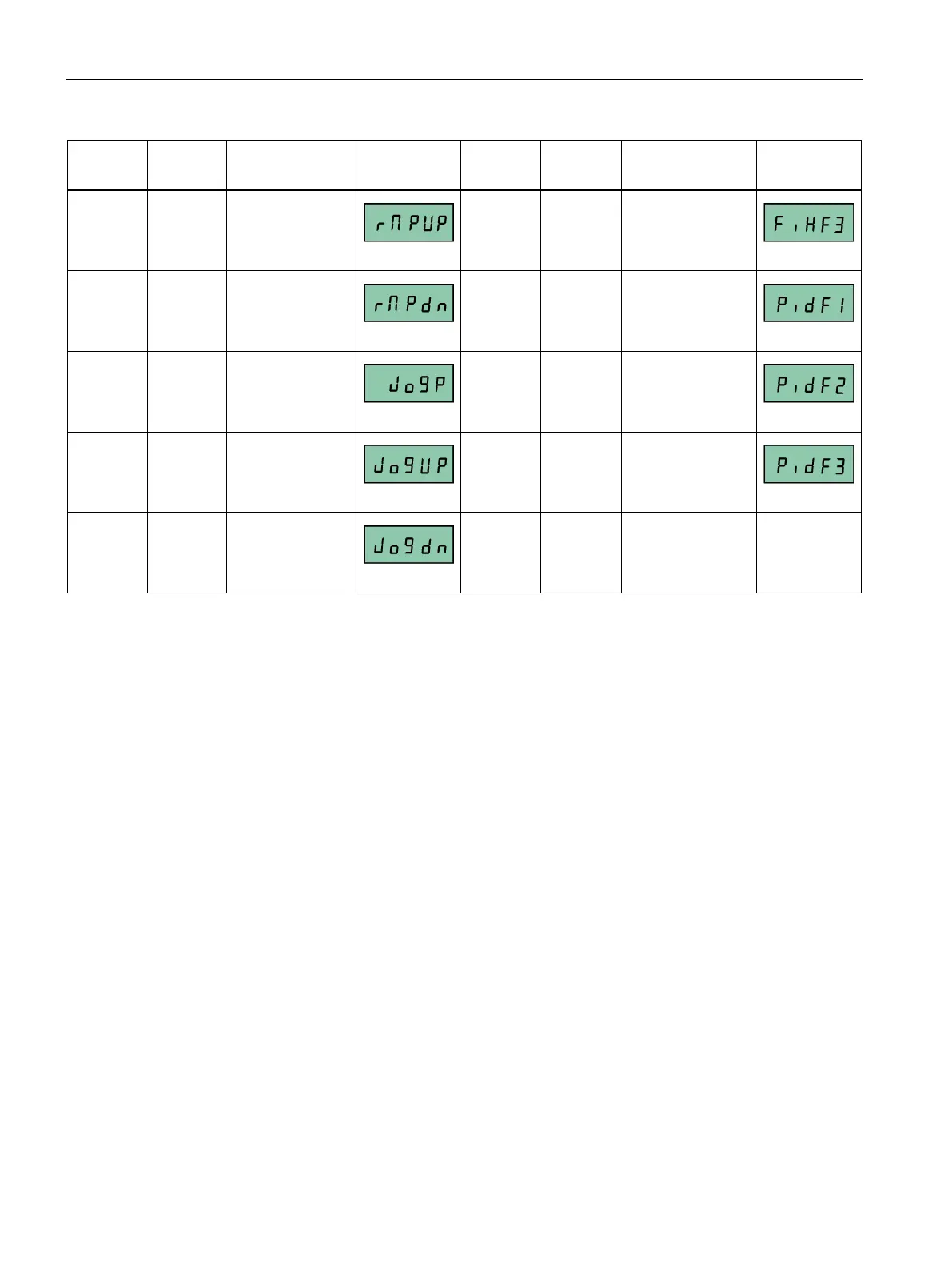Commissioning via the built-in BOP
5.5 Quick commissioning
SINAMICS V20 Converter
80 Operating Instructions, 10/2019, A5E34559884-012
P1120[0] 1 Ramp-up time
P1003[0] 2 Fixed frequency
setpoint 3
P1121[0] 1 Ramp-down time
P2201[0] 2 Fixed PID frequen-
cy setpoint 1
P1058[0] 2 JOG frequency
P2202[0] 2 Fixed PID frequen-
cy setpoint 2
P1060[0] 2 JOG ramp-up time
P2203[0] 2 Fixed PID frequen-
cy setpoint 3
P1061[0] 2 JOG ramp-down
time
5.5.2 Quick commissioning through the parameter menu
As an alternative to quick commissioning through the setup menu, commissioning using the
parameter menu provides the other solution for quick commissioning. This would be helpful
for those who are used to commissioning the converter in this way.
Quick commissioning methods
● Conventional quick commissioning
This method requires you to complete quick commissioning with all the motor data given
in the parameter setting table below.
●
Estimated quick commissioning
This method provides an easier way to complete quick commissioning with limited motor
data. Instead of entering all the motor data, you enter the rated motor power (P0301, in
kW) and then the converter estimates and then sets the values of the rest of the motor
data including P0304, P0305, P0307, P0308, P0310 and P0311.
