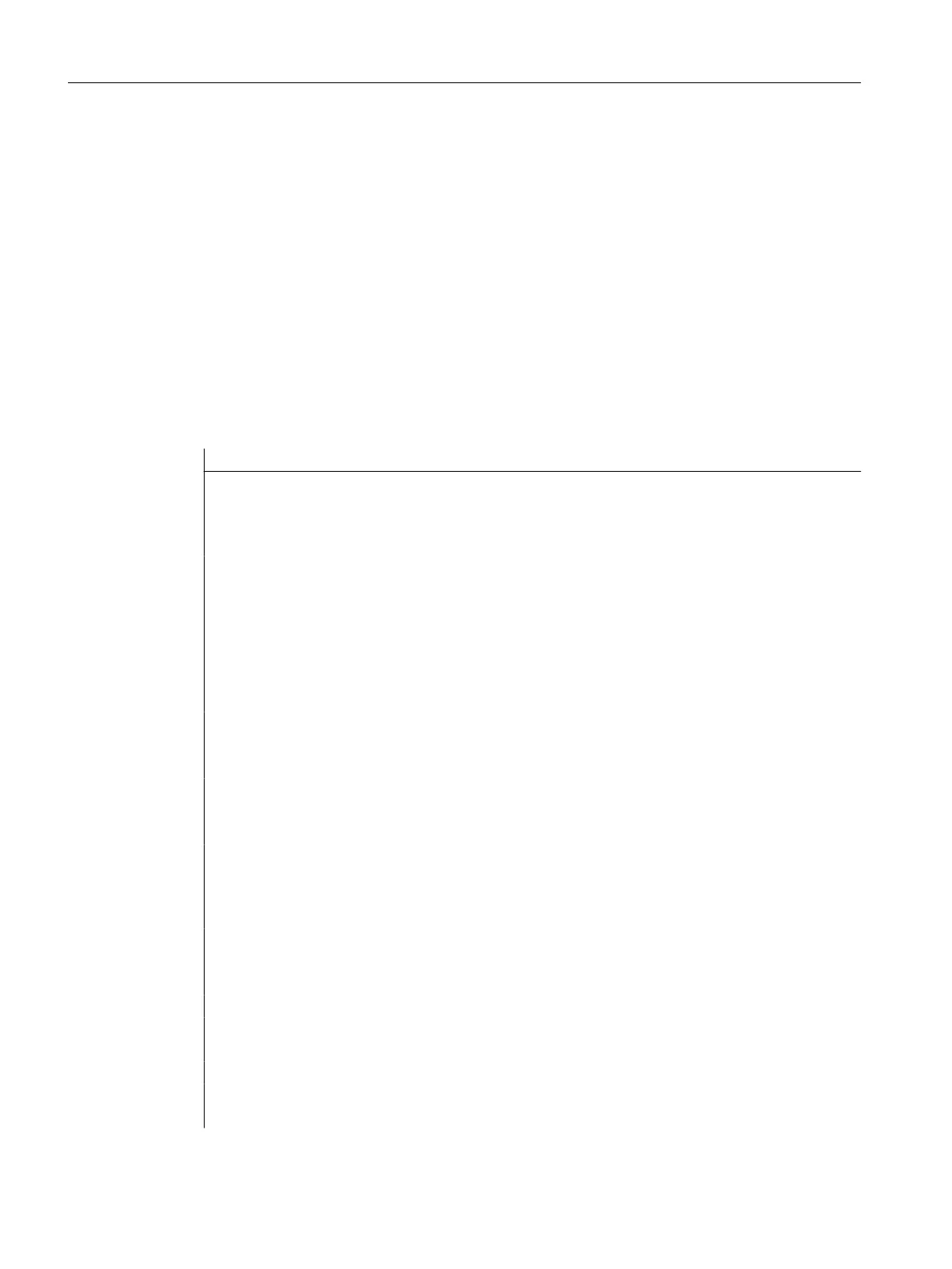Supplementary conditions
● The definition files *.com of the dialogs must be saved in the "proj" folder.
● The Easy XML definition files *.xml of the dialogs must be saved in the "appl" folder.
If the definition files are saved in a different directory, the path must be specified indirectly,
starting from the "appl" directory.
● User-defined dialogs from different channels cannot be simultaneously displayed.
● The MMC functionality is not supported in the simulation.
Examples
Example 1
Display of a dialog and response to the user operation in an NC program.
Program code Comment
; The acknowledgement variable QUIT has already been created as a global user varia-
ble (GUD)
; Of the type STRING when the dialog was configured:
; DEF NCK STRING[20] QUIT
QUIT = "XXX" ; Initialize acknowledgment variable
G4 F5
MMC("CYCLES,PIC-
TURE_ON,test.com,test1","A")
; Display dialog
; - Operating area: CYCLES
; - Picture status: PICTURE_ON (display)
; - Dialog screen file: test.com
; - Dialog screen: test1
INPUT: ; Wait for user input
STOPRE ; Preprocessing stop
IF MATCH (QUIT,"RUN") >= 0 GOTOF WORK ; Softkey "RUN"
IF MATCH (QUIT,"CHK") >= 0 GOTOF CHECK ; Softkey "CHK"
GOTOB INPUT ; => Wait
WORK: ; Softkey "RUN" pressed
MSG("Continue with processing -> NC
start")
; Output message
MMC("CYCLES,PICTURE_OFF","N") ; Close dialog
M0 ; Wait for NC start
GOTOF END ; => Program end
CHECK: ; Softkey "CHK" pressed
MSG("Approach position -> NC start") ; Output message
MMC("CYCLES,PICTURE_OFF","N") ; Close dialog
M0 ; Wait for NC start
GOTOF END ; => Program end
Work preparation
3.23 Additional functions
NC programming
994 Programming Manual, 12/2019, 6FC5398-2EP40-0BA0
