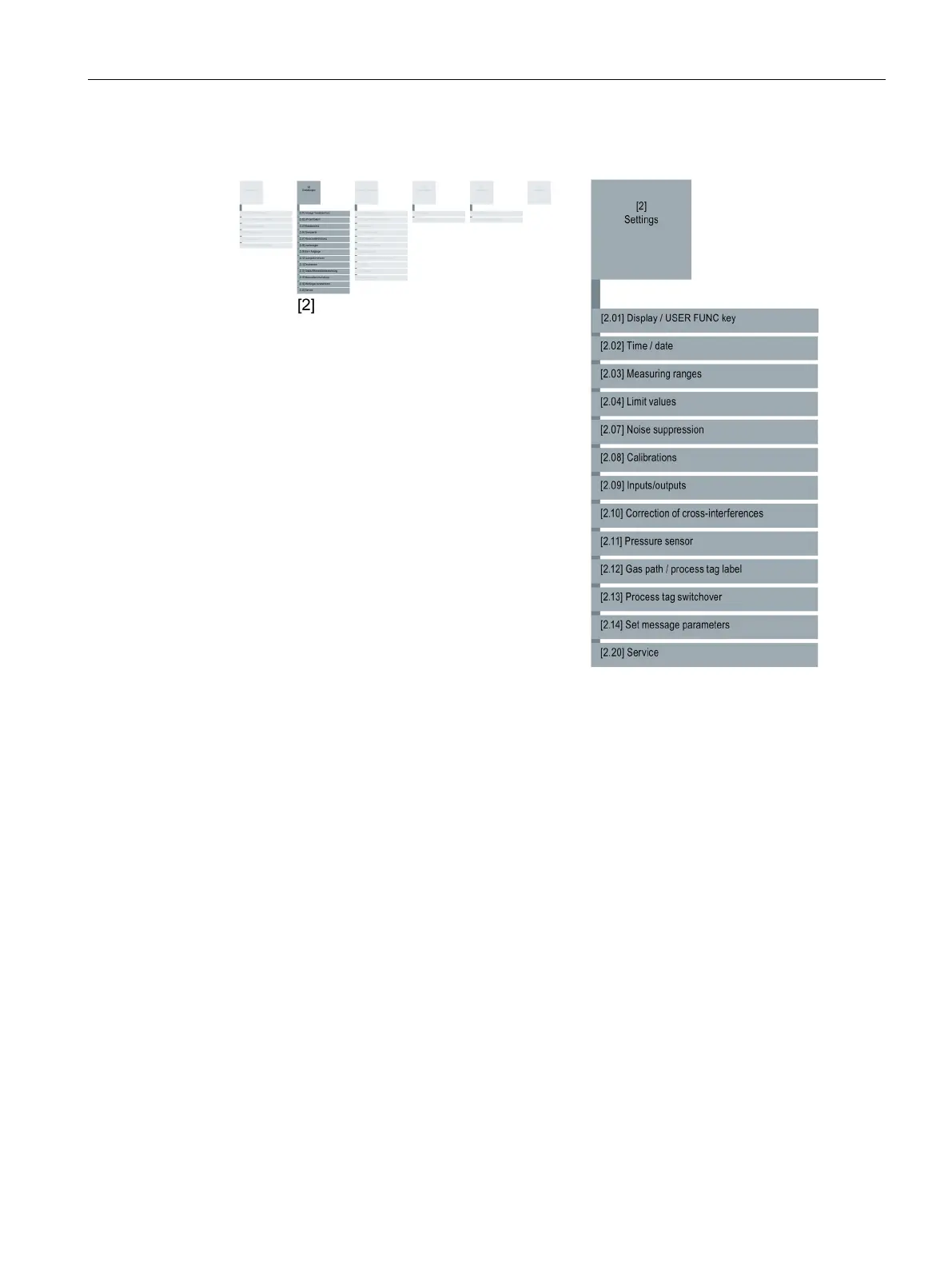Operation
8.2 Menu structure
Quick Start
Compact Operating Instructions, 05/2018, A5E31805656-06
109
Figure 8-5 Overview of menu [2] Settings
You use this menu and its submenus to adjust the selected component to the specific
conditions of use.
The contents of the [2.20] Service menu are only displayed in read mode. Settings are only
possible by Service personnel.
