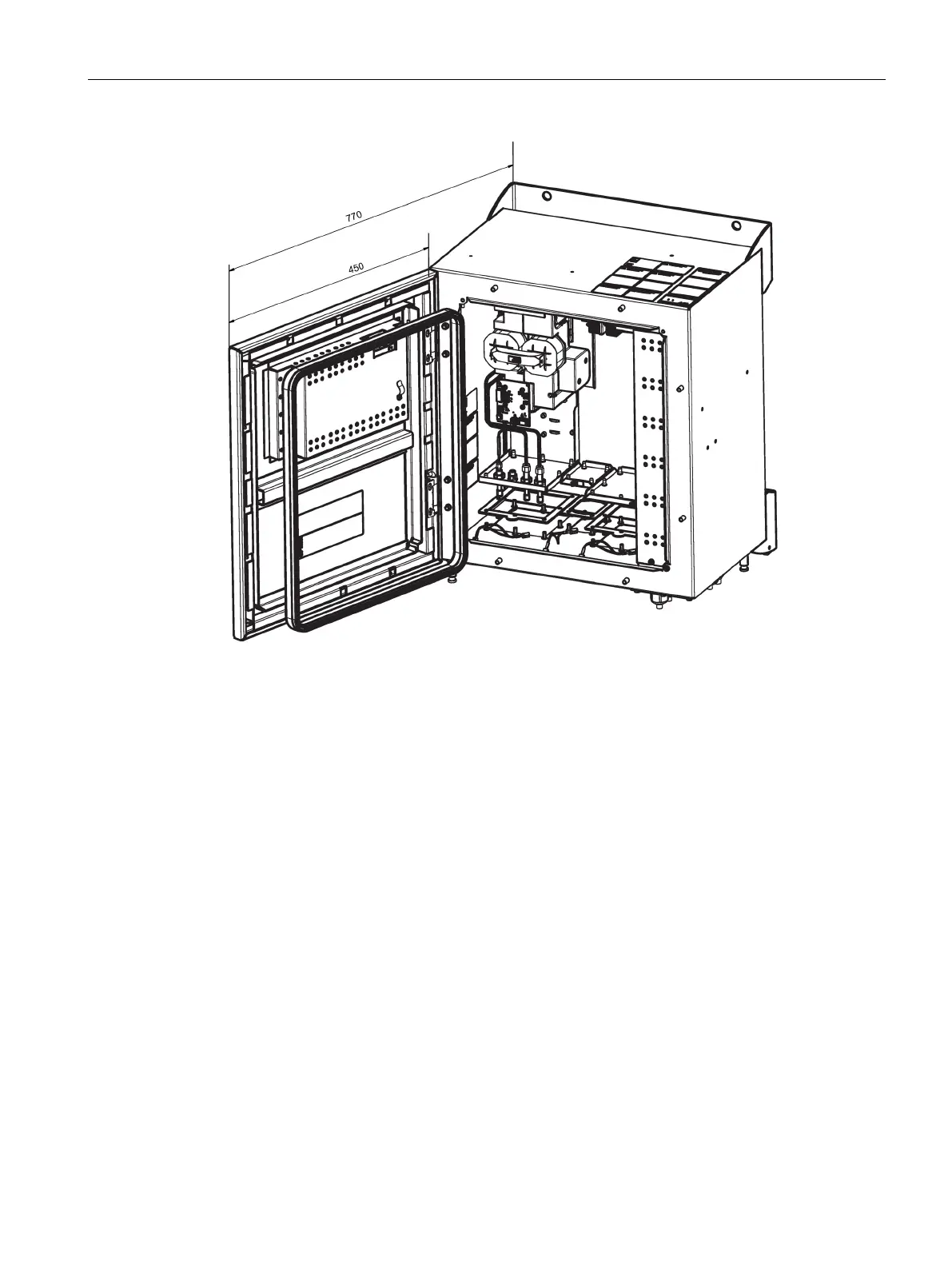Installing
5.4 Wall-mounted device
Quick Start
Compact Operating Instructions, 05/2018, A5E31805656-06
37
Figure 5-3 Dimensions with open wall-mounted device
1. Drill four holes into the wall.
The dimensions for the drill holes are specified in the drilling pattern.
2. Insert the anchors in the drilled holes.
3. Position the wall-mounted device on the wall and fasten it with the screws.
