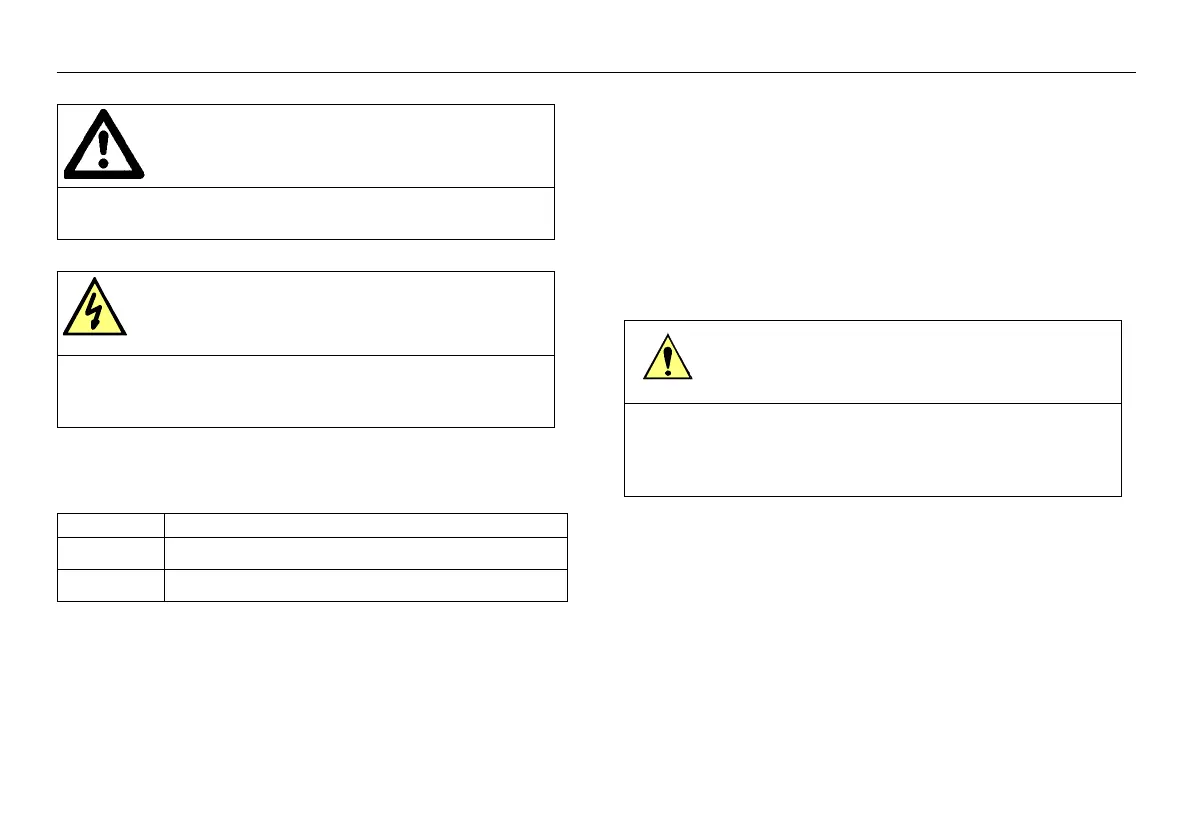Manual 7SJ45 7SJ45 with relay output - device configured by a jumper
C53000-K1174-C001-7 56
To change the setting of the jumper, proceed as follows:
• Short-circuit the current transformers!
• Disconnect all transformer circuit connections.
• Remove the rear plate of the housing. To do so, remove the
4 fastening screws in the housing corners with a screwdriver.
Hold the rear plate by the screw terminal blocks and pull it
approx. 5 cm out of the housing, with the module attached to
it.
• Now pull the module completely out of the device.
• Re-locate short-circuit jumper X30. Figure 2-5 illustrates the
jumper location on the module.
• After changing the jumper setting, perform the above steps in
reverse order to re-assemble the device.
WARNING!
When changes are made on-site, the user must strictly observe the
guidelines for the handling of electrostatic sensitive devices (ESD).
DANGER!
The output terminals of the current transformers must be short-
circuited before the power supply lines to the device are
disconnected.
Table 2-4 Jumper at 7SJ45 with relay output
X30 Function
1-2 without auxiliary trip transformer
2-3 with auxiliary trip transformer
Caution!
Only for devices with mechanical trip indication:
After you have pulled the module approx. 5 cm out of the module,
carefully remove the connector of the cable assembly from the pin
connector X11!