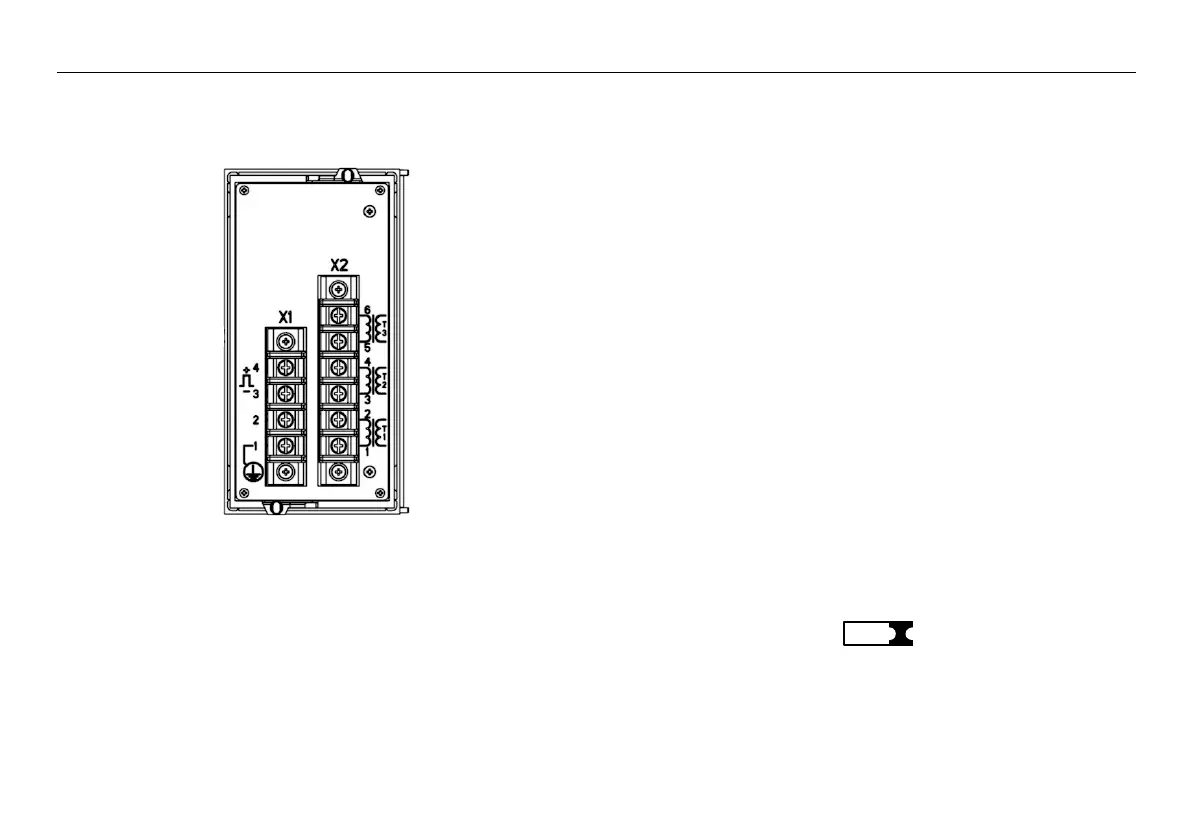Manual 7SJ45 Settings
C53000-K1174-C001-7 50
Rear view
Figure 2-2 Terminals on the rear 7SJ45, here for a device
with impulse output
The nameplate sticker, showing important information such as
power supply rating, nominal current rating, and ordering number
(MLFB), is located on the side of the housing.
2.7 Settings
Those control elements that are required for the parameter
setting are all found on the front panel. Basic settings such as the
selection of the tripping characteristic are selected by switches
on a yes or no basis (see section 2.7.1). Pickup values and time
factors are also selected by switches on an additive basis, with
the individual values assigned to each switch position being
added to a total value.
When delivered from the factory, the printing on the front panel is
for use of the high-current stage (see section 2.7.1). This
parameter setting does not provide the evaluation of the
calculated earth current. The type of characteristic (IEC or ANSI)
has been specified on ordering and is printed on the front panel.
When delivered from the factory, all DIP switches on the front are
in ”off” position (pushed to the right as seen from the front). The
parameter settings are entered by changing the positions of the
individual DIP switches. This is done by inserting a pointed
instrument (e.g. a pencil) into the notch and moving the switch
into the desired position.
Figure 2-3 On/off position of DIP switches
offon