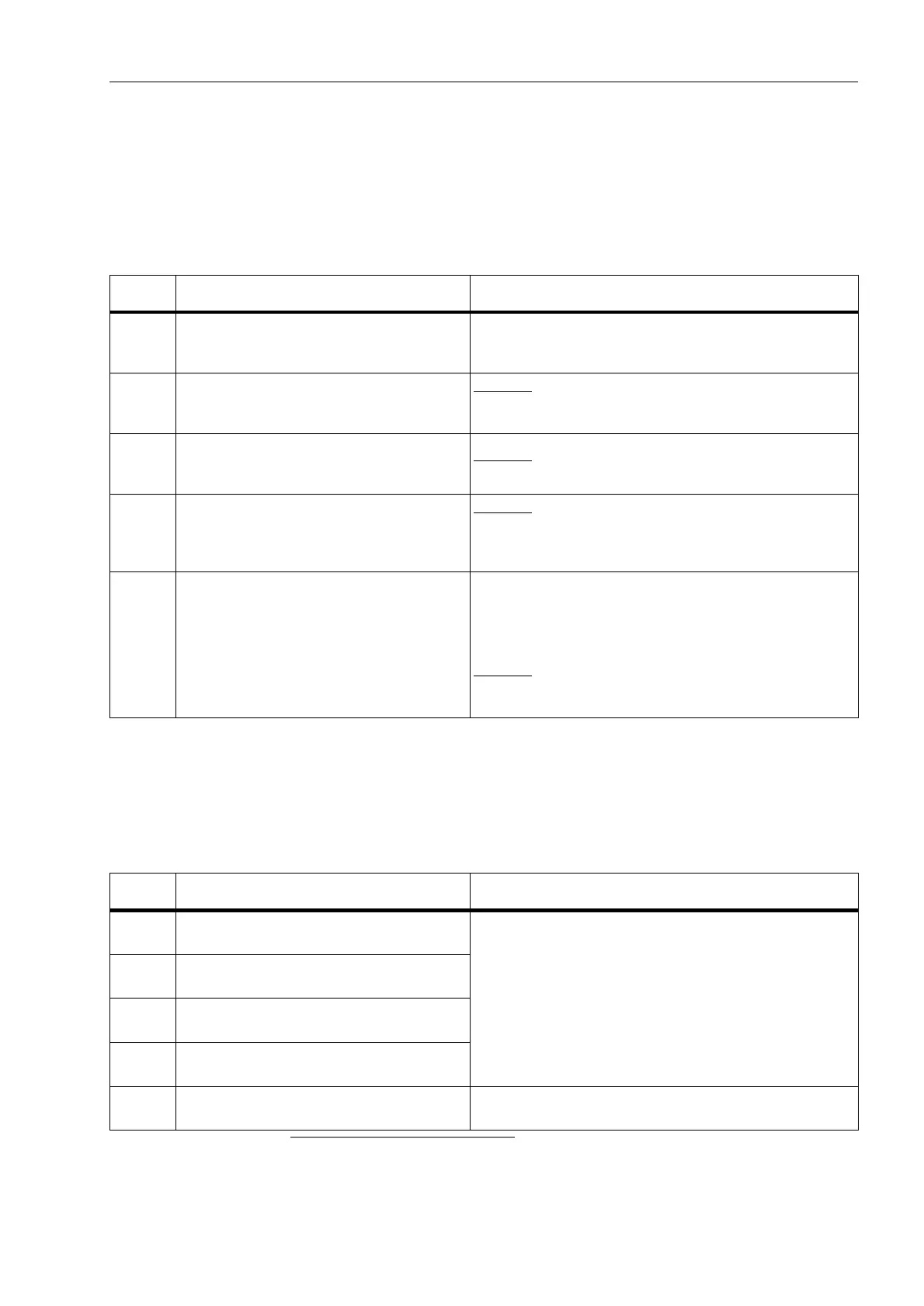Standard mapping 3-1
2-13
SIPROTEC Modbus - Bus mapping 7UM62
C53000-L1840-C009-03
2.4 Holding registers (4X references)
2.4.1 Registers 40001 to 40036: System information
• Registers are write-protected.
1
2.4.2 Registers 40065 to 40069: Time synchronization
• Ref. to chap. “Time synchronization” in the manual “SIPROTEC Communication
module, Modbus - Communication profile” for additional notes regarding methods
of time synchronization and Time/Date data type.
1. A write access is rejected with exception code 03 (ILLEGAL_DATA_VALUE).
Register
Designation of the
SIPROTEC objects
Comments
40001
-
40008
Hardware designation of the communication
module (string, max. 16 characters)
"AME-GEN" for AME module,
"AMO-GEN" for AMO module
40009
-
40010
Communication module software revision
Example:
Register 40009 = 0001H, register 40010 = 0205H
→ Revision 1.2.5
40011
-
40026
MLFB (order number) of the SIPROTEC
device (string, max. 32 characters)
Example:
"7UM62115EA923CA0----0D----------"
40027
-
40034
Date and time of mapping data generation
(string, max. 16 characters)
Example:
"140201095747330" corresponds to
→ Date: Feb. 14th, 2001
→ Time: 09 hours, 57 min., 47 sec. and 330 milliseconds
40035
-
40036
Number of selected standard mapping,
Revision of mapping data
MSB of register 40035:
→ Number of selected standard mapping
LSB of register 40035 and value of register 40036:
→ Revision of mapping data
Example:
Register 40035 = 3102H, register 40036 = 0304H
→ Standard mapping 3-1, Revision 2.3.4
Register
Designation of the
SIPROTEC objects
Comments
40065 Milliseconds
Time/Date transfer registers
40066 Hours / Minutes
40067 Month / Day
40068 Time/Date status byte / Year
40069 “Set Time and Date”
available only, if time synchronization is configured with use of
the “Set Time and Date” register
