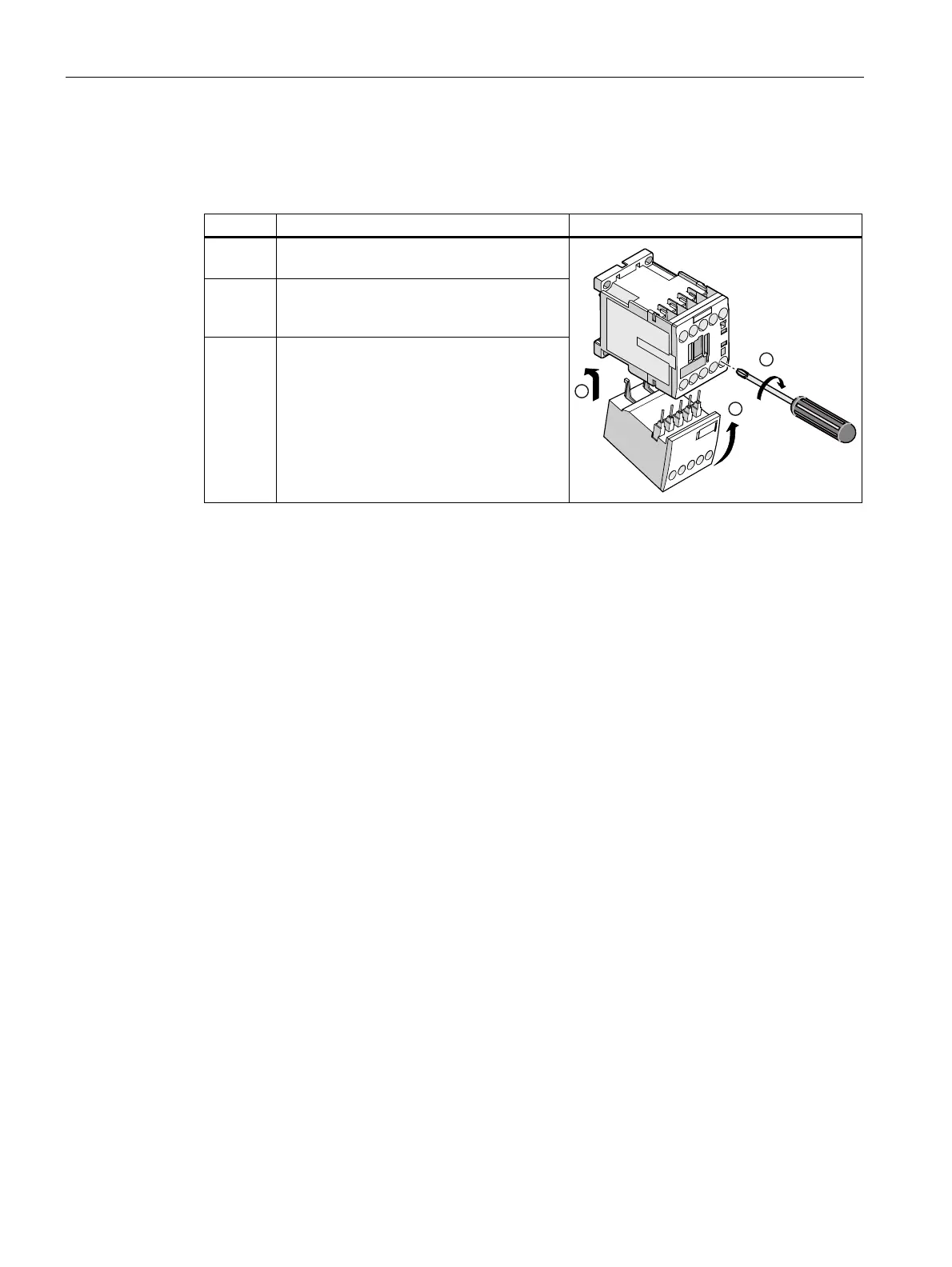SIRIUS 3RT2 contactors/contactor assemblies
2.7 Accessories
SIRIUS Innovations
182 System Manual, 01/2011, A8E56203870002-03
2.7.4.3 Mounting
Table 2- 34 Mounting the EMC suppression module (size S00)
Step Operating instruction Image
1 Attach both hooks of the EMC suppression
module onto the underside of the contactor.
2 Tilt the EMC suppression module up until its
pins are securely located in the contactor's
terminal openings.
3 Screw the EMC suppression module tight
with a screwdriver.
