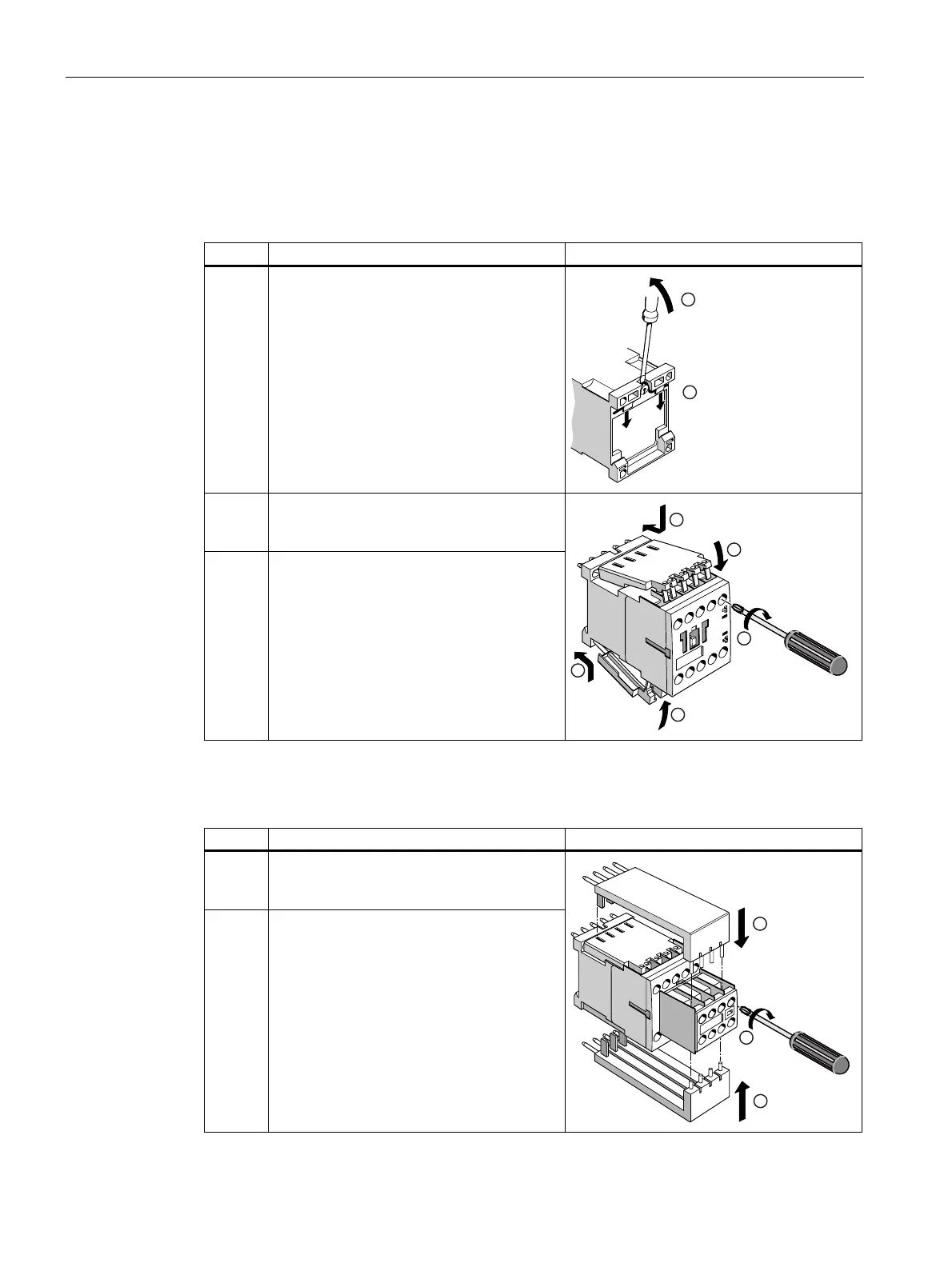SIRIUS 3RT2 contactors/contactor assemblies
2.7 Accessories
SIRIUS Innovations
194 System Manual, 01/2011, A8E56203870002-03
2.7.11.2 Mounting
Mounting on a contactor of size S00
Step Operating instruction Image
1 / 2 Position the screwdriver on the contactor as
shown in the image and press it down to
release the spring for DIN rail mounting.
3 Insert the solder pin connections into the
screw connections at the top and bottom of
the contactor.
4 / 5 Fold the solder pin adapters down/up onto
the contactor and screw them tight with a
screwdriver.
Mounting on a contactor of size S00 with an attached 4-pole auxiliary switch block
Step Operating instruction Image
1 Insert the solder pin connections into the
openings provided at the top and bottom of
the contactor until they engage.
2 Screw the solder pin adapters tight with a
screwdriver.
