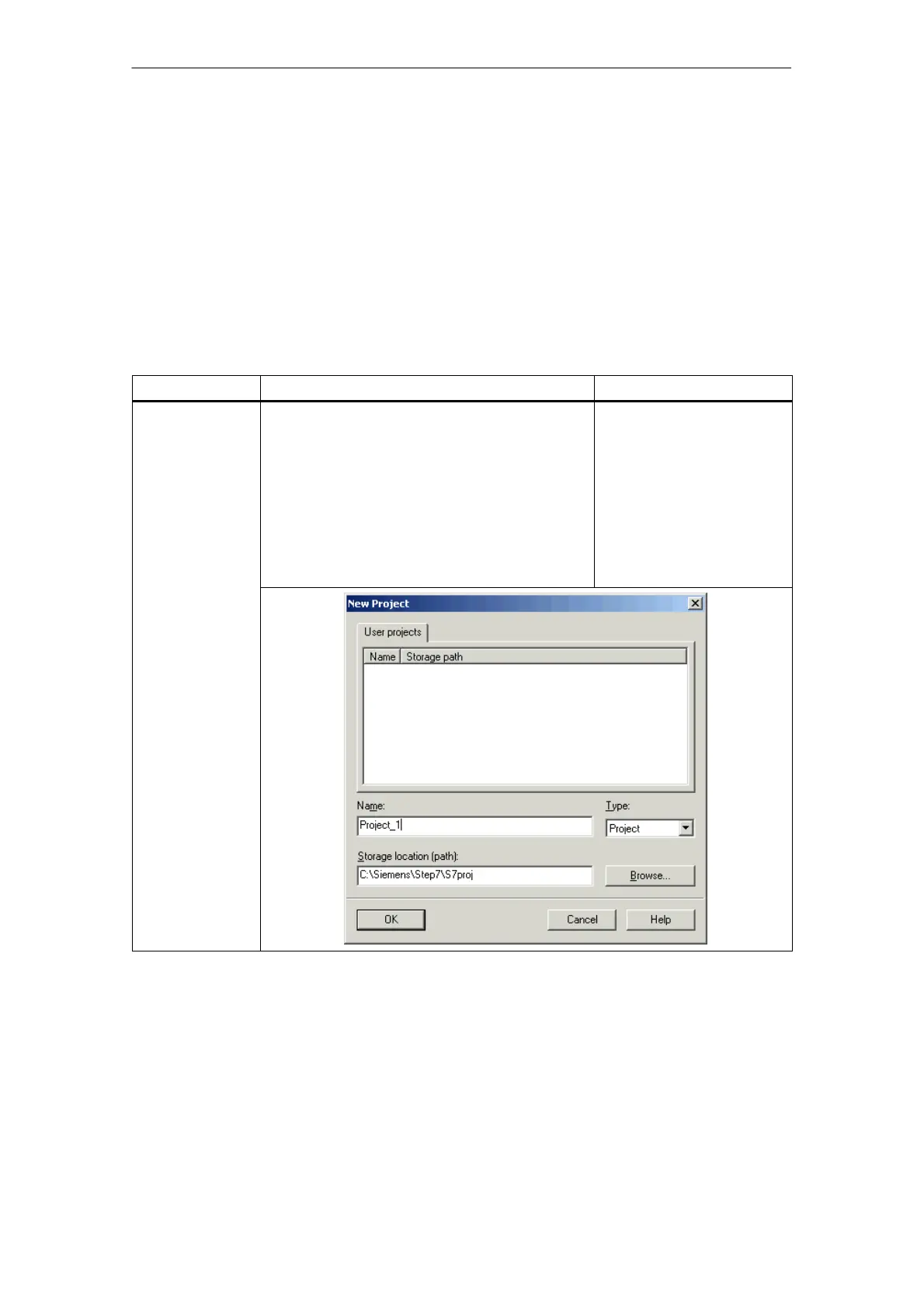Commissioning
Creating a project in STARTER
3-48
E Siemens AG, 2004. All rights reserved
SINAMICS S120 Installation and Start-Up Manual, 12/04 Edition
3.3 Creating a project in STARTER
3.3.1 Creating a project offline
To create a project offline, you need the PROFIBUS address, the device type
(e.g. SINAMICS S120), and the device version (e.g. FW 2.2).
Table 3-2 Sequence for creating a project in STARTER (example)
What to do?
How to do it? Comments
1. Create a new
project
Operator action:
Menu “Project”
–> New ...
User projects:
Projects already in the target
directory
Name: Project_01 (choose any name)
Type: Project
Storage location (path): Default (can be set as req.)
The project is created offline
and loaded to the target
system when configuration is
complete.
