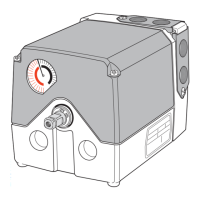So in the above example, there are no voltages on Phase B amber (or Wait). Has
the wait fuse blown?
• On power-up, the self-test facility checks the integrity of the main processor
board:
RAM FAULT
DPR RAM FAULT
PRG PROM FAULT
XTL FAULT
DPR R/W FAULT
All the above faults point to problems internally on the main processor card.
• Checks communications with the secondary / phase bus processor:
P/Bus CPU....
If the processor cannot be detected, then the self-test will wait indefinitely at this
point with the red system error LED illuminated. Check that the processor and its
firmware are fitted.
• Examines the lamp switch cards to see how many are fitted:
No L/S Cards Found
No cards were detected. Either the lamp switch or the processor PCB could be
faulty.
• Waits for ZXO synchronisation and checks the mains frequency:

