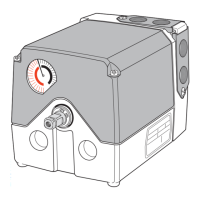If the ST750 is installed in another cabinet, the 667/1/27868/001 cable should be
used with connections as shown above. This cable is provided with the cabinet
modification kit.
Note 1: The links between pins 3 to 6 need to be rearranged.
Note 2: The Screen (SCR) and 48V Return connections on the Dimming
Transformer need to be linked together and connected to the Earth
Star point in the controller cabinet with a length of yellow/green wire.
Coding Details: Connector SK2 has no coding elements, as it is the only 10-way
connector and can only be inserted one way.
Table 13 – Phase Drive PL5 Connector

