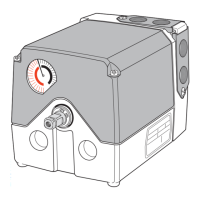ST750 GENERAL HANDBOOK
667/HB/33750/000 Page 89 Issue 6
5.13.1.1 DIL Switch S4 Settings
For use in the UK, the hardware fail flash facility should be disabled. The settings
are shown in Figure 36.
For use in Non-UK versions, the flash rate can be set to different speeds for 40ms to
600ms (on 50Hz operation) by setting the right combination of S4 switches to the off
position. The set-up is detailed as follows:
Figure 36 – Flash Rate Settings
5.13.1.2 DIL Switch S2 & S3 Settings
For use in the UK these switches should be set to the OFF position. The settings
are shown in Figure 37.
For Non-UK versions, each of the six phases can be set individually to flash either
Red (using S2) or Amber (using S3), or both Red and Amber when the hardware fail
flash is activated.
The set-up of each phase to the required colours is detailed as follows:

