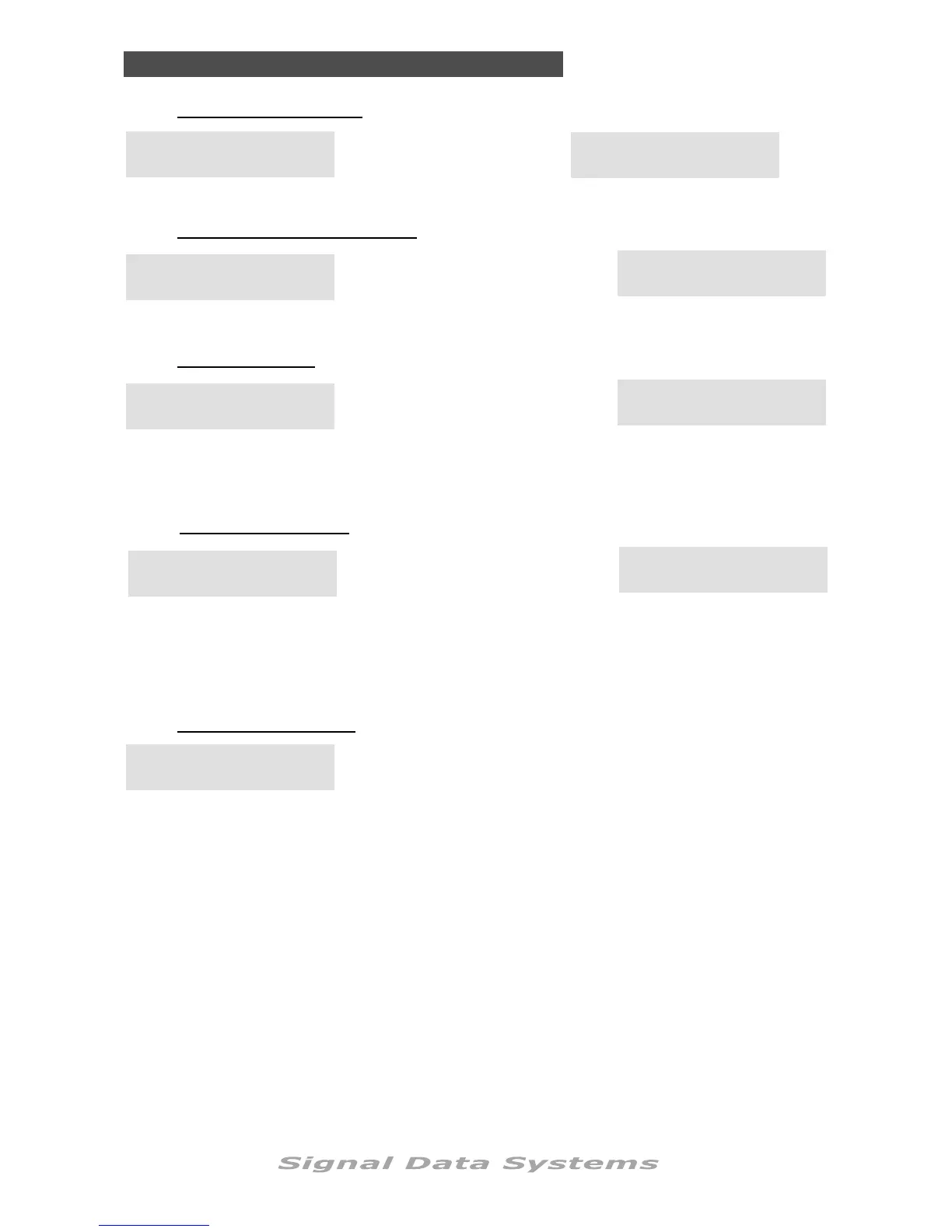SDS Series
36
POWER METER TOTAL:
Power Meter
0000000 KWH
SOFTWARE VERSION:
Use < > keys to advance to
Software Version display
INFORMATION
< Press Enter >
ELECTRICAL CURRENT LOAD:
INFORMATION
< Press Enter >
Use < > keys to advance to
Power Meter display
INFORMATION
< Press Enter >
Use < > keys to advance to TW
Power display, as milliamps.
TW current
0000mA
WATER LEVEL %:
INFORMATION
< Press Enter >
Use < > keys to advance to Wa-
ter Level display. Shown as %
Water Level
000%
Note: Only available in SDS-100. Requires Signal ultrasonic level sensor.
MOISTURE READING:
INFORMATION
< Press Enter >
Use < > keys to advance to Mois-
ture Reading display > Enter.
M1 M2 M3 M4
00 00 00 00
Note: Moisture level shows under each sensor. A total of 4 can be installed per site. Each
moisture sensor is assigned to a program and may be given a pre-set point to override irri-
gation.
Programming
