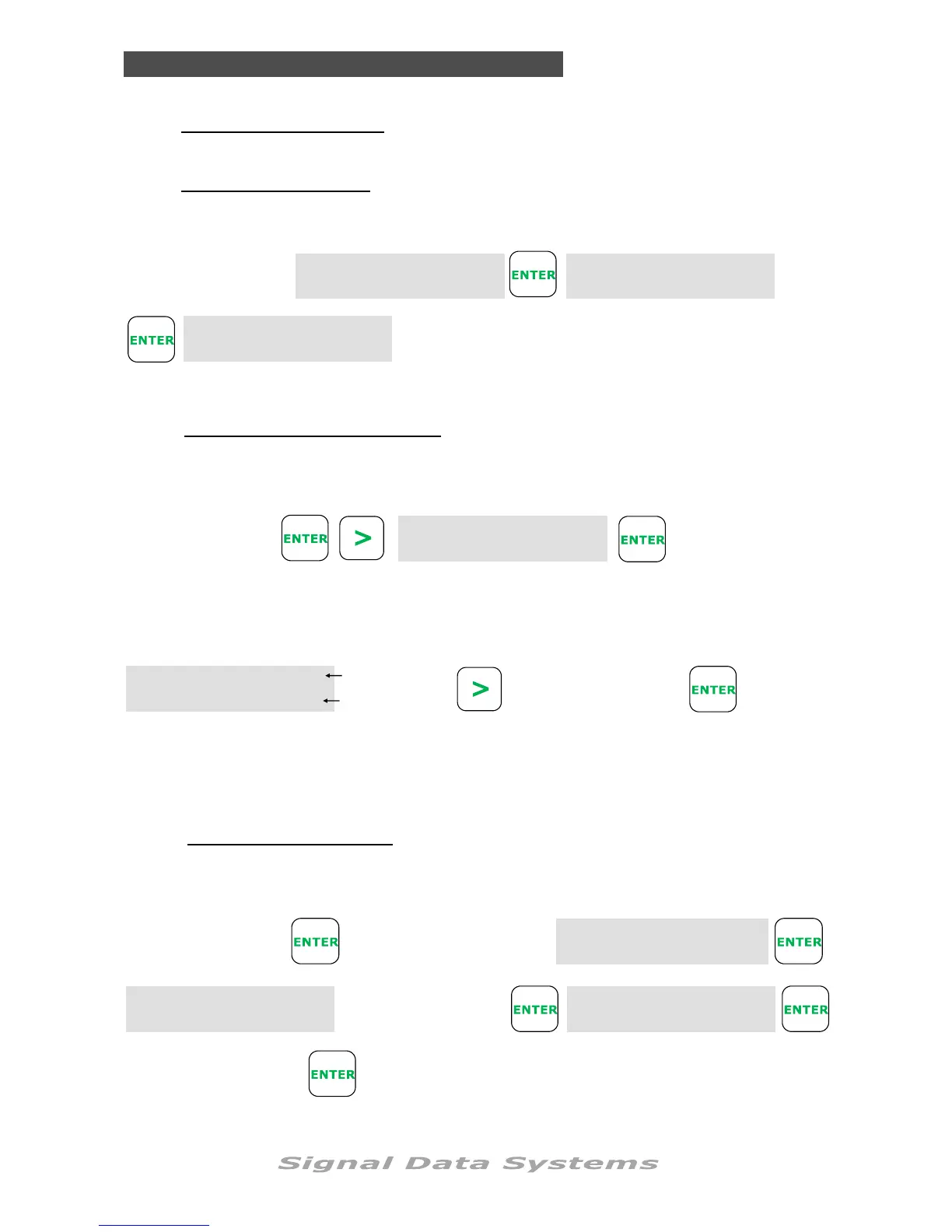SDS Series
39
Programming
ASSIGN VALVES TO STATIONS:
Assign Valves
< Press Enter >
From the “TWO-
WIRE” menu
Note: The default is valve 01 assigned to station 01 - valve 02 to stn 02, etc.
To change use < > keys and change station number under the valve you wish to assign to it.
V01x 02x 03x 04x
S01 02 03 04
Valves 1—48
Stations 1-48
Use keypad to assign
valves to stations
If the default setting is not suitable valves can be reassigned to different stations. This is a
useful feature for example to hydraulically balance a system.
TWO-WIRE DEVICES
TWO-WIRE
< Press Enter >
From the Time and
Date display use < >
Valves Online
< Press Enter >
## VALVES ONLINE
< >
VIEW VALVES ONLINE:
This is the field DataValves™ messaging back as on-line and communicating
Current valves on-line will display.
Use < > keys to view.
RUN VALVES MANUALLY:
Select Valves
#00 #00 #00 #00
Use numeric keys and
< > to next valve
Set Run Time
00 : 00 : 00
Valves will operate electrically without starting pumps or master valves. A useful function for
testing DataCoils.
Run Valves
< Press Enter
Use < > keys to scroll to
the Run Valves display
From the “TWO-
WIRE“ menu
Use numeric keys to
enter time h/m/s
Note: This same step can be taken to VIEW the current wiring list. Changes to the wiring list
are only made after the user presses ENTER. If BACK is pressed, changes are not saved.
