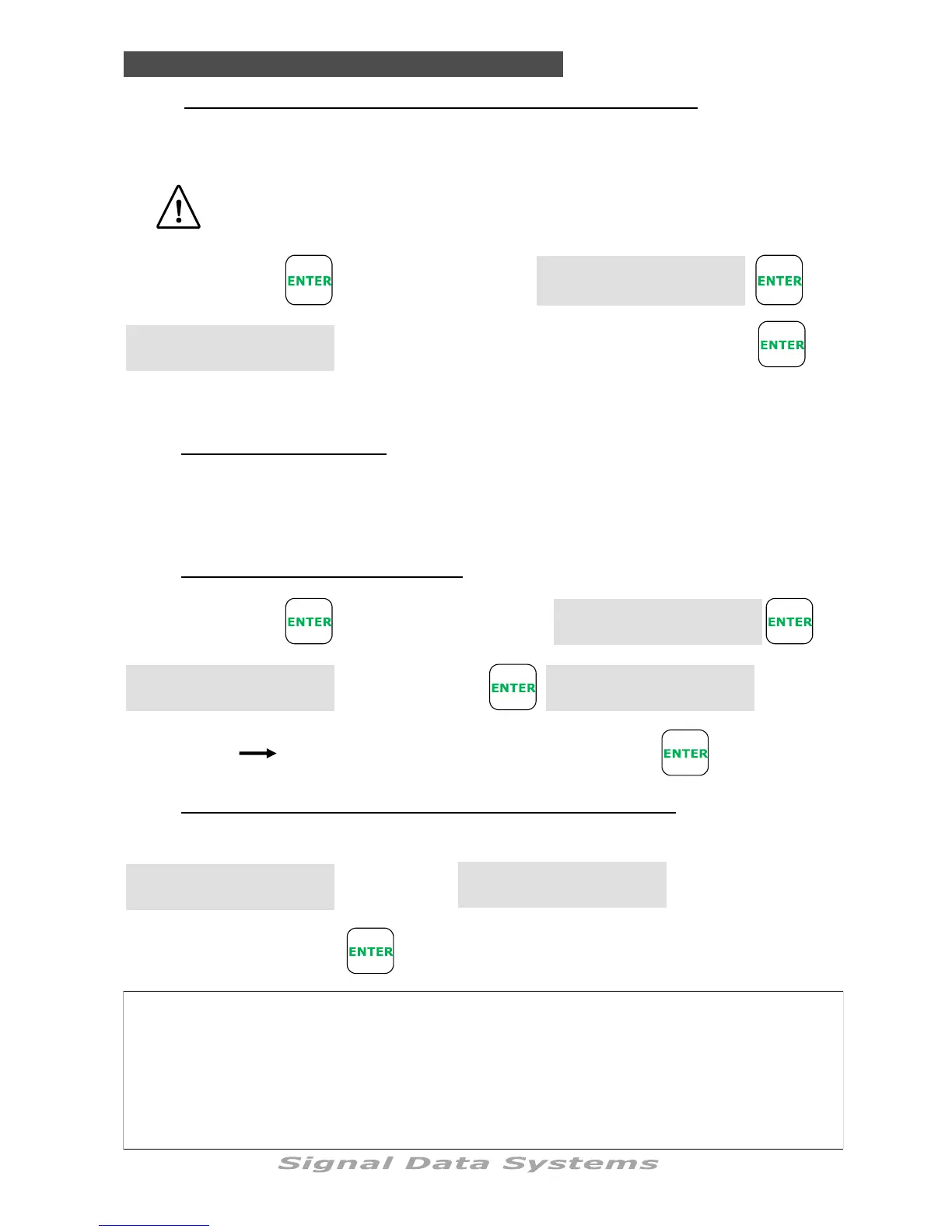SDS Series
40
Programming
TWO-WIRE DATANODES:
The DataNodes are supplied unprogrammed from the factory. The following describes how to
select the various settings and sensor types for each DataNode. Pause, Rain-Off, Program
Stop and Frost use N/O contact input (switch—black wires). Water Meters and KWH Meters
use counter DataNodes (blue wires). Moisture Nodes are supplied as a complete unit.
Enter DN No.
00 (DN N0. 1—12)
Use numeric keys
to enter number
< Select Input >
Nil
Moisture, Pause, Rain-Off, Program stop, Water
Meter, KWH Meter, Frost (1), Frost (2).
Assign DataNodes
< Press Enter >
Use < > keys to scroll to
Assign DataNodes display
From the “TWO-
WIRE“ menu
CONFIGURING DATANODE INPUT:
Use < > scroll
keys to select
DATAVALVE & PUMPNODE ADDRESS NUMBER PROGRAMMING:
To program a DataValve or PumpNode number. Connect the valve or PumpNode to the Two-
Wire Devices Program Port or Mobile Programmer, using the supplied leads.
Program DataCoil
< Press Enter
Use < > keys to scroll to
“Program DataCoil”
From the “TWO-
WIRE“ menu
Enter Valve No.
00
Use the numeric keys to enter the number and en-
sure DataCoil™ is connected to the program port
Note. Repeat above for PumpNodes. 49 is the default number (address) of the PumpNode
supplied with the controller. PumpNodes can be supplied blank if requested.
Caution:
Ensure programming is correct before disconnecting from the
program port. Once disconnected, the device cannot be reprogrammed
Use numeric keys to enter
which program to assign to
When selecting moisture the program number for the sensor must also be selected
< Select Input
Moisture P-#
CONFIGURING DATANODE INPUT FOR MOISTURE SENSORS:
< Select Input >
Nil
Use < > scroll
keys to select
Notes on DataNodes
The Pause and Rain Off sensors are assigned to programs in the Inputs menu page 43.
Water Meter when selected refer to the previous section Water Meter configuration and
program assignment pages 29, 30.
Frost Sensor (1) will activate frost program 7, Frost Sensor (2) will activate Frost program 8,
see pages 27, 28. con’t next page
