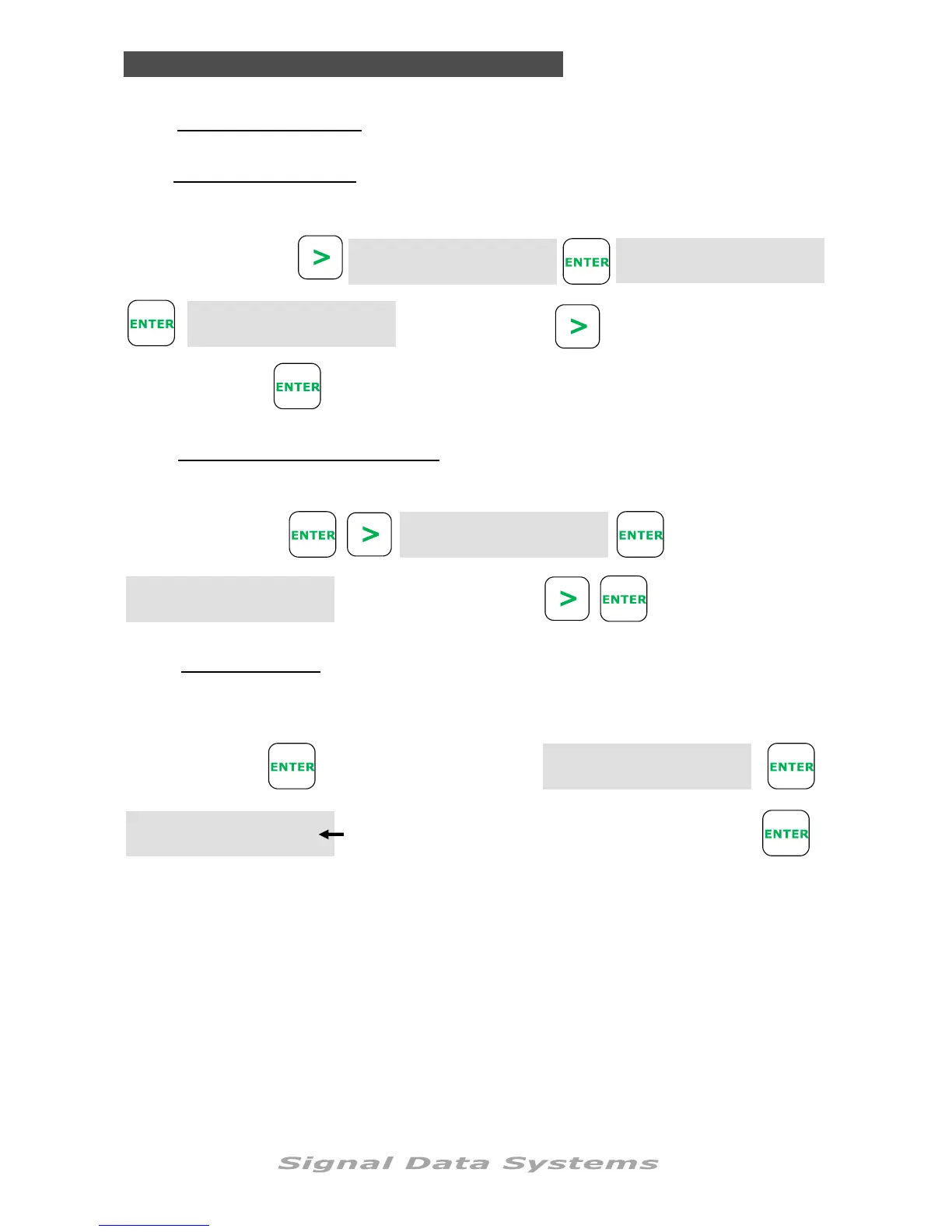SDS Series
37
< Auxiliary Pump >
OFF
Use < > keys to activate
auxiliary pump function
Auxiliary Config
< Press Enter >
From the SYSTEM
SETTING display
AUXILIARY PUMP ACTIVATION:
This function activates the auxiliary pump program.
SYSTEM SETTINGS
WATER METER PULSE:
Note: It is necessary to set the pulse ratio to match the water meter output pulses
From the Time and
Day display scroll
SYSTEM SETTINGS
< Press Enter >
Flow Meter Pulse
< Press Enter >
< M # Pulse Ratio >
1 Pulse = 1 ltr
Use < > keys to
set pulse value
Use numeric keys to
select next meter
Use < > keys to
set pulse value
PRECIPITATION:
Precipitation
< Press Enter >
From the System
Settings display
Use < > keys to advance to
Precipitation display
< HydroSector 1 >
12mm
12mm is the
default setting
Use numeric keys for new value, use
< > to next HydroSectors and repeat
Used when irrigating via HydroSector programming. This function sets the precipitation
rates for each HydroSector.
Programming