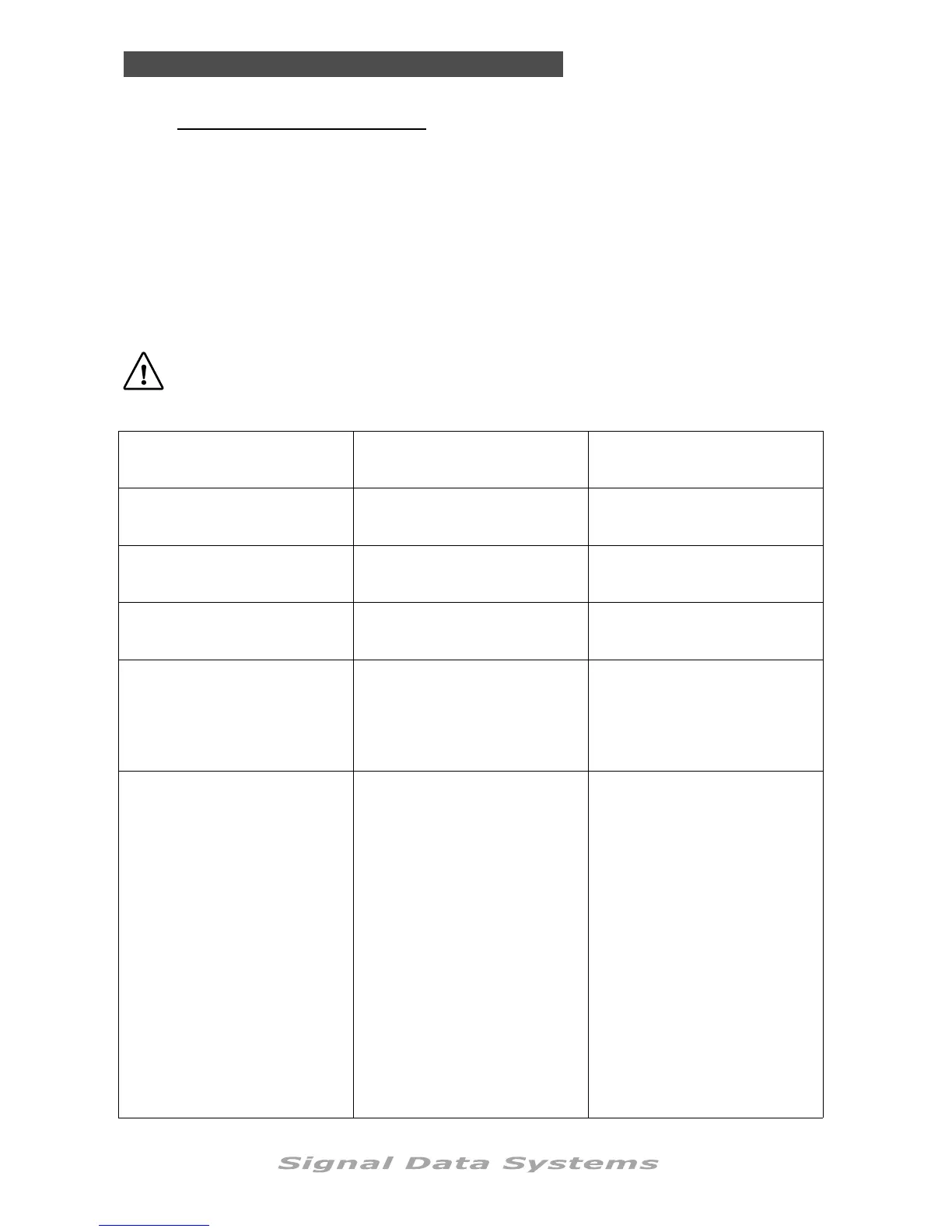SDS Series
57
Do not stretch the plunger spring as the coil’s electrical efficiency will be reduced.
Fault Finding
On initial installation, great care should taken to avoid grit contamination entering the Data-
Coil plungers. Ensure the system is properly flushed before start-up to avoid dirt/grit contam-
ination of the piping.
If a coil malfunctions, but is still reporting as online with the correct LED indication, it is al-
most certain that the coil plunger is jammed by grit. Remove from the valve, clean the plung-
er and internal coil chamber and reinstall.
It should be noted that fine grit can be difficult to see and often is only detected by feel.
Controller Red LED is on Water meter stopped counting Check water meter output and
connections
Controller Red LED is on Pressure fault, high, skip or low Rectify hydraulic problem
Controller Red LED is on Electrical short circuit in two-wire Trace short circuit
Green LED flashes System electrical current draw is
exceeded beyond 900mA
Check for partial short circuit and
all two-wire devices for fault.
No display Faulty power supply
Faulty controller module
Test power supply input, should
be 36VDC
Observe all PCB module LEDS for
correct indication
The controller is erratic in opera-
tion or appears to have an inter-
mittent fault.
Loose electrical connections
Electrical leakage to earth
Power disruptions
Electrical, EMI interference
Faulty power supply
Faulty controller module
Make sure all electrical connec-
tions are correctly terminated.
Inspect cable connectors
Check the controller log for elec-
trical outages.
Are there any high voltage elec-
trical switchgear close by?
If variable speed pump drives are
used they must be installed
strictly to the manufactures
guidelines.
Test the controller power supply.
Observe all PCB module LEDs for
correct indication
ADDITIONAL FAULT FINDING:
