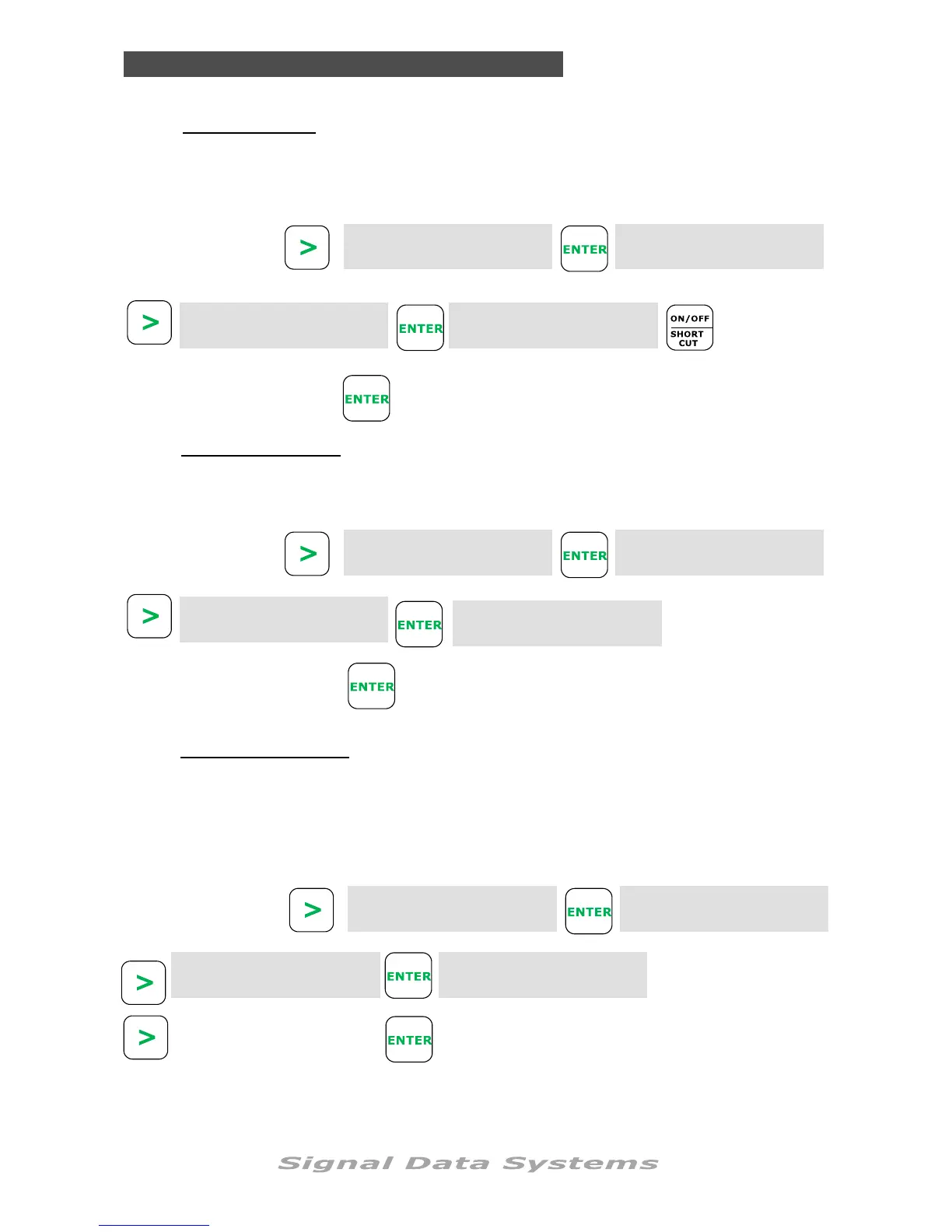SDS Series
43
Programming
MOISTURE PRE-SET:
Moisture Pre-Set
< Press Enter >
< Mois. Sensor 1>
Set Point: 75
Use keypad to set range
between 0% - 99%
Set next moisture sensor
and repeat as required
Moisture sensors are pre-set at the controller to override an irrigation start time if the pre-set
value is reached or exceeded. The controller checks this setting before each irrigation start.
A moisture sensor can only be assigned to one program or Hydrosector.
(see next section re: Hydrosector)
INPUTS
< Press Enter >
Pressure Sensor
< Press Enter >
From the Time and
date display scroll
Note. The Moisture Pre-set is in Volumetric Water Content (ie a % of soil moisture). See
moisture sensor guide which comes with sensors.
Pause Switch
< Press Enter >
Select Programs
1 2 3 4 5 6 7 8
INPUTS
< Press Enter >
Pressure Sensor
< Press Enter >
From the Time and
date display scroll
Use scroll < > keys to next
or previous slot and repeat
RAIN-OFF SENSOR:
Rain-Off Sensor
< Press Enter >
Enter Program No?
1 2 3 4 5 6 7 8
The Rain-off sensor will switch the programs to a non start condition whilst the sensor is acti-
vated.
INPUTS
< Press Enter >
Pressure Sensor
< Press Enter >
From the Time and
date display scroll
Use scroll < > keys to next
or previous slot and repeat
PAUSE SENSOR:
This sensor will pause its selected programs when running. The programs will resume at
the paused state when the sensor is de-activated.
