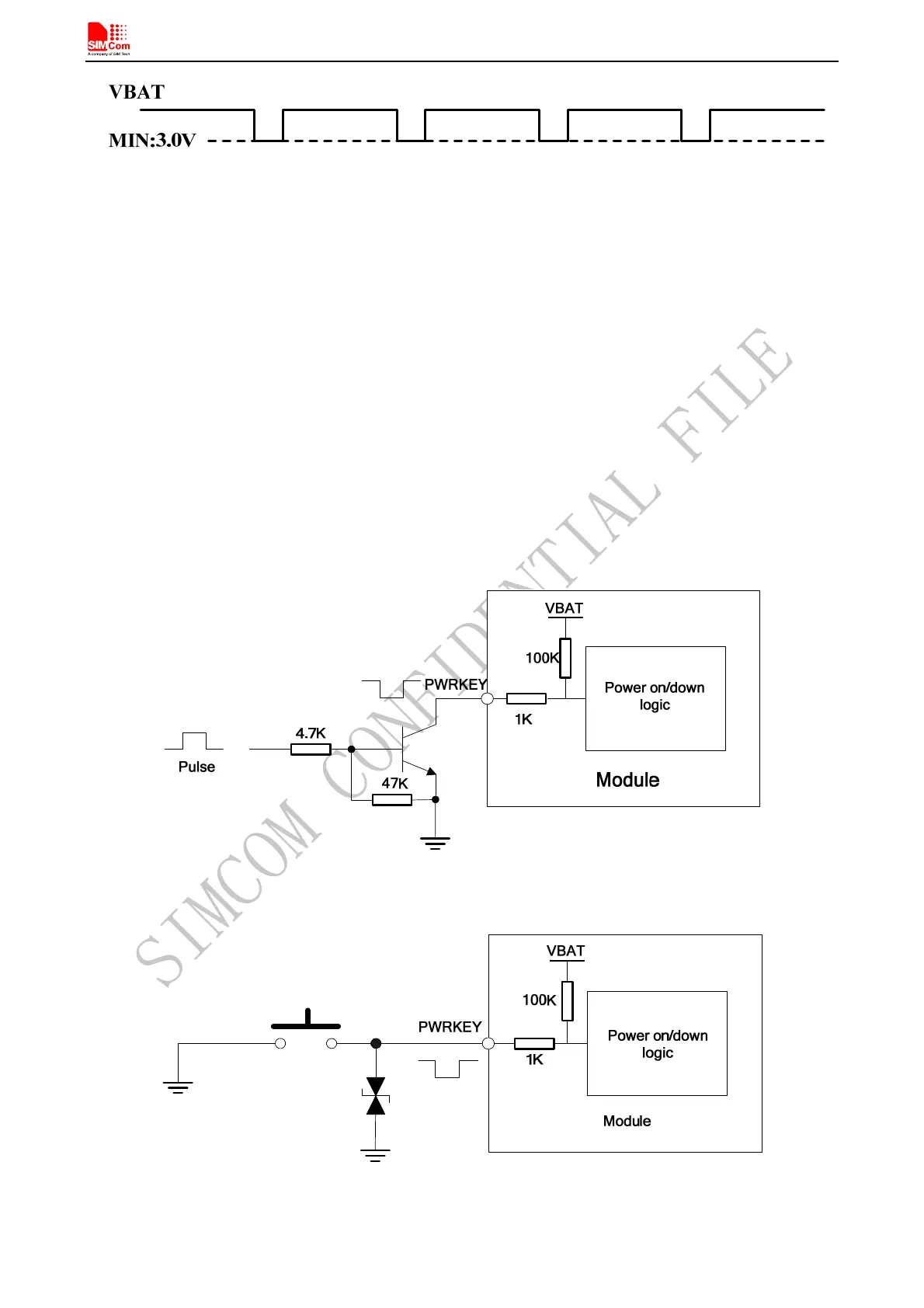Smart Machine Smart Decision
SIM808_Hardware Design_V1.00 2014.03.27
22
Figure 9: The minimal VBAT voltage requirement at VBAT drop
4.1.2 Monitoring Power Supply
The AT command “AT+CBC” can be used to monitor the VBAT voltage. For detail, please refer to
document [1].
4.2 Power on/down SIM808
4.2.1 Power on SIM808
4.2.1.1 Turn on SIM808 Using the PWRKEY Pin (Power on)
User can power on SIM808 by pulling down the PWRKEY pin for at least 1 second and release. This pin is
already pulled up to VBAT in the module internal, so external pull up is not necessary. Reference circuit is shown
as below.
Figure 10: Powered on/down module using transistor
Figure 11: Powered on/down module using button
