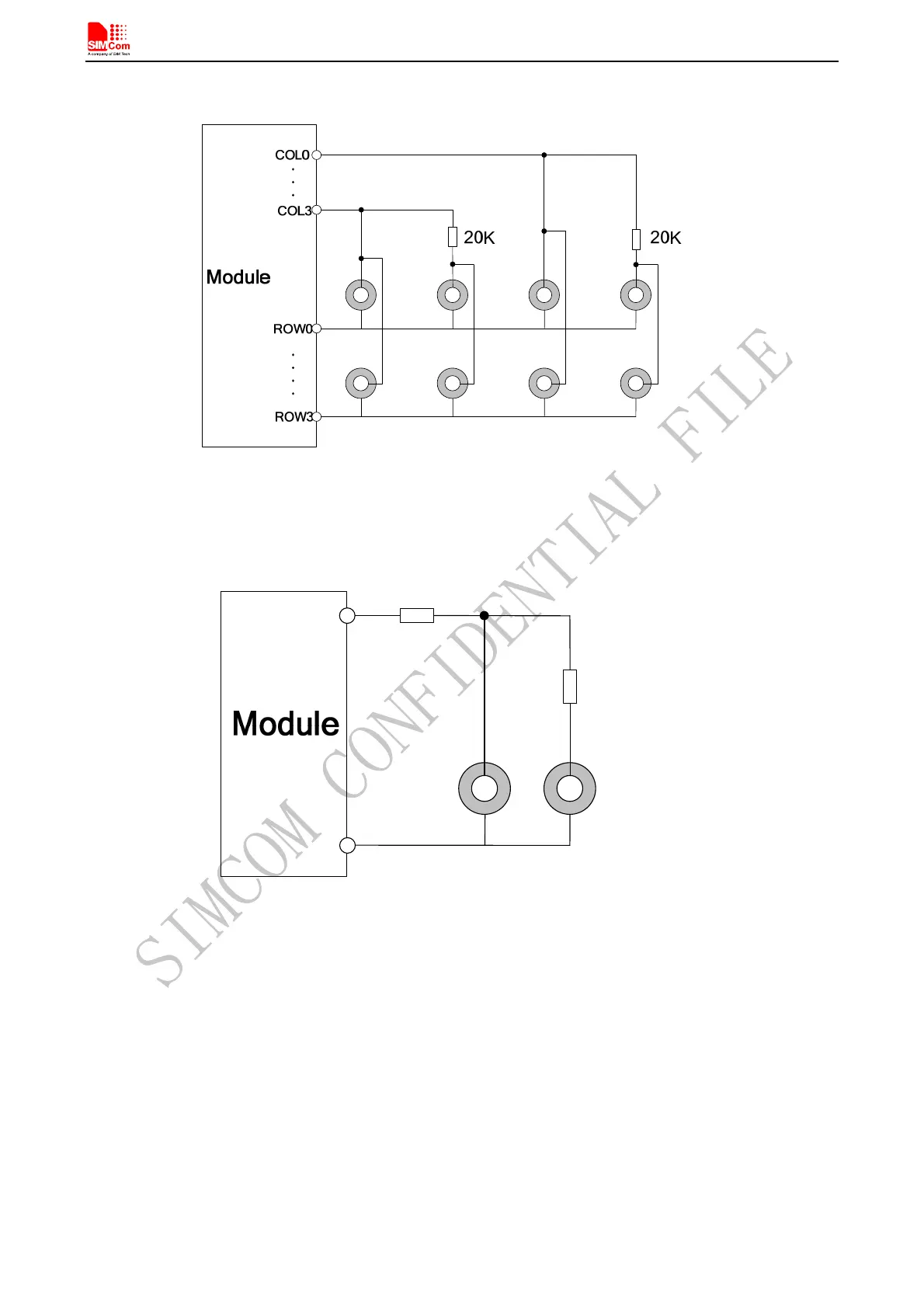Smart Machine Smart Decision
Module supports a new keypad connection, it can support 4*4*2 amount 32 keypads, meet full keyboard demand,
and the connection diagram is as follow:
Figure 44: Extended keypad reference circuit
Note: Do not change the 20KΩ resistor in the diagram.
Customer should add a resistor to enhance the ESD performance and the value of resistor should be less than 1K,
the connection diagram is shown in follow figure as an example.
ROWx
COLx
<1K
20K
Figure 45: Enhance the ESD performance of keypad circuit
Module can detect two buttons pressed synchronously at both the traditional and extended keypad connection, but
customer should notice that, do not assign keys which will be pressed at the same time on same COL and ROW
when implement the extended keypad design. The following figure is an example to explain this situation,
“CTRL” and “A” can not be recognized if the two buttons were pressed at the same time.
SIM808_Hardware Design_V1.00 2014.03.27
46