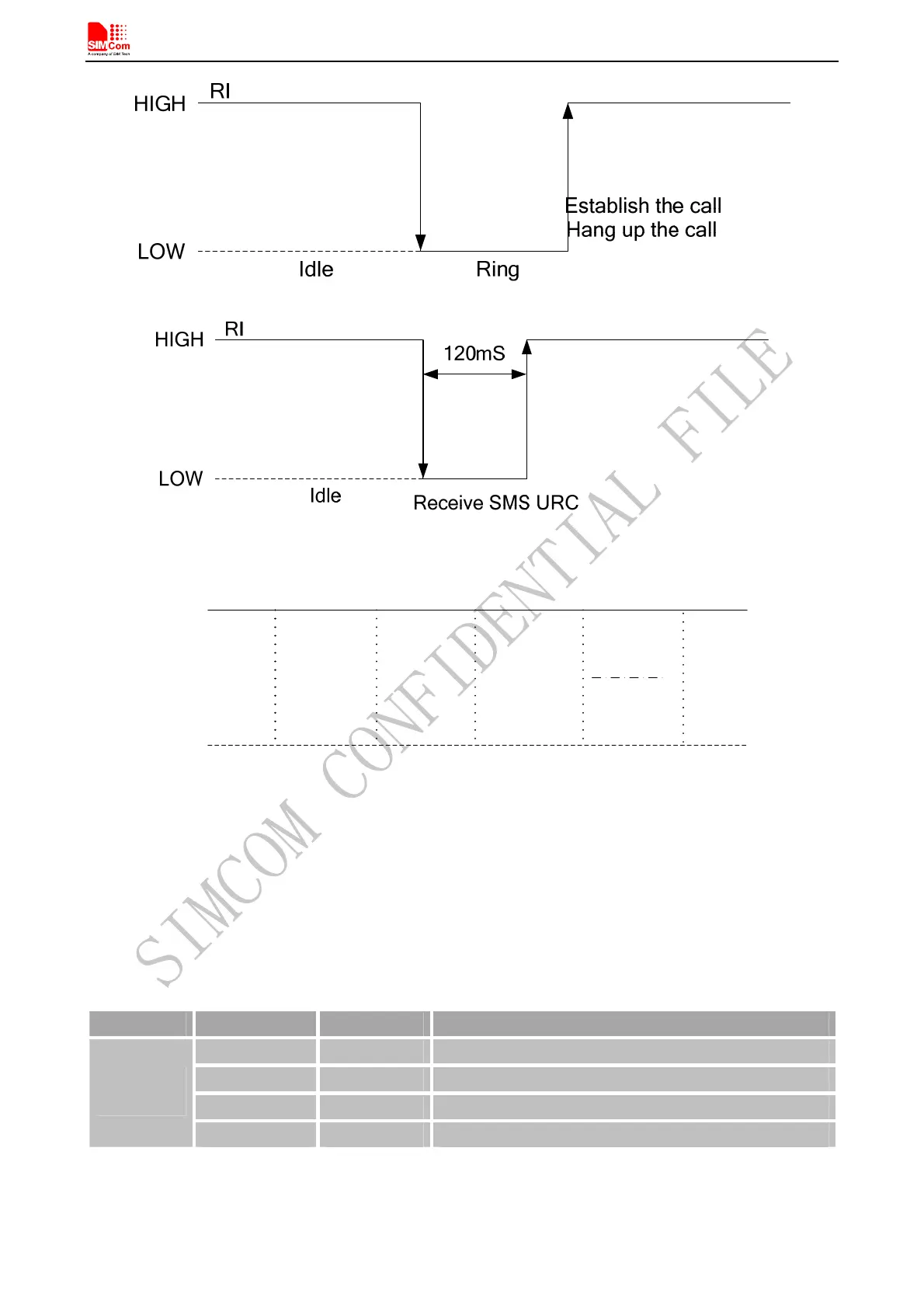Smart Machine Smart Decision
Figure 29: RI behaviour of data calling as a receiver
Figure 30: RI behaviour of URC or receive SMS
However, if the module is used as caller, the RI will remain high. Please refer to the following figure.
HIGH
LOW
Idle
Ring
Establish
the call
Hang up
the call
Idle
RI
Figure 31: RI behaviour as a caller
4.8 Audio Interfaces
SIM808 provides one analog input, which could be used for electret microphone. The module also provides one
analog output. The output can directly drive 32 receiver.
Table 14: Audio interface definition
Pin name Pin number Function
MIC1P 19 Main Audio input positive
MIC1N 20 Main Audio input negative
SPK1P 21 Main Audio output positive
Audio
channel
SPK1N 22 Main Audio output negative
“AT+CMIC” is used to adjust the input gain level of microphone. “AT+SIDET” is used to set the side-tone
level. In addition, “AT+CLVL” is used to adjust the output gain level. For more details, please refer to
document [1]
SIM808_Hardware Design_V1.00 2014.03.27
36