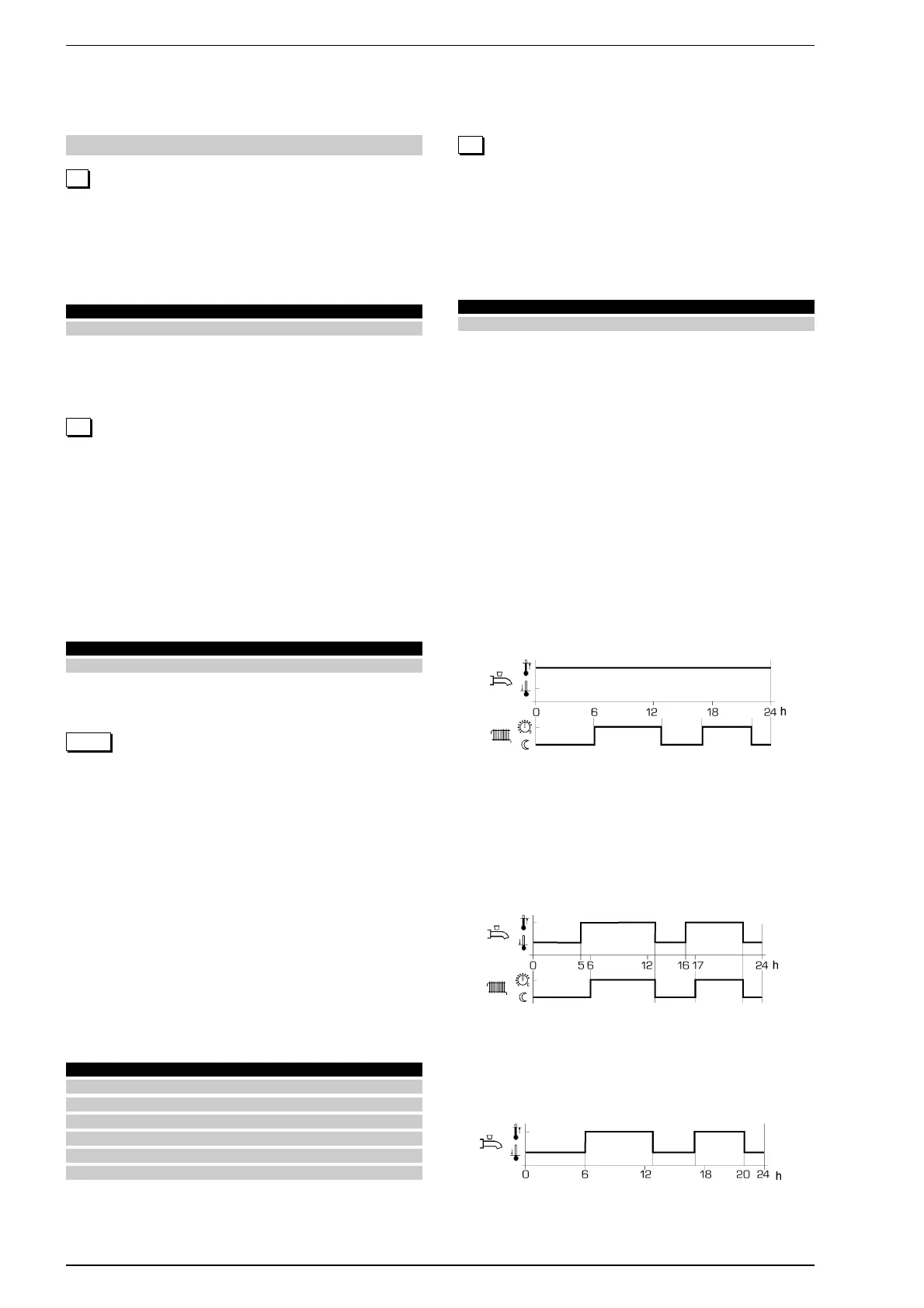99
6 HOT WATER SETTINGS
Hot water temperature setpoint (MASTER)
This parameter defines the value at which the boiler temperature is kept
during the specified time bands. Water is heated only when necessary
and its temperature is controlled using the hot water tank probe.
a) Press the row selection buttons to select row 13
b)
Press the plus/minus buttons to adjust hot water temperature setpoint.
TBWR = Reduced hot water temperature setpoint (row 120)
TBWmax = Max. hot water temperature setpoint
Reduced hot water setpoint (MASTER)
The “reduced hot water setpoint” ensures that a minimum hot water
temperature is maintained outside of the water heating time bands
(this is an INSTALLER parameter). The hot water timer automatically
switches from comfort to reduced time periods. For information on
setting switchover schedules for the hot water switchover program-
me, see rows 30…35.
Go into INSTALLER mode and:
a) Press the row selection buttons to select row 120
b) Press the plus/minus buttons to adjust the reduced hot water
temperature setpoint.
TBWw hot water temperature setpoint (set on row 13)
hot water timer switchover
schedules (MASTER)
Sets switchover times for the hot water timer programme.
Hot water tank temperature is kept at the nominal or the reduced
setpoint, depending on the time bands set.
The programme is therefore activated/deactivated by pressing the
corresponding button on the controller panel.
At the times specified, the programme will switch over to the requi-
red temperature values.
The table below shows the times at which the required values are
activated.
Entering:
––.–– Inactive switchover point
00:00… 24:00 Heating at the corresponding temperature is
guaranteed at the specified time
Programme table
N.B.: To ensure correct functioning under the programme, set para-
meter 121 to 2. Hot water is thus heated separately from the rest of
the heating circuit.
Hot water heating programme
Permits switching between three different hot water values to permit
optimum adaptation to demand for hot water.
Water heating may be turned on or off using the operating mode but-
ton.
a) Press the row selection buttons
to select the row 121
b)
Press the plus/minus buttons to select the program for release of d.h.w.
heating.
Water may be heated according to different schedules, depen-
ding on the selection made. The water heating programme can
be operated separately from the selected central heating ope-
rating mode.
Entry:
0 24 hours a day
1 According to local heating programmes, started one hour
earlier
2
According to the programme on the RVA43.222’s hot water
timer
NOTE: The hot water anti-freeze temperature is 5∞C and is active at
all times.
–
Setting 0: 24 hours a day
Hot water temperature is kept at the hot water setpoint, inde-
pendently of timer programming.
–
Setting 1: according to local heating programmes, one hour ear-
lier
Water heating takes into account the selected heating program-
me.
Switchover times are moved forward one hour so that actual hot
water temperature will be as required.
Goes off when the central heating programme goes off.
–
Setting 2: according to hot water timer programming.
Water heating takes into account the daily programme set on
rows 30…35. Water is thus heated independently of the central
heating programme.
This type of hot water programming permits up to three heating
periods per day.
13
Setting range Unit Factory setting
TBWR … TBWmax °C 55
120
Setting range Unit Factory setting
8...TBWw °C 40
30...35
Row Switching point Temperature setpoint Standard
30 Switch - on time Hot water setpoint - row 13 06:00
31 Switch - off time Reduced setpoint – row 120 22:00
32 Switch - on time Hot water setpoint – row 13 ––.––
33 Switch - off time Reduced setpoint – row 120 ––.––
34 Switch - on time Hot water setpoint - row 13 ––.––
35 Switch - off time Reduced setpoint – row 120 ––.––
12 1
Setting range Unit Factory setting
0...2 Step 1