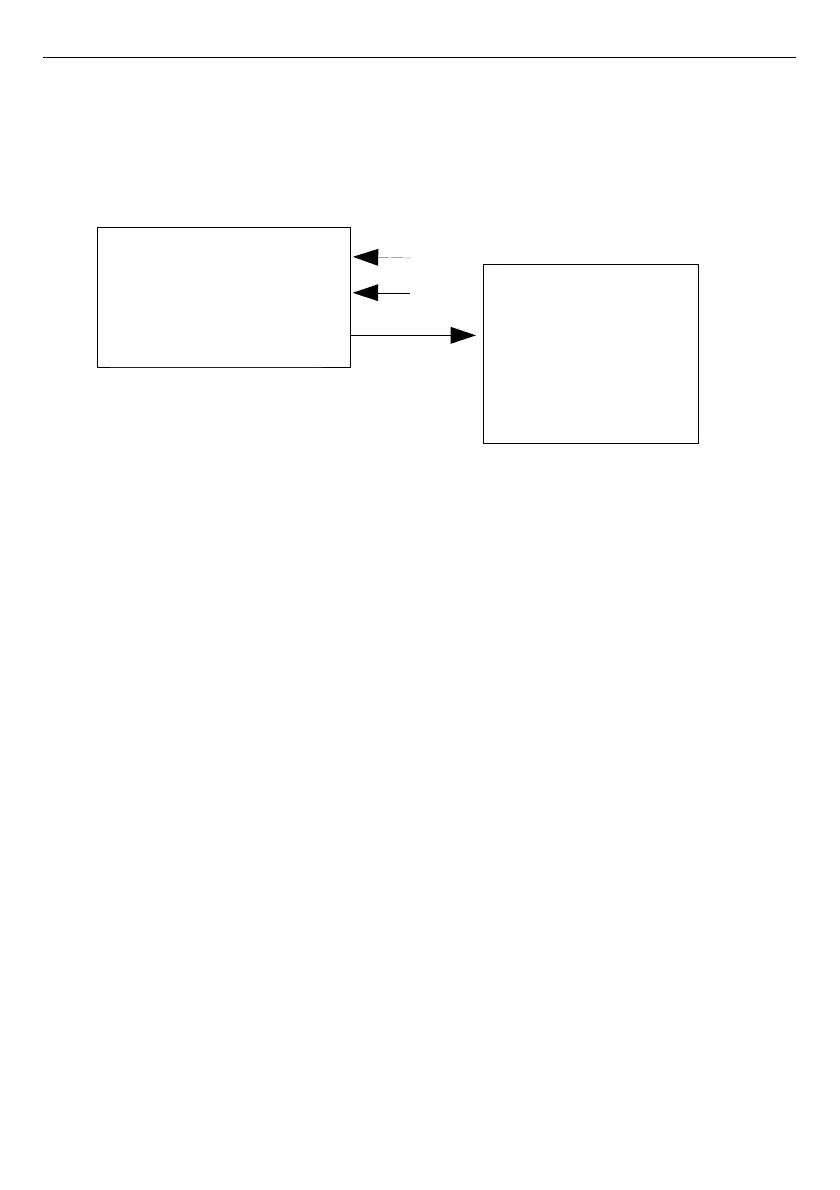User Manual For - CONTROLLER/DATA RECORDER MultiCon CMC-99/141
Autotuning starting during device start-up
The device automatically saves new PID coefficients, if the parameter
Save mode
in the
parameter block
Autotuning PID coefficients
is set to
automatic save
in the
General
Settings
. This will automatically save the whole configuration of autotuning before the device
goes into normal operation.
Fig. 7.129. Settings of autotuning automatic start
In order to automatically switch the device to normal operation, after the autotuning process, it
is necessary in the
Controller running modes
parameter block set:
1) Mode: ON
,
or
2) Mode:
from log. channel
and
Triggering
=
high/low level
.
213
CONTROLLER
Autotuning coeff.
SP1
FB1
LOGICAL CHANNEL
Mode: Controller
Controller #
Configuration
START MODE:
START-UP
SP1
FB1