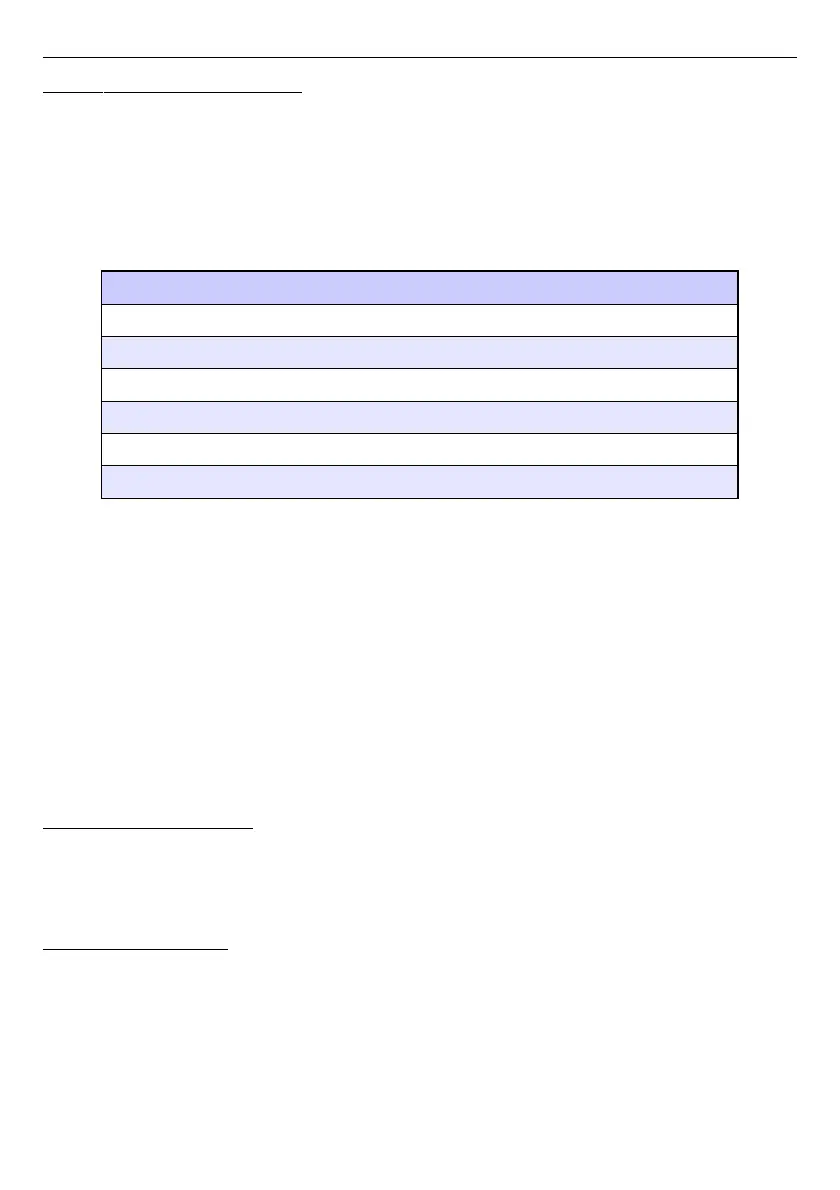User Manual For - CONTROLLER/DATA RECORDER MultiCon CMC-99/141
7.15.2. Modbus - SLAVE mode
The parameters of the Modbus RTU protocol (serial communication) for the SLAVE mode are:
–
Mode
=
SLAVE
,
–
Baud rate
– determines the baud rate of the RS-485 interface, available options are:
1200
,
2400
,
4800
,
9600
,
19200
,
38400
,
57600
,
115200
bit./sec.,
–
Format
- data format of the RS-485 interface, available options are shown in the
Tab. 7.8
.
Format Number of data bits parity control Number of stop bits
8N1
8 none 1
8N2
8 none 2
8E1
8 even 1
8E2
8 even 2
8O1
8 odd 1
8O2
8 odd 2
Tab. 7.8 Data format of the RS-485 interface
–
Address
- SLAVE device address, available address range: 1÷255,
–
SLAVE settings
– submenu where the user can configure available read and/or
write registers. For more information see below,
The parameters of the Modbus TCP/IP protocol (ethernet communication) for the SLAVE
mode are:
–
Mode = SLAVE
,
–
SLAVE settings
– submenu where the user can configure available read and/or
write registers, for more information see below,
See
Chapter 7.15.2.3. Modbus SLAVE - The Modbus protocol handling
for a detailed
description of MODBUS protocol handling in the MultiCon device.
Notes on Modbus TCP/IP:
– allows the device to keep up to 3 connections, more connections disconnect the one
that is the longest in the network,
– not implemented queuing priorities of customers,
– no access control to device based on client IP address,
SLAVE settings
menu
This menu allows the user to define a type, data format and registers activity which are
available to the MultiCon device. In this menu the user can also view the assignment of
groups of registers to logical channels as well as other important parameters of devices.
The list of parameters of the
SLAVE settings
menu:
–
Load device template
- this button allows the loading of a template with predefined
blocks of input registers, for more information see
Chapter 7.15.2.1. Modbus
SLAVE - Modbus Templates for SLAVE mode
,
236