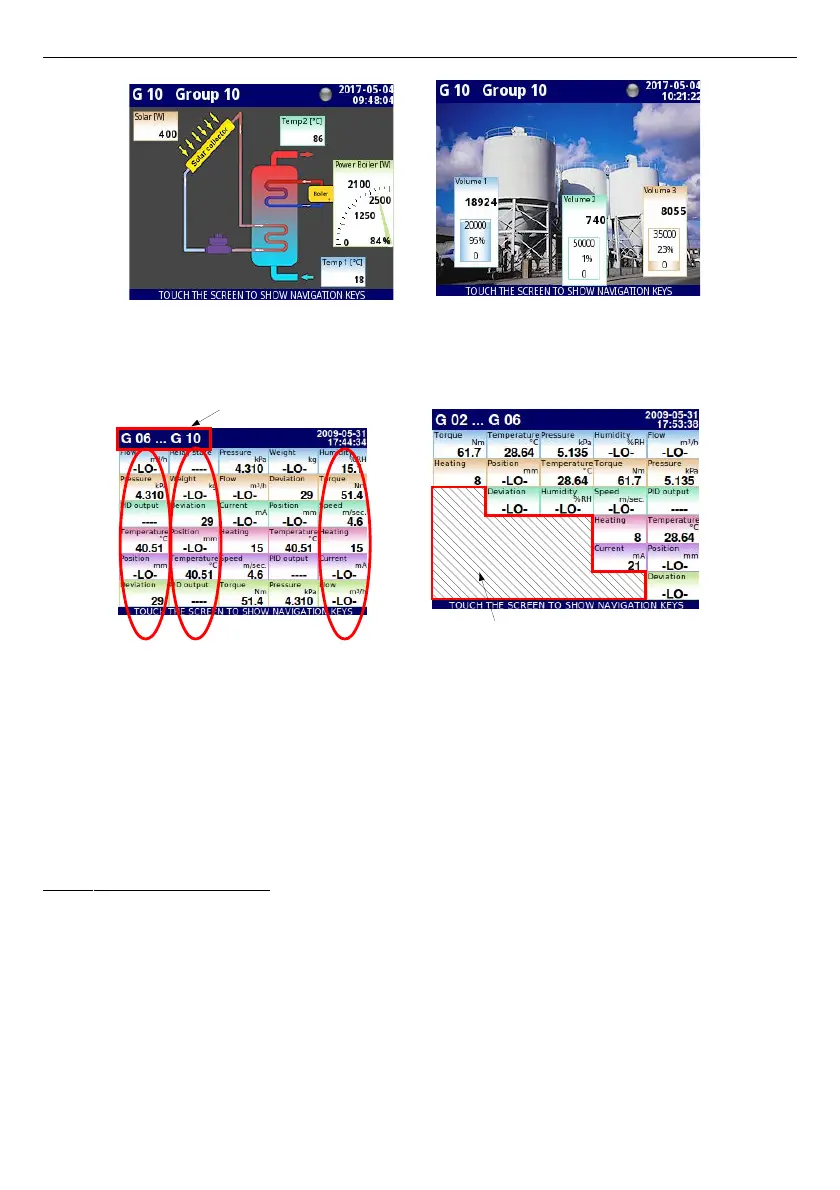User Manual For - CONTROLLER/DATA RECORDER MultiCon CMC-99/141
Fig. 6.11. Examples of SCADALite view
Fig. 6.12. Examples of simultaneous presentation of Many Groups
It is also the possible to show many groups on a single screen (
Fig.
6.12
). In this mode
channels belonging to the same group are displayed under one another, and groups are
placed side by side. As much as 5 groups can be displayed simultaneously on a single screen
(for example, groups starting from group 8 will be displayed on the screen, starting from the
left side of the page, groups: 8, 9, 10, 1, 2),
See
Chapter 7.14. GROUPS
for more information about
Groups
.
6.3.4. Important messages
The user will sometimes be asked, informed and alerted about a variety of events by
messages displayed on the screen. The figures below (
Fig.
6.13
÷
Fig.
6.16
) present examples
of message types.
42
Group
6
7
10
Index of displayed groups
. . .
Inactive logical channels in the groups