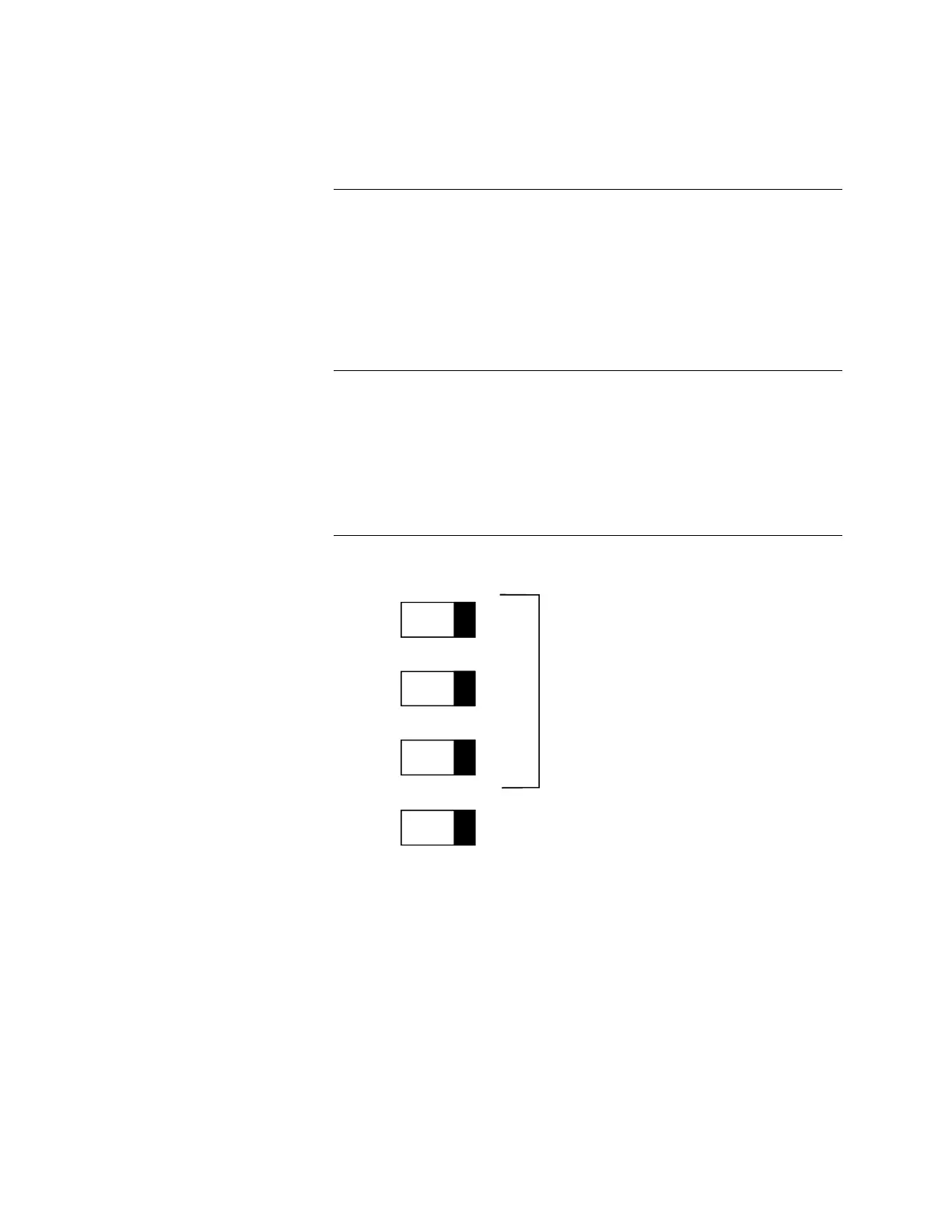7
If you want to use the VCP in the 4020 Slave configuration, you must program
the 4020 FACP for the VCP using Version 7 (or later) of the 4100 Programming
Unit. A "play" command is generated by the Master Controller if you key the
microphone or use either the "Manual EVAC" or "All Clear/Message Two"
switch. The VTG needs the "play" command to reproduce the desired audio
message. When the VCP is programmed into a 4020 (with Version 7.01 or later
system software), an alarm received by the 4020 generates the "play" command
in the same manner as if a 4100 Audio Controller were installed in the system.
When the VCP is used in the Adjunct configuration, it must generate its own
"play" commands. Use DIP switch SW2 on the 565-358 Voice Controller
Assembly to program the desired messages. Figure 4 shows the Tone and
Message Select Switches of DIP switch SW2.
Figure 4. Tone and Voice Message Select Switches
Continued on next page
Message and Tone Initiation
4020 Slave
Adjunct Configuration
THREE TONE-SELECT SWITCHES:
• IF NO VOICE MESSAGE IS SELECTED
TONE PLAYS FOREVER.
• IF VOICE IS SELECTED, TONE
BECOMES A PRE-TONE OF
APPROXIMATELY TEN SECONDS
MESSAGE-ON SWITCH:
• “ON” SELECTS VOICE MESSAGE.
• “OFF” SELECTS NO VOICE MESSAGE
ON
OFF
SW2-4
SW2-3
SW2-2
SW2-1
