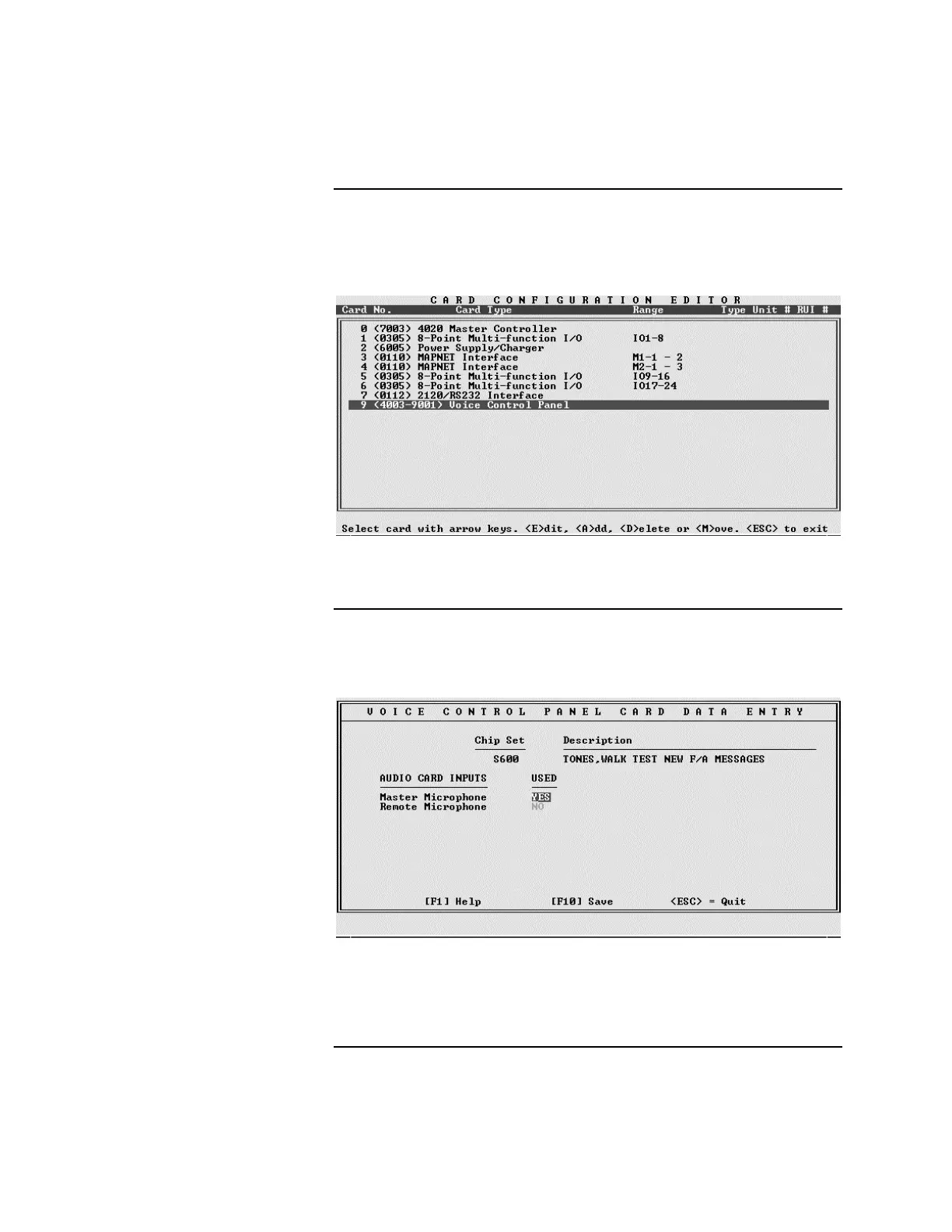16
After you have added the VCP, return to the CARD CONFIGURATION
EDITOR Main Menu, select the Voice Control Panel (as shown in Figure 8), and
press the <E> key to edit the selection.
Figure 8. Editing the Voice Control Panel with the Card
Configuration Editor
When the <E> key is pressed, the Programming Unit displays the VOICE
CONTROL PANEL CARD DATA ENTRY Screen, as shown in Figure 9.
Figure 9. VOICE CONTROL PANEL CARD ENTRY Screen
Make the appropriate microphone selections and return to the Card
Configuration Editor.
Programming the 4003, Continued
Editing the Selection
Microphone Selection