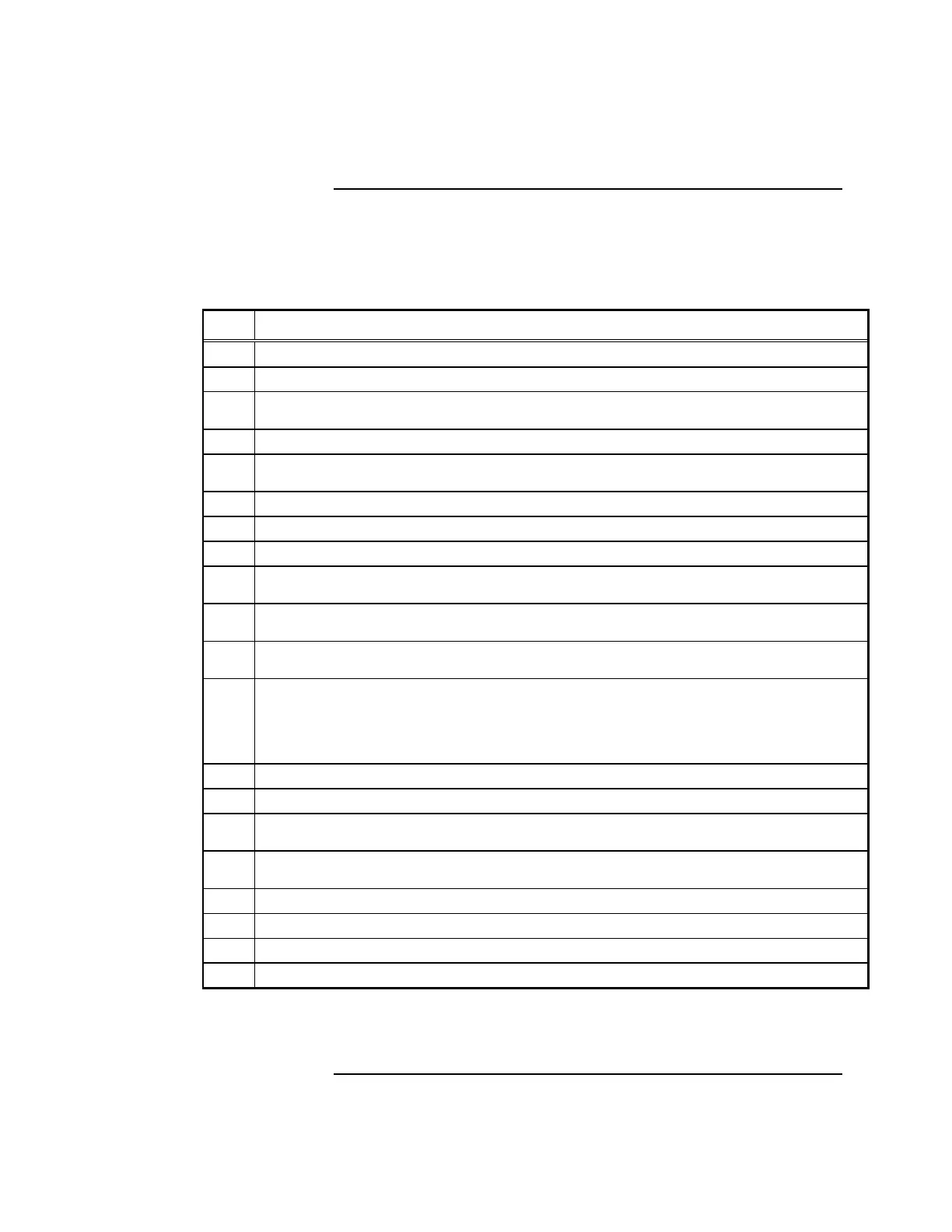22
The installation checklist (shown in Table 2) provides a systematic method for
installing the 4003. When you finish a procedural step. place a check mark in
the appropriate box in the left column.
Table 2. Installation Checklist
PROCEDURE
1. Mount 4003 back box.
2. Install system wiring as required and check for absence of voltage, opens, and shorts.
3. Install peripheral devices and connect end-of-line resistors across terminals of the last
device in the circuit.
4. Connect ground wire from electrical distribution panel to the 4003 green grounding screw.
5. Connect external speakers circuit to TB1-1 (SIG +) and TB1-2 (SIG -) on the 4003
SIGcard.
6. Install jumper in position 1-2 of P3 on the 4003 SIGcard.
7. Install and connect additional SIGcard as required.
8. Set the Voice Controller Assembly DIP Switch SW3 as required.
9. If 4003 is being used in Adjunct Mode, select desired message using Voice Controller
Assembly DIP Switch SW2 and jumper P3..
10. Verify jumper settings on the 562-907 Amplifier Board Assembly; Install J1, J3, J5, J7, J11
and J15, Remove R4, R10, R38, C5 and JW1.
11. If 4003 is being used in 4020 Slave Mode, select RUI COMMS using Voice Controller
Assembly DIP Switch SW6 (SW6-1 and SW6-2 “ON” and SW6-3 and SW6-4 “OFF”)..
12. If 4003 is being used with a 4100 or 4020, track NAC by installing jumper to position 2-3 of
P2, all other panels install jumper to position 1-2 of P2. For Voice Message or non-coded
operation, install jumper to position 1-2 of P2 and position 2-3 of P9 on Voice Controller
Assembly. For coded horn operation install jumper to position 2-3 of P2 and 1-2 of P9. To
select Temporal Code install jumper to position 2-3 of P3.
13. Install battery charger options as required.
14. Install battery switch over option as required.
15. If 4003 is being used in either Adjunct Mode or 4020 Slave Mode, install 0V connection to
host FACP.
16. Connect AC power leads to TB3 on the 565-367 Power Supply, or connect AC power to the
flying lead of the transformer if 565-593 Power Supply is used.
17. Apply system power.
18. If using internal batteries, connect as indicated.
19. If using external batteries from FACP, connect as indicated.
20. Test the system.
The following pages provide a detailed description of the installation. If you
experience problems that cannot be resolved, call your local Simplex Branch
Office.
Installing the 4003 Voice Control Panel
Installation Checklist