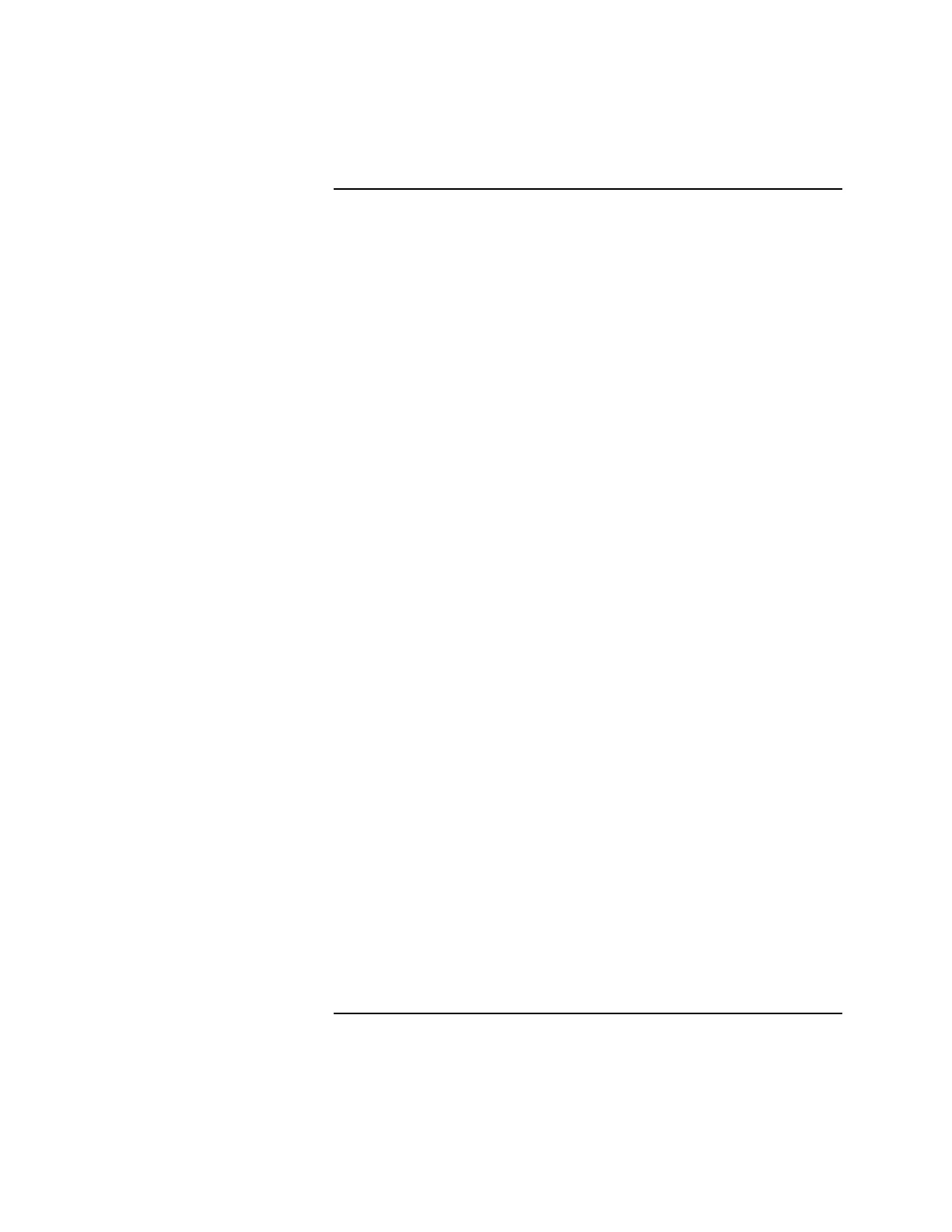20
The following procedures detail system operation for stand-alone mode. (Refer
to Figure 10 for the location of the switches and LEDs mentioned in the
following procedures.)
How to operate the microphone
1. Remove the Microphone from the enclosure and press (and hold) the
Microphone Switch. (The Chime Tone will sound three times.)
2. When the green READY TO TALK LED turns ON, make the appropriate
announcement.
3. When finished, unkey the Microphone and place it in the enclosure.
Note: Releasing the Microphone Switch restarts the tone or message if a tone
or message was previously playing.
How to initiate an evacuation signal
1. TO EVACUATE ALL AREAS: Flip up the MANUAL EVAC Switch.
Note: The red MANUAL EVAC LED lights to indicate that the EVAC
message is playing on all speakers.
2. To make an announcement with the Microphone, see "How to Operate the
Microphone".
How to silence an evacuation signal
To silence the 4003 speakers, flip up the MANUAL EVAC switch again.
• The red MANUAL EVAC LED turns OFF and the speakers silence.
How to initiate an All Clear signal (or custom message)
1. TO ALL AREAS: Flip up the ALL CLEAR switch.
Note: The red ALL CLEAR LED lights to indicate that the ALL CLEAR
message is playing on all speakers.
2. To silence the speakers, flip up the ALL CLEAR switch again.
• The red ALL CLEAR LED turns OFF and the speakers silence.
Audio System Operation, Continued
Stand-Alone Mode Operation