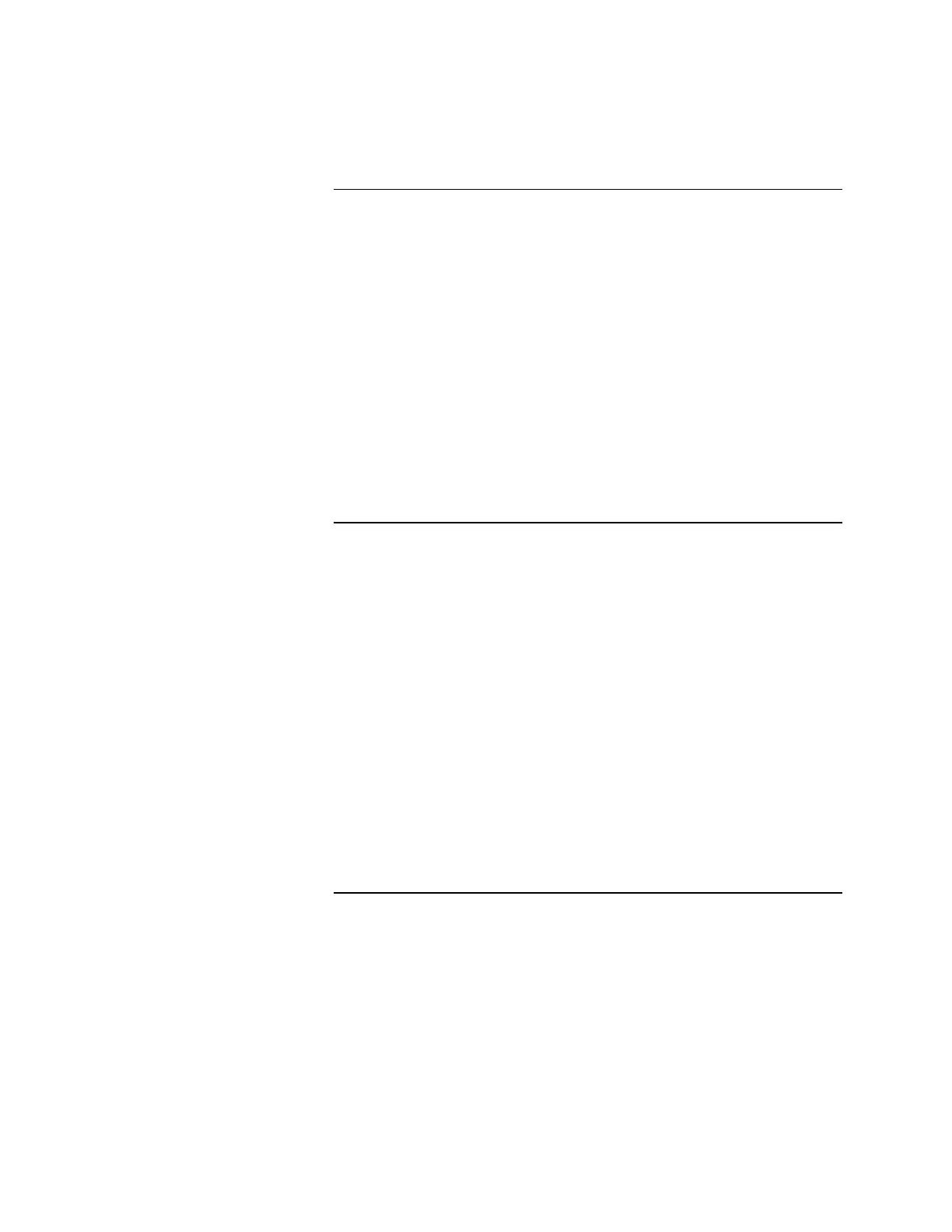2
Standard features available include the following:
• Coded Input - The 4003 has a coded input feature which allows it to
duplicate coded signals with its horn tone signal.
• Walk Test - With the Simplex 4020 as the host FACP, the 4003 can
provide the patented Simplex Voice Walk Test feature. With the Simplex
4001/4002 as the host FACP, the 4003 is capable of standard Walk Test
operations.
• Public Address - The 4003 can act as a general paging and public address
system. The mike can be used with or without an alarm condition.
• Alarm Disable Switch - The 4003 has a service alarm disable switch that is
supervised. This switch prevents the 4003 from going into an alarm
condition while the host panel is being tested or serviced.
Optional features available include:
• Additional Four-Circuit NAC Card (General Alarm Style Y or Style Z) - The
additional NAC module provides a total of eight Notification Appliance
Circuits. Using both modules, audible and visible device circuits can be
separated. This is important for applications that require visible appliances to
continue operating until the fire alarm is reset.
• Custom Digitally-Recorded Messages - The customer has three options for
creating a custom message: select an existing message from the Simplex
archive, professionally record a message and have Simplex digitize it, or
write a message which Simplex records and digitizes. The VCP can play
two messages with a total duration of up to 43 seconds.
• Supervised Remote Microphone with Key Switch Control - The remote
microphone is a key-enabled, push-to-talk (PTT) dynamic mike.
• 240 VAC Input Voltage
Introduction, Continued
Standard Features
Optional Features
*Walk Test is protected under U.S. patent #4,725,818.