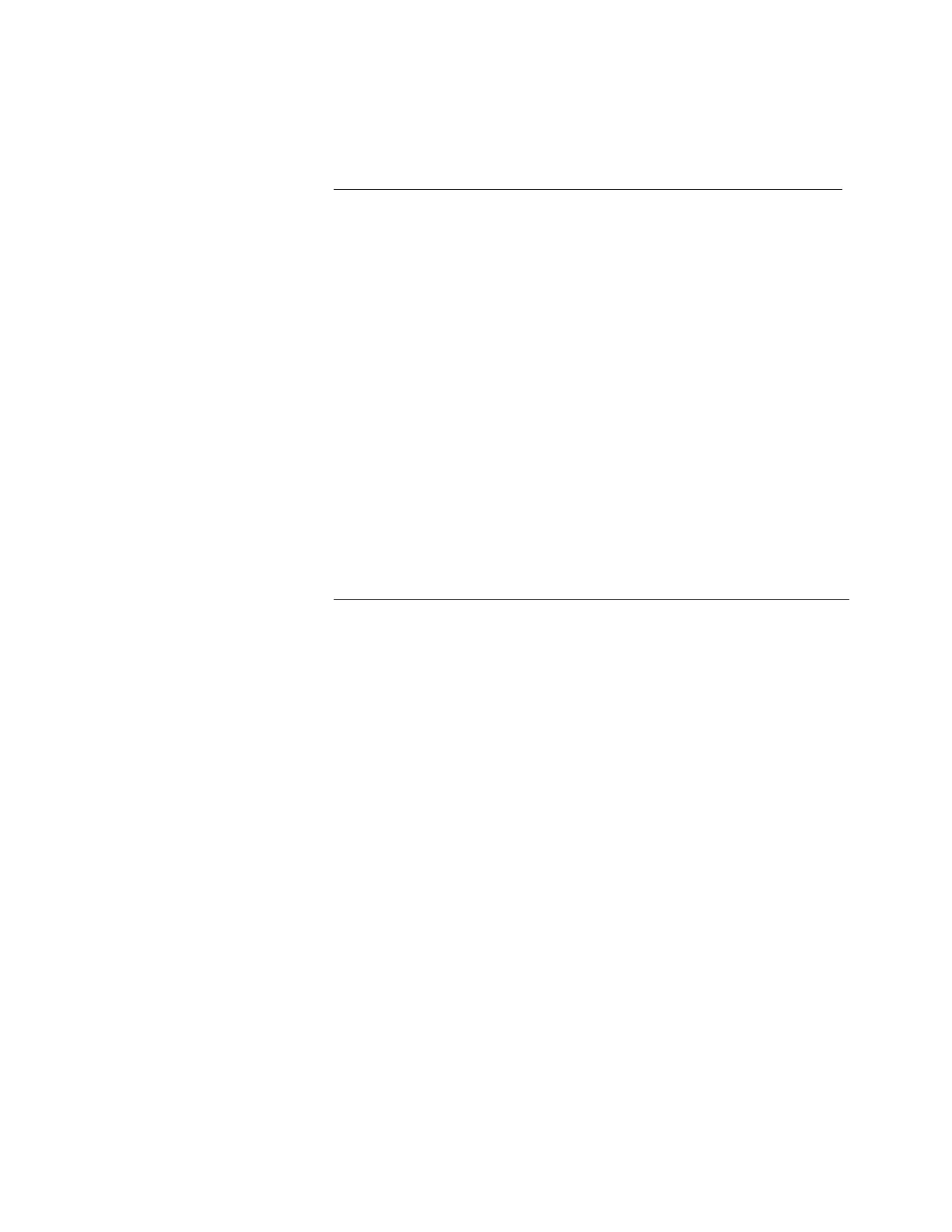1-5
The CCDACT has the following LED indicators:
• Power (Green)
- Not illuminated: The system is not receiving DC power, or the
power-up self-test failed.
- On steady: The CCDACT is operational but in its idle state.
- Flashing: The CCDACT is dialing (or attempting to dial)
the central station.
• Communication Trouble (Yellow)
- Not illuminated: No communication errors are being detected.
- On steady: There are two situations where the Yellow LED
is on steady: 1) When the CCDACT cannot
communicate with the central station – all
dialing attempts have failed 2) Power-up self-test
has failed – the Green LED is OFF during this
condition.
- Single flashes: CCDACT detects phone line 1 hardware failure.
- Double flashes: CCDACT detects phone line 2 hardware failure.
Indicators
LED Indicators