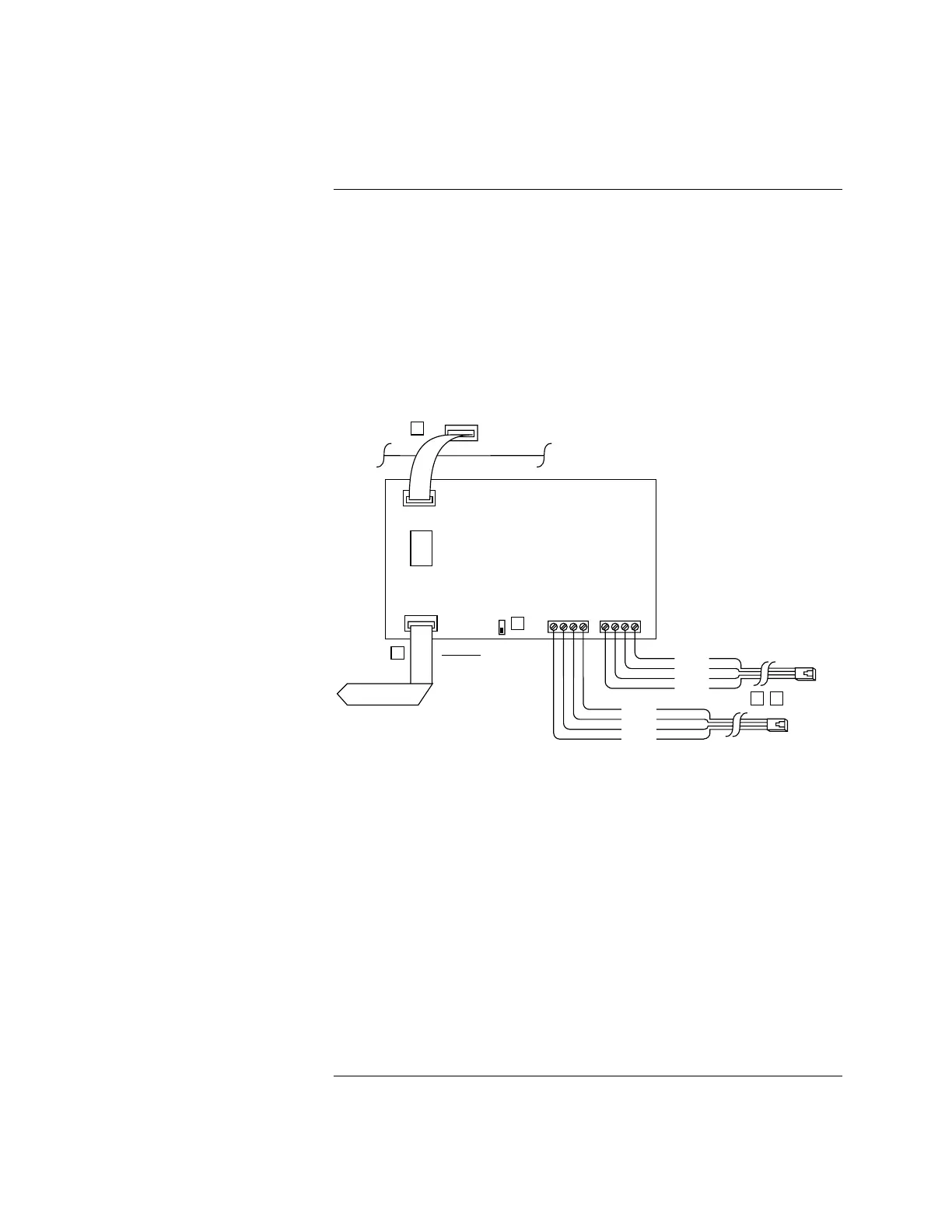2-7
Note: Unless otherwise noted, wiring is not supervised.
1. Wire the 4005-9810 CCDACT into the system in accordance with Figure
2-4 and the references below the figure.
2. Route the TELCO cables using separate paths from the panel exit to the
RJ-31X modules.
3. Use the cable tie-wrap (supplied) to provide strain relief for these cables.
Secure the cables to any grounded standoff or metal fixture along the cable
run between the CCDACT and the panel exit.
Contact Closure DACT
565-626
TB3 TB4
4005 CPU
Board
P6
P1
P2
1
11
To Programmer
4
5
23 To RJ-31 Jack
(BLU)
(RED)
(GRY)
(GRN)
(BLU)
(RED)
(GRY)
(GRN)
HOUSE-R1
RING 1
HOUSE-T1
TIP 1
HOUSE-R2
RING 2
HOUSE-T2
TIP 2
1
2 TxD Out
9 Common
10 RxD In
RS232
Figure 2-4. Wiring the 4005-9810 CCDACT into the System
Figure References:
1. Connect CCDACT (P2) to 4005 system board (P6 on 565-469) using the 733-875
harness. Match the odd-colored harness wire with the PC board Pin 1 designator at
each end.
2. Power-limited wiring; route TELCO cable under CCDACT and CPU brackets and
over to the top right-hand panel exit. Using harness STR P/N 2080-9046
(7 ft cable), -9047 (14 ft cable), or equivalent, connect to TELCO jacks. Splice as
required using 22 AWG (minimum) wire to complete desired span. TELCO wiring
is supervised.
3. Attach the adhesive-backed cable anchor (supplied) to the back-box metal above the
CPU board. Run the TELCO cables through the anchor and secure the anchor latch
to provide strain relief.
4. Cable connection to programmer is only present during setup.
5. CCDACT Self-test switch: Slide to "ON" position for self-test. Return to "OFF"
position for normal operation.
Continued on next page
Installing the 4005-9810 CCDACT Kit, Continued
Wiring the 4005-9810 CCDACT
into the System
