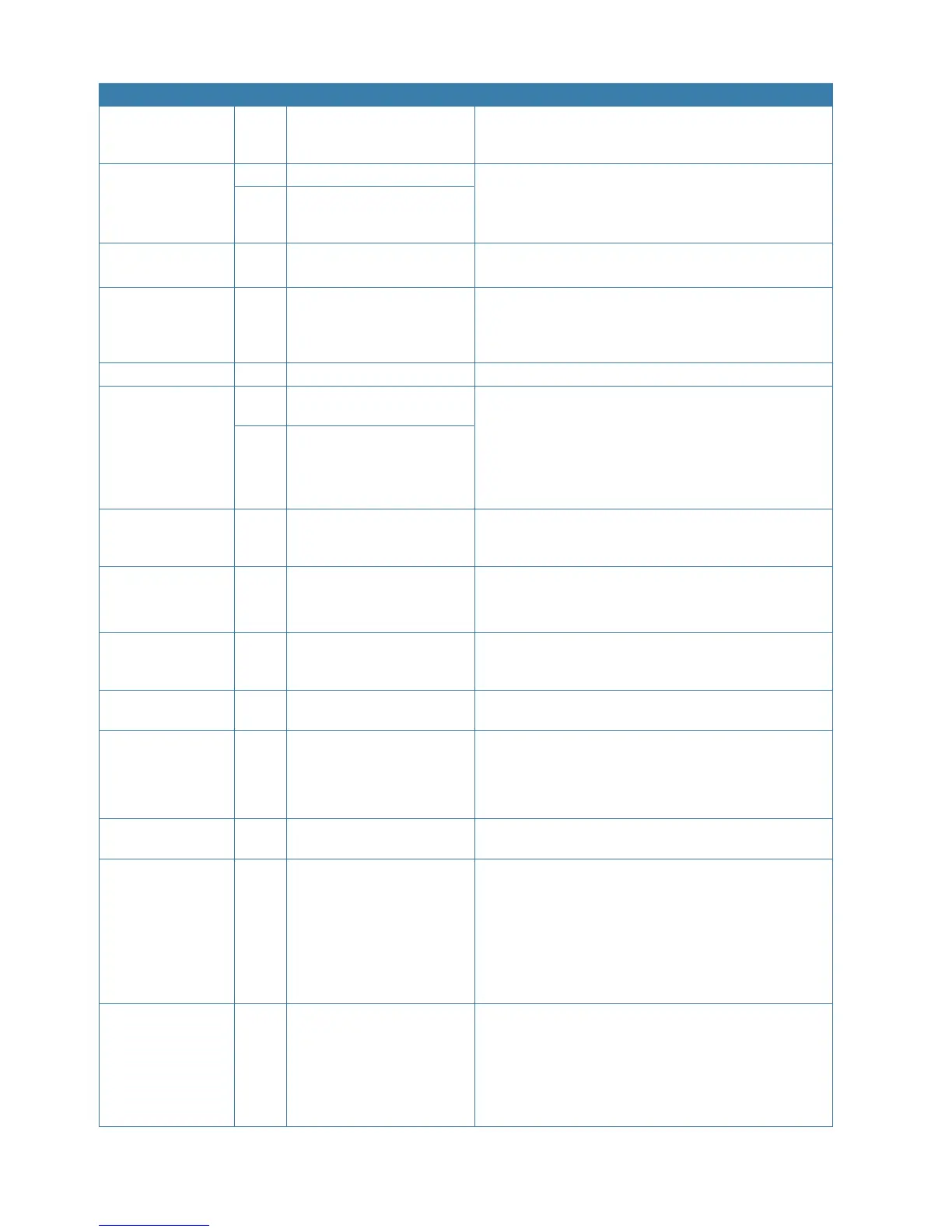46 |
The alarm system | AP70/AP80 Operator Manual
Alarm/Warning Type Warning/Alarm condition Possible cause and recommended action
End of route A
Given if WP name = "End of
route"
Warning given on the active control unit when a “END
ROUTE” waypoint name has been received from the
Plotter/ECS.
ENGAGE output
overload
W Current > 3.5 A Bypass valve or clutch is drawing excessive current (>3,5 A).
Make sure there is no shortage to ground or cabling
damage, disconnect cable from AC70 to motor, and make
sure there is no alarm when engaging FU or Auto mode.
A Current > 5 A
EVC comm. error A
Lost communication with EVC
system (Volvo IPS and similar).
Check connection with EVC engine interface.
For IPS, engine must be running.
External mode illegal A
Signals to external mode
input port of faulty SD80/
AD80 board has illegal
combination
Check if alarm is given for a certain position of external
mode selector. Check cabling to MODE SEL port of faulty
board
High internal temp. W >75°C Excessive temperature in unit (>75°C).
High drive temp.
W
Drive electronic temperature
>80°C
Excessive temperature in Autopilot Computer drive
transistors (>80°C), possible long term overload.
1. Switch off autopilot
2. Check for backload in Drive unit/steering system.
3. Check that the autopilot computer specifications
matches Drive unit
A
Drive electronic temperature
close to critical for more than
1 s.
Low CAN bus
voltage
W < 9 V
Check cable length, bus load and bus supply feeding point.
If possible, check if fault disappears by disconnecting some
units
Low supply voltage W <10 V (12 V -15%)
Mains voltage less than 10 Volts.
1. Check battery/charger condition
2. Verify mains cable has correct gauge
Low boat speed W/A
Speed below set limit for
steering in Work profile
Speed below set limit for acceptable course keeping (in
Work profile). Switch to hand steering or adjust Work profile
settings.
Monitor compass
missing
W Lost sensor data
No data from the selected monitor compass. (Warning
only.)
Navigation data
missing
W/A
Lost sensor data
(NAV mode)
Navigation data from Plotter/ECS is missing.
1. Check Device list for valid navigation source
2. Try a new automatic source update
3. Check the Plotter/ECS and cable connections
New WP A
Ref. "Course change confirm
limit" in NAV
Nav mode only; Course change from one leg to the next is
exceeding set "Course change limit"
No rudder response A
No response to rudder
command
1. Check all connections
2. Check Rudder FB transmission link (not applicable for
Virtual feedback installations)
3. Check drive unit motor/brushes
4. For SD80, check that port/stbd led is activated (ref label
in cover for location
5. Replace the Autopilot Computer Drive board
Off heading A
Boats heading is outside set
off heading limit. Automatic
reset when inside limit
May be caused by extreme weather conditions, and/or too
slow speed.
1. Check steering parameters (Rudder, Autotrim, Seastate-
filter)
2. Increase Response/Rudder value
3. Increase boat speed, if possible, or steer by hand