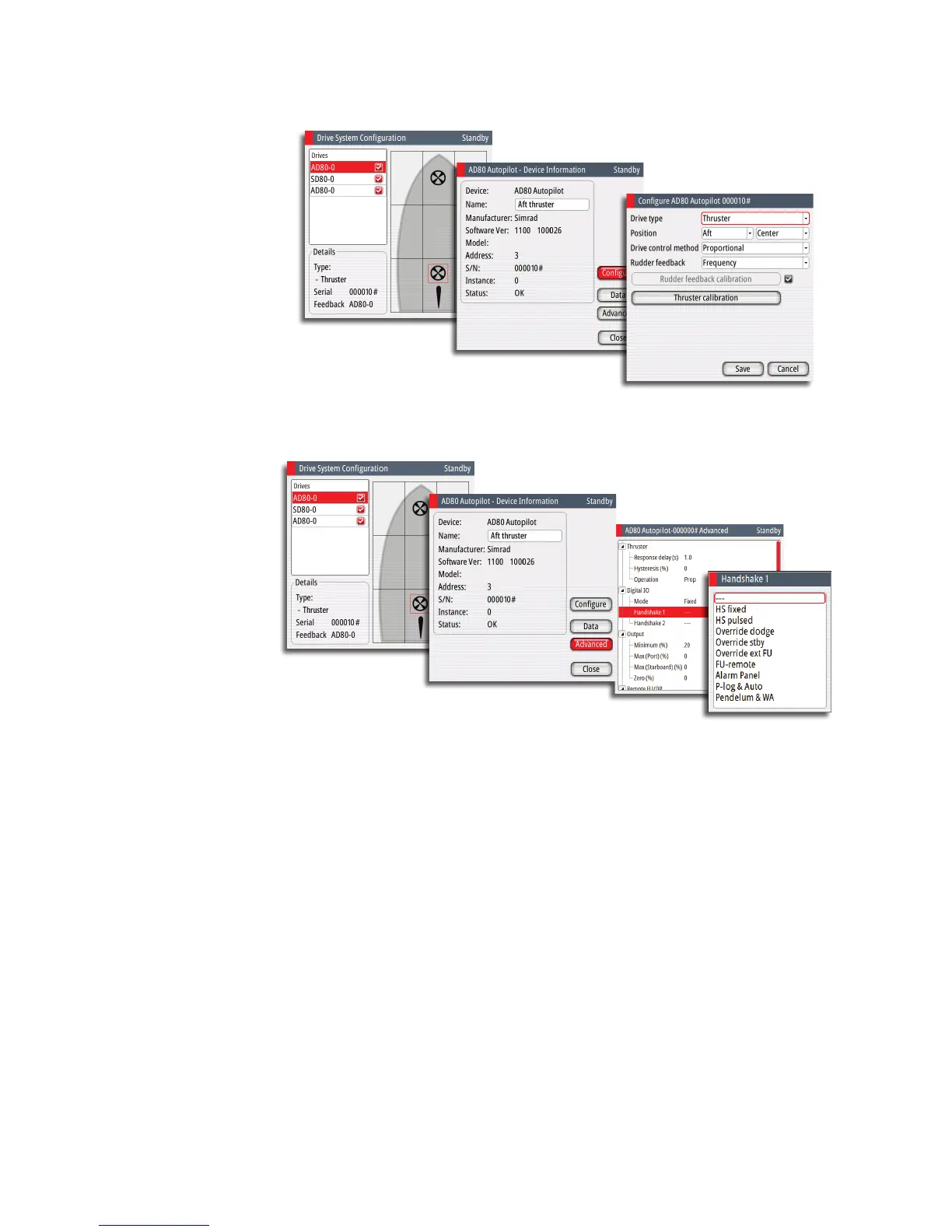60 |
System conguration | AP70/AP80 Operator Manual
3. Select the Configure option to proceed to device configuration dialog. The dialog differs
slightly for the different drive types
4. Select relevant settings for the selected drive, and save your settings
Conguring the handshake
Pendulum feature
The pendulum feature is intended for pendulum ferries where it is required to turn the
heading 180° when the vessel is going «backwards».
The feature can be included in AP70/80 systems equipped with SD80 or AD80 boards. It can
only be used for NMEA 0183 heading sensors, RC42 and CDI80.
The function is activated by using an external switch. When the contact is closed the system
will add 180° to the heading received on the NMEA 0183 interface on SI80 and AC70. The
heading is changed before heading data enters the CAN bus network, and all instruments on
the bus will pick up the modified heading.ww
Conguration
The AP70/AP80 must be configured for the pendulum function as shown below.
Select Pendulum & WA for handshake 1 or 2, depending on physical connection of external
switch.