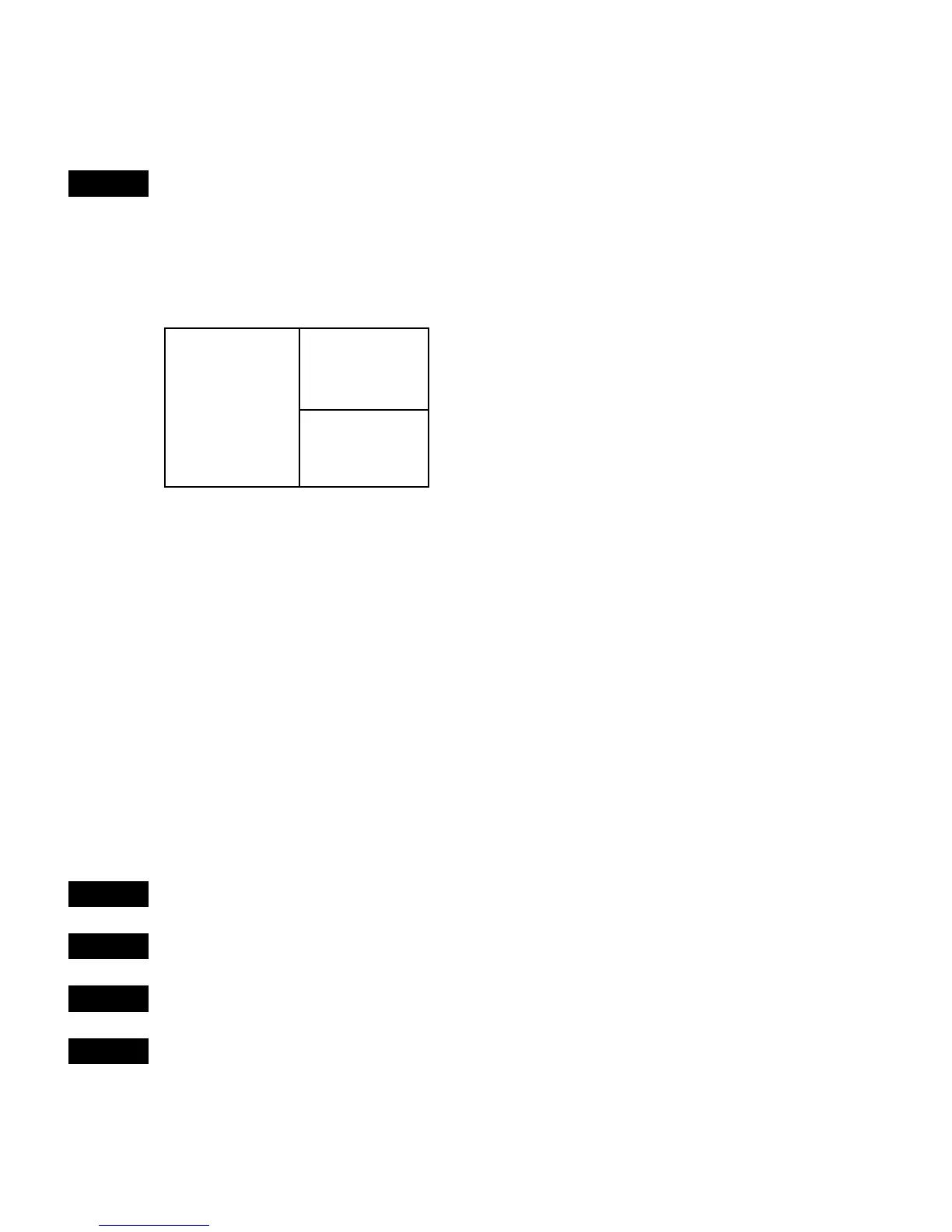MOB ‘MAN OVERBOARD’ function
MOB
In case someone falls overboard, press the [MOB] key and hold
for two seconds (or activate an external MOB switch), and the system
will provide all relevant data for an efficient rescue operation.
Press
[CLR] to confirm and reset the alarm.
Display 1
Display 3
Display 2
Screen layout default after activating
MOB.
Display 1: The MOB display will provide the position where the man
fell overboard, together with present course (C), bearing (B), and
distance (DIST) to the MOB position.
Elapsed time - first in seconds and then in minutes. If “*” is shown
instead of number of minutes, means that the elapsed time has
exceeded 9999 minutes.
Display 2: The position display will provide present position, course,
speed, and time.
Display 3: The CHART display will provide a graphical impression of
the MOB position – a man waving his arms in relation to the ship.
MENU
Call up the menu bar, and…
4,2
Press
[4],
and
[2],
to turn the MOB function off
MENU
Call up the menu bar, and…
2,6
Press
[2],
and
[6],
to re-call the last MOB position
