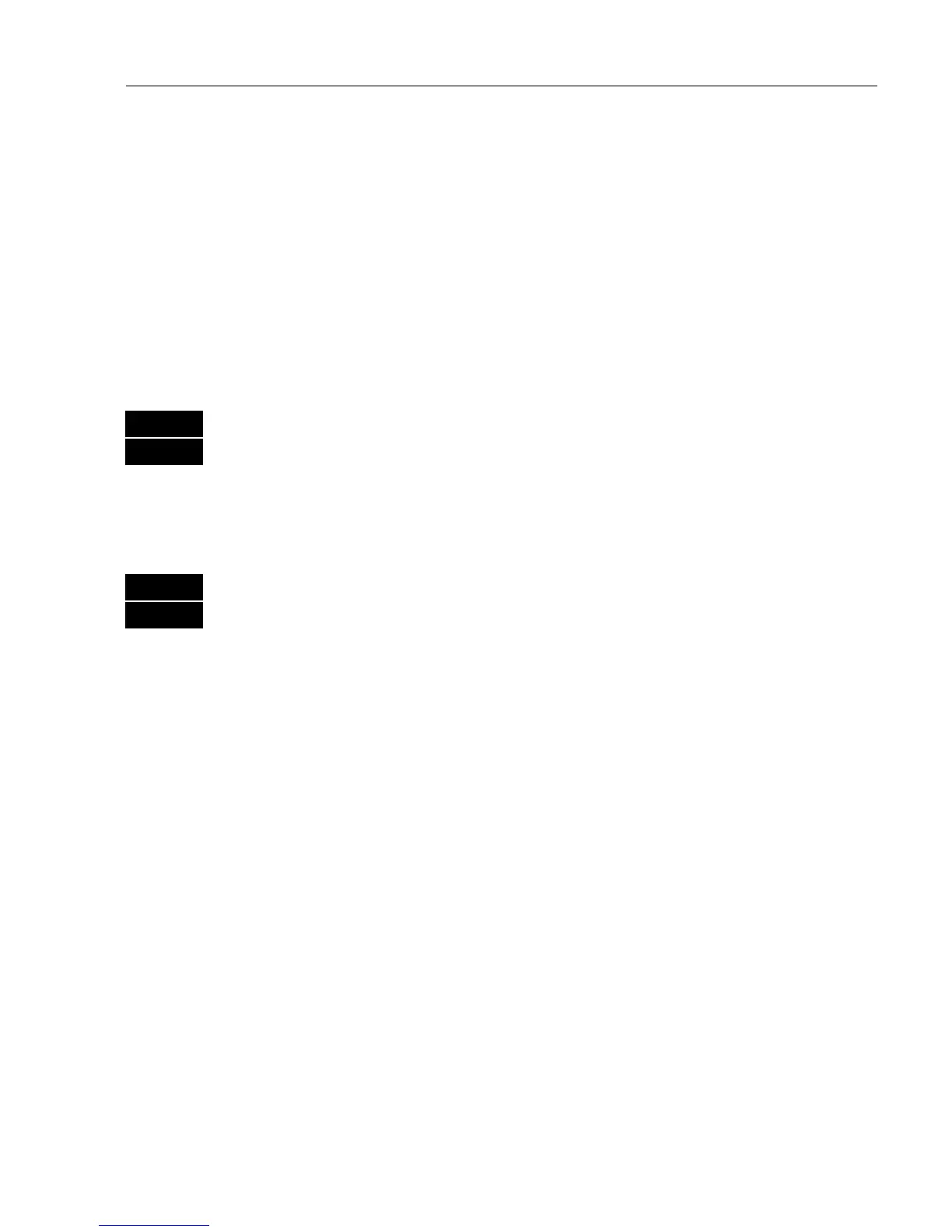CR40/42/50 MKII NAV menus & navigation examples Chapter 6
73
6.4 MOB navigation
The MOB – Man overboard – display will be activated if you press the
blue
[MOB] key on the CRXX keypad and hold it depressed for two
seconds, or activate an external MOB switch. The MOB display will
provide all relevant data for an efficient rescue operation – see display
examples on the rear of the front page.
To turn the MOB function off again:
MENU
Call up the menu bar, and…
4,2
turn the MOB function off
To check the last activated MOB position:
MENU
Call up the menu bar, and…
2,6
select MOB position
6.5 Navigation examples
Relevant for all navigation modes are:
- the navigation display with graphical steering – section 6.2.1.
- the ETA & AVN display with Estimated Time of Arrival and
Approximate Velocity Necessary to reach a given point at a
specific time – section 6.2.4.
- the *Set & drift display with indication of how fast the current is
moving in knots, in what direction (true) it is moving and what
direction in relation to the vessel (relative) – section 4.2
- the *Set & drift trim display with information on actual and mean
speed over ground, velocity
(VMG)
and water speed – section 6.2.5.
* These readings rely on data from external log and compass.
6.5.1 Chart/cursor navigation. 6.5.2 Waypoint navigation.
6.5.3 Route navigation. 6.5.4 Track navigation.
