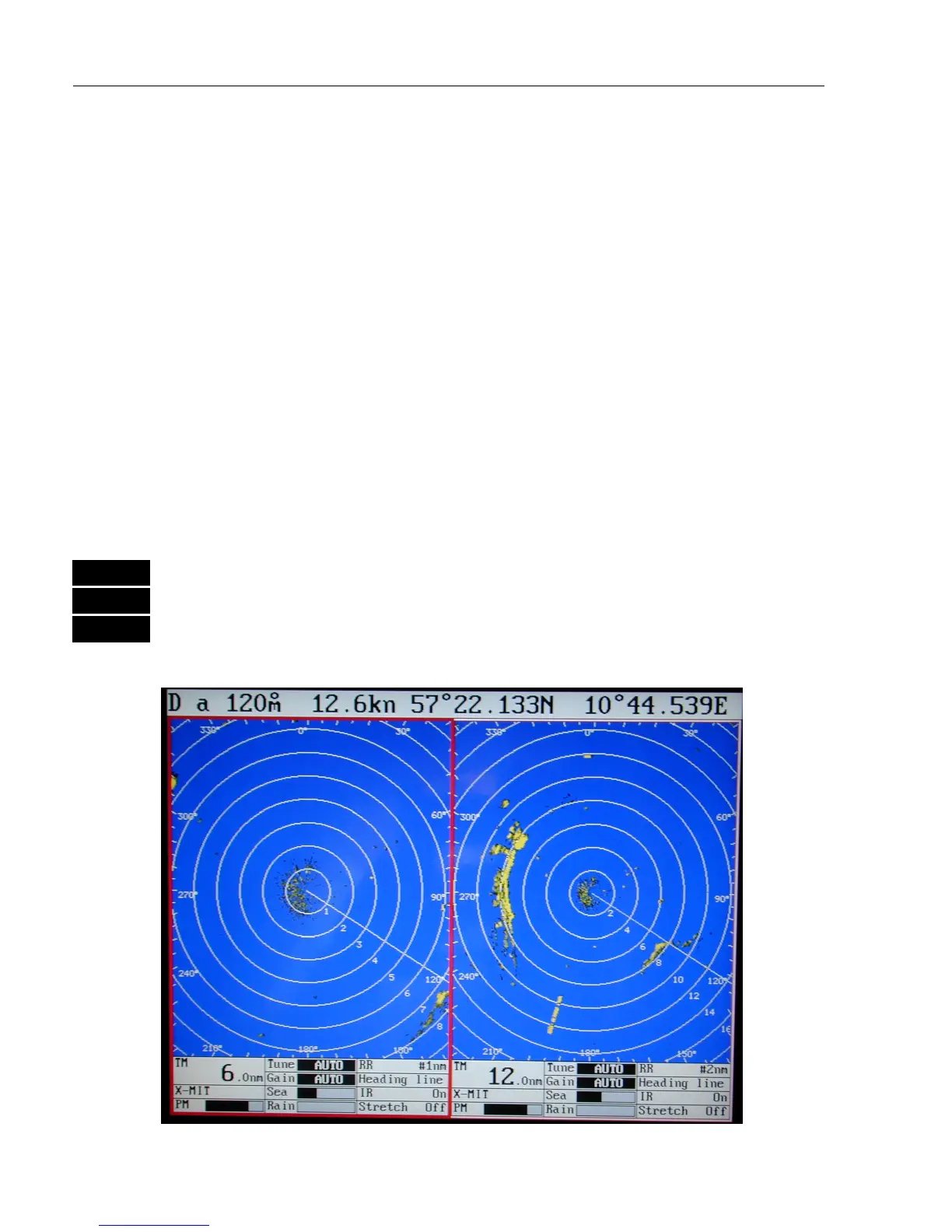CR40
42
/50 MKII Radar operation Chapter 7
98
zone i.e. a target must be present inside the GZ when the function is
activated.
Andlastly,gobacktoEBL1,EBL2,VRM1andVRM2,andclearall
four settings by pressing the [CLR] key from the value of each. This
will give a better view of the defined guard zone.
) The guard zone is not available in the secondary radar display in
Dual Radar mode.
HDG – your heading will be shown in degrees from connected
compass. If no compass is connected, you can receive the heading from
the built-in GPS module by setting “Heading” OFF in NMEA INPUT
interface setup in [MENU], [7], [2].
7.2.6 Dual radar display
MENU
Call up the menu bar
WIN
Select full-screen image
6,2
Load the Dual radar display
Standard radar display Secondary radar display
