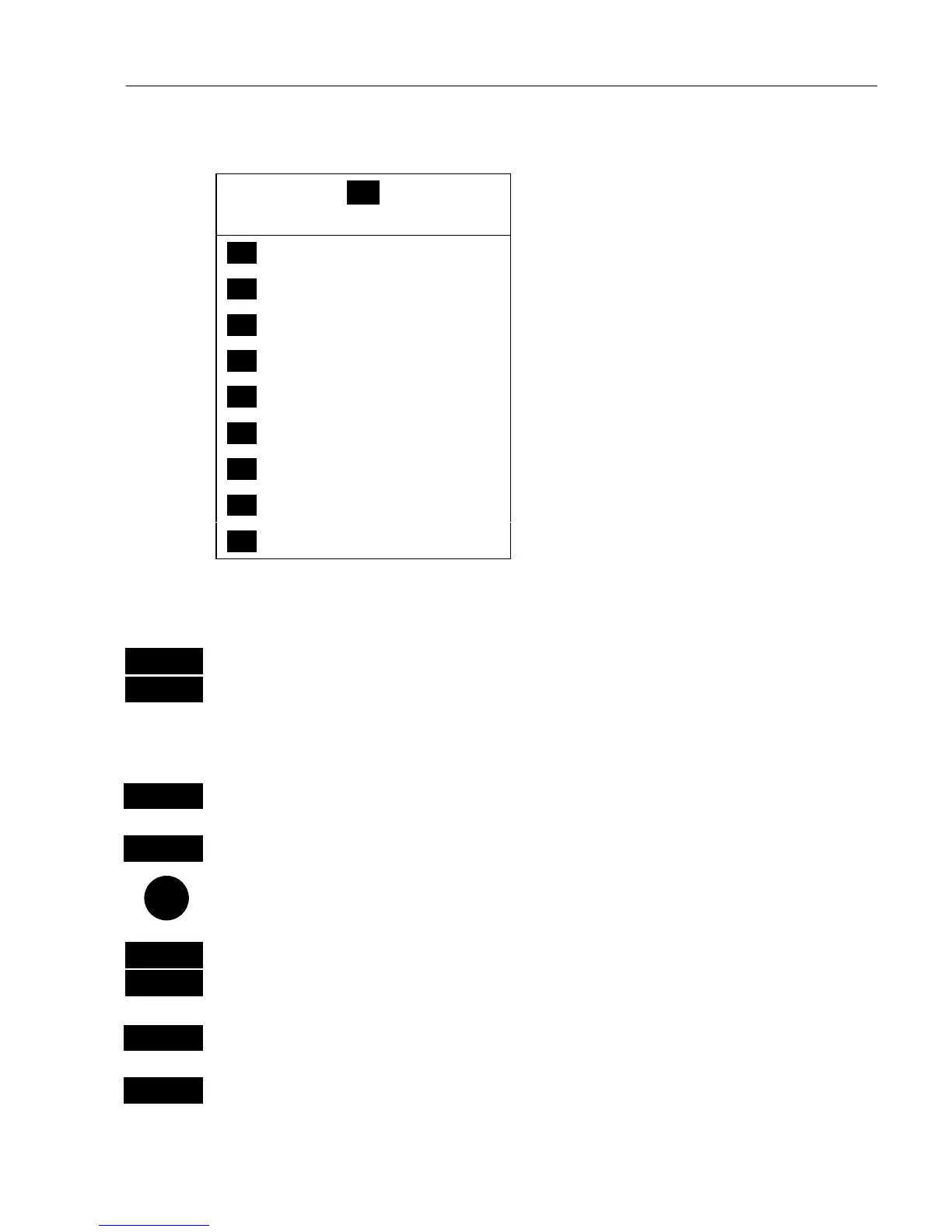CR40/42/50 MKII Waypoint/route menus Chapter 5
51
5. Waypoint / route menus
_3_
WP/RTE
_1_ WP list
- see section 5.1.
_2_
Routes
- see section 5.2.
_3_
Route calculation
- see section 5.3.
_4_
Lines
- see section 5.4.
_5_
Start track
- see section 5.5.
_6_
Stop track
- see section 5.5.
_7_
Tracks
- see section 5.6.
_8_
Targets
- see section 5.7.
_9_
Data transfer
- see section 5.8.
5.1 WP list
(waypoints stored in the memory)
MENU
Call up the menu bar, and…
3,1
load WP list
The waypoint list will appear in alphabetical order and will include the
waypoint’s position in lat/long. To edit one of the stored waypoints:
A-Z
Insert name of waypoint you wish to edit
ENT
Press
[ENT]
to open for editing
Place the cursor on the function you wish to change
0-9
Key in new figures, or…
+/-
toggle between available values
PLOT
Press
[PLOT]
to move the position to ship’s position, or…
ENT
Confirm entry and return to WP list
) Plot new waypoints with the [PLOT] key. Refer to section 3.3.9.
