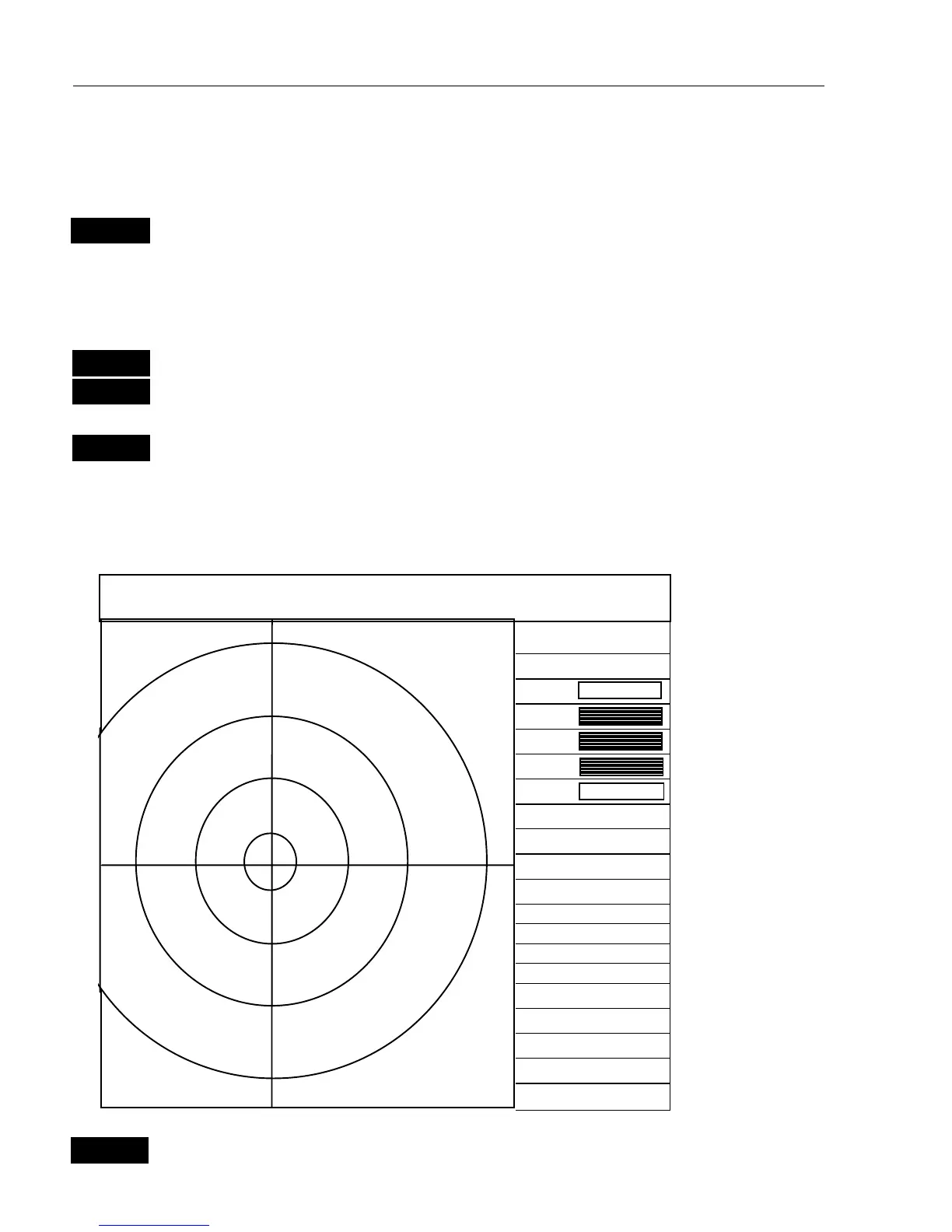CR40
42
/50 MKII Radar operation Chapter 7
94
7.2.5 Standard radar display
The radar display can appear in ½ or full screen windows.
The Radar display can only appear in one PAGE at a time.
RADAR
Hotkey to Radar display
-pressing the
RADAR
key from any other active ½ or full screen, will
load the radar display.
Or load the radar display via the menu:
MENU
Call up the menu bar, and…
WIN
select the WINdow in which the radar display should appear, and…
6,1
load Radar display
- the top line indicates the bearing and distance from ship’s position to
cursor position, or ships position with COG and SOG indications.
HU
2
.0nm
Power off
TI
Tune
AUTO
Gain
AUTO
Sea
AUTO
Rain
RR #0.5nm
Heading line
IR ON
Stretch OFF
EBL1 -.-°
VRM1 -.-nm
EBL2 -.-°
VRM2 -.-nm
Trails OFF
Clear trails
Own trail OFF
GZ OFF
HDG
The control
panel will
appear as this
example in full
screen presen-
tation.
In ½ windows,
there will only
be room for
half the size.
Toggle
between first
half and second
half of menu
by pressing
[
ADJ].
ADJ
Open for adjustment
B360m D0.69nm 51°30.069N 0°05.007W
0.50
1.00
1.50
2.00
