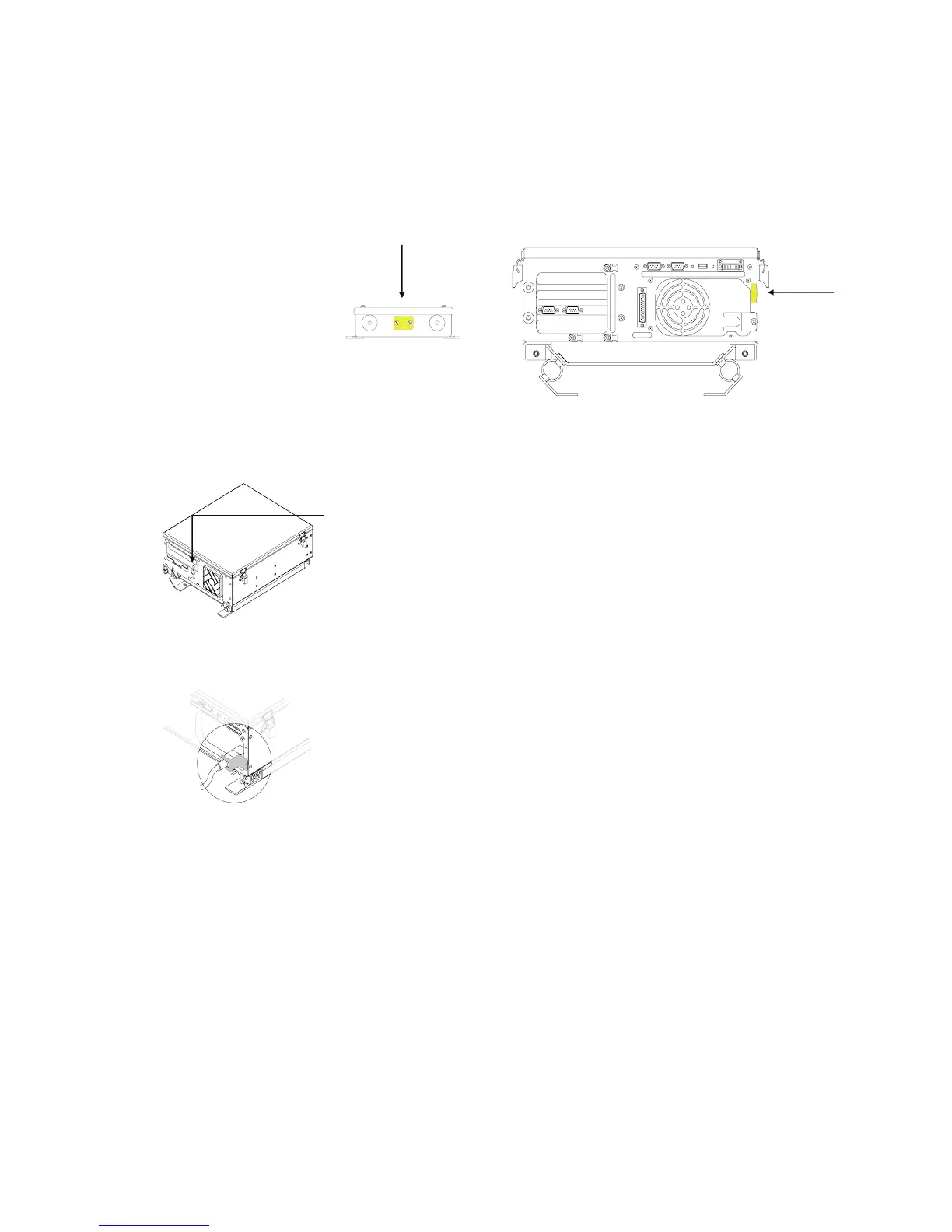Simrad CS66 4-channels Chart system
2.3 Grounding the units
MC50 and FB200 should have a proper ground connection from
the units’ ground terminal. The wires should be as short as
possible and have a cross section of at least 16mm
2
(gauge).
2.4 Power connection
MC50 has a power switch located on the front panel.
If the mounting location for the unit complicates access to this
switch, an external power switch should be used. This power
switch should be connected to TB1 as shown on page 9.
115/230V AC
To avoid that vibration should cause the plug to loose
connection, the fixing bracket should be used to secure the
power cable.
Loosen the bracket, and connect the power cable to the
115/230V connector on the MC50 back panel. The unit has auto
select function, and no manual switch has to be set for selecting
115 or 230V.
Secure the cable by fastening the fixing bracket again.
The system is delivered with standard European power
connector. If other power connector is to be used, replace the
European power connector with the selected connector on the
original power cable.
Note!
6 20221867 / F