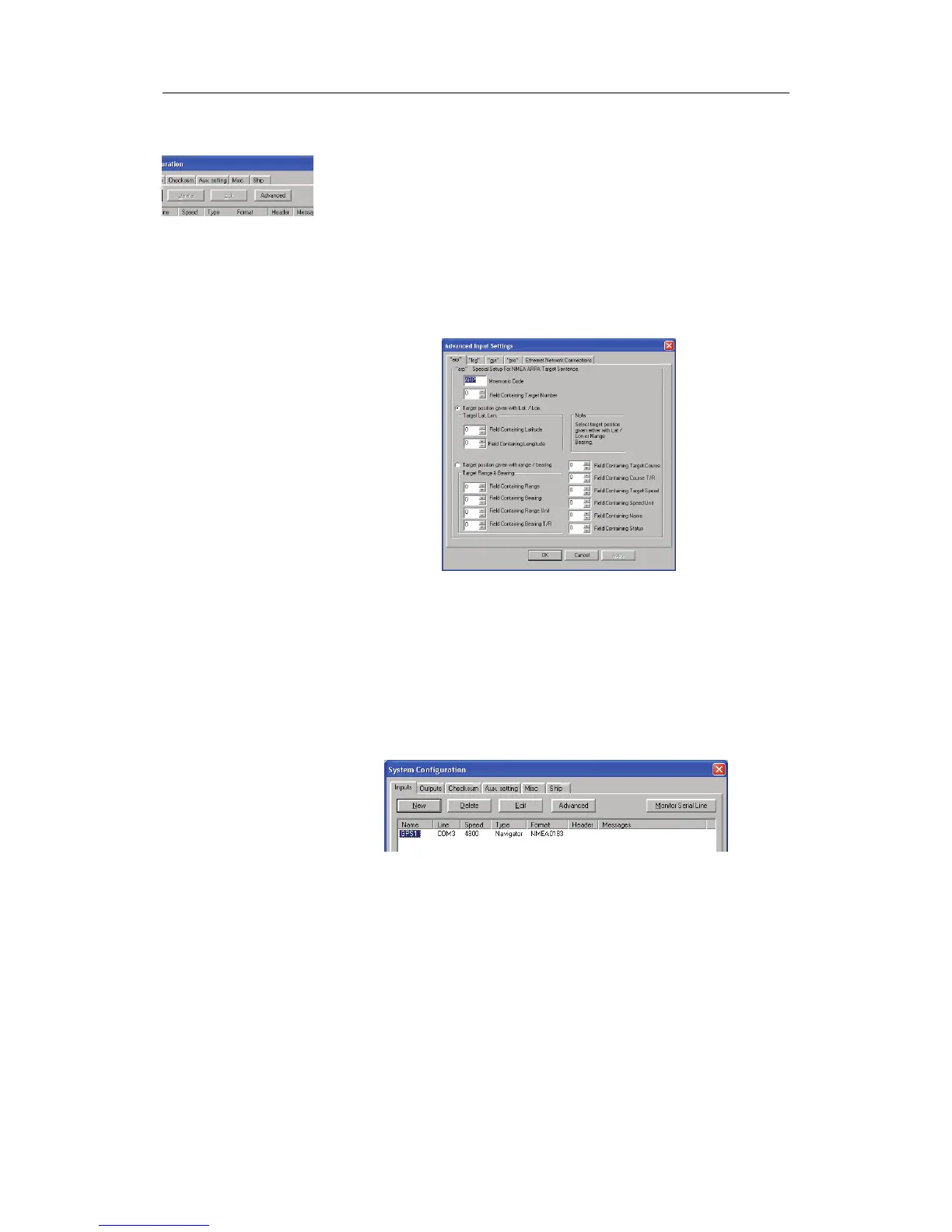SYSTEM CONFIGURATION
Advanced input settings
By pressing the Advanced button when the Inputs tab in the
System Configuration dialog is active, the Advanced Input
Settings dialog is displayed.
This dialog is used for advanced settings for ARPA, log, gyro,
position reference sentences and Ethernet connection.
All tabs in this dialog have text specifying the different data
fields as shown in the “arp” tab shown below.
Modifying an input device
A device can be modified by pressing the Edit button, or by
double-clicking the specific device in the Inputs tab in the
System Configuration dialog. The Input Config dialog will be
displayed, and parameters modified as described on page 15
onwards.
20221867 / F 17