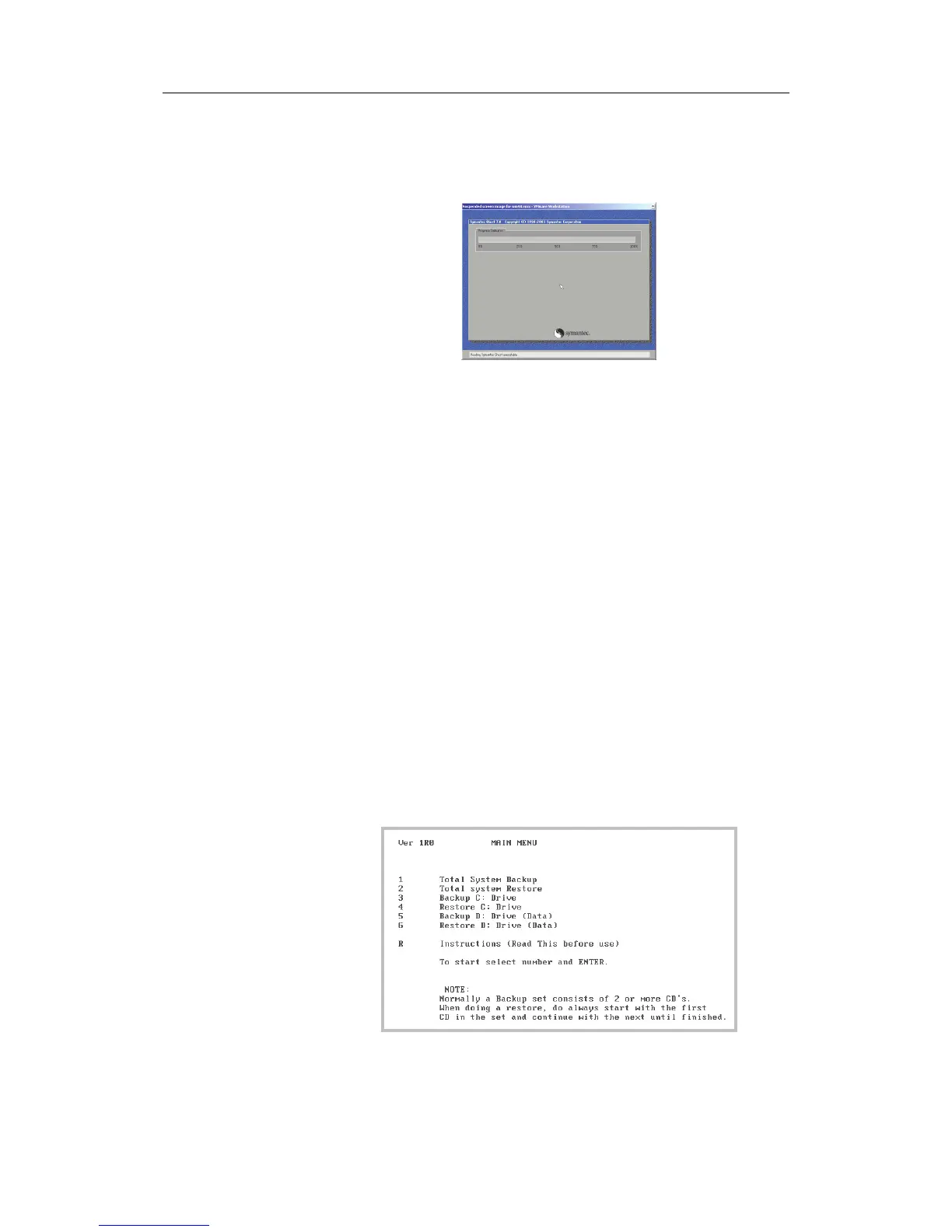Simrad CS66 4-channels Chart system
4 Press 1, 3 or 5 to start the selected backup procedure. A
running progress bar indicates that the back-up procedure
is running.
5 Follow the instructions on the display, and eventually
insert a new CD/DVD if required.
6 Press any key to return to the main menu when the backup
is completed.
7 Remove the CD/DVD and restart the computer.
8 Label the CDs/DVDs and make sure that they are kept in a
safe location.
4.3 Restoring the software
When backup CDs/DVDs have been created as described in
page 25, the software may be restored by using the following
procedure:
1 Insert the CD labelled MC50 BOOT CD in the CD/DVD
drive.
2 Shut-down and restart the computer.
−The system will now boot on the CD, and the following
main menu will be displayed:
3 Replace the boot CD with the backup CD/DVD containing
the software.
26 20221867 / F