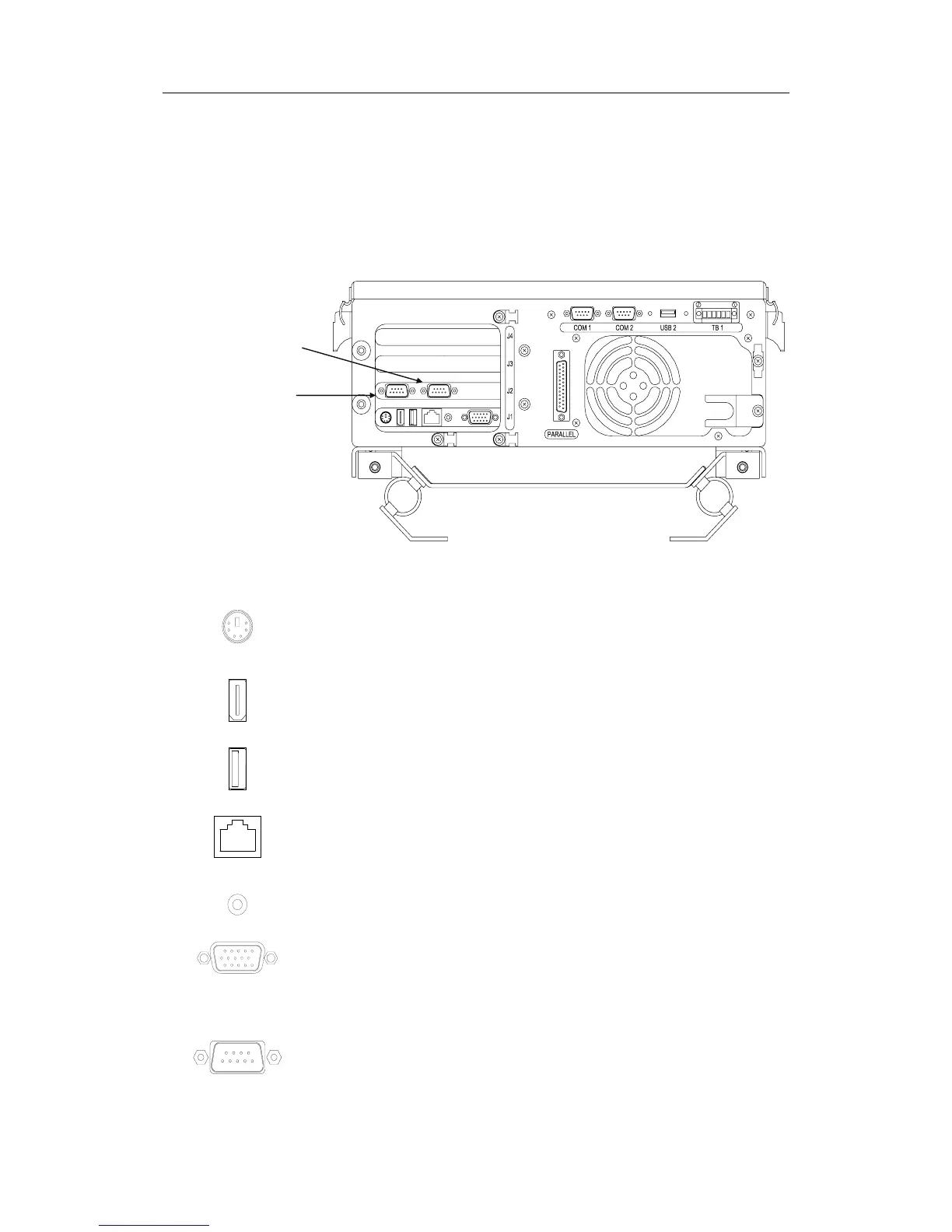Simrad CS66 4-channels Chart system
2.5 Cable connections
Refer to CS66 Cabling diagram, page 44.
Cable layout
The figure below shows the MC50 connector layout.
J1
COM3
COM4
PS2 port. Used for TrackMan Wheel and keyboard (connected
via splitter cable). Refer symbols on cable plug for correct
connection.
Firewire.
USB.
Ethernet.
The ethernet cable should be removed when not in use. If the
cable is connected, this may slow down the computer capacity.
Line out for Speaker.
Monitor.
J2
COM3 and COM4. NMEA channels used for connecting
external equipment.
8 20221867 / F