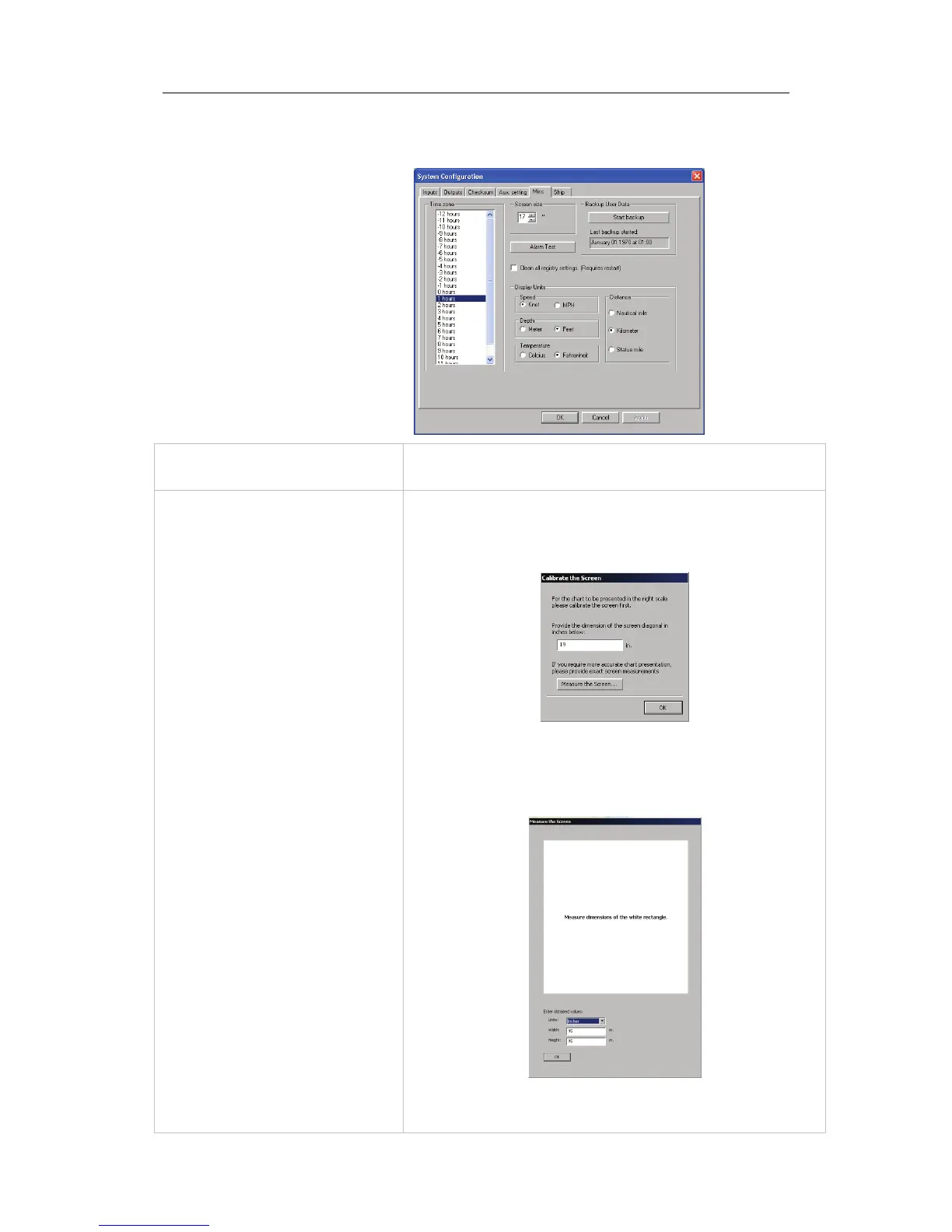Simrad CS66 4-channels Chart system
3.6 Miscellaneous settings
Time Zone
Time zone according to UTC. The system will read the UTC
time from the GPS and update it to local time.
Screen size
Used for setting correct diagonal screen size. When pressing
the Start RULER button, a new dialog for entering screen
size is opened.
Press the
Measure the Screen button to open a new
dialog used for measuring a selected area directly on the
monitor.
Measure width and height of the white area and enter the
values in inches of mm.
22 20221867 / E