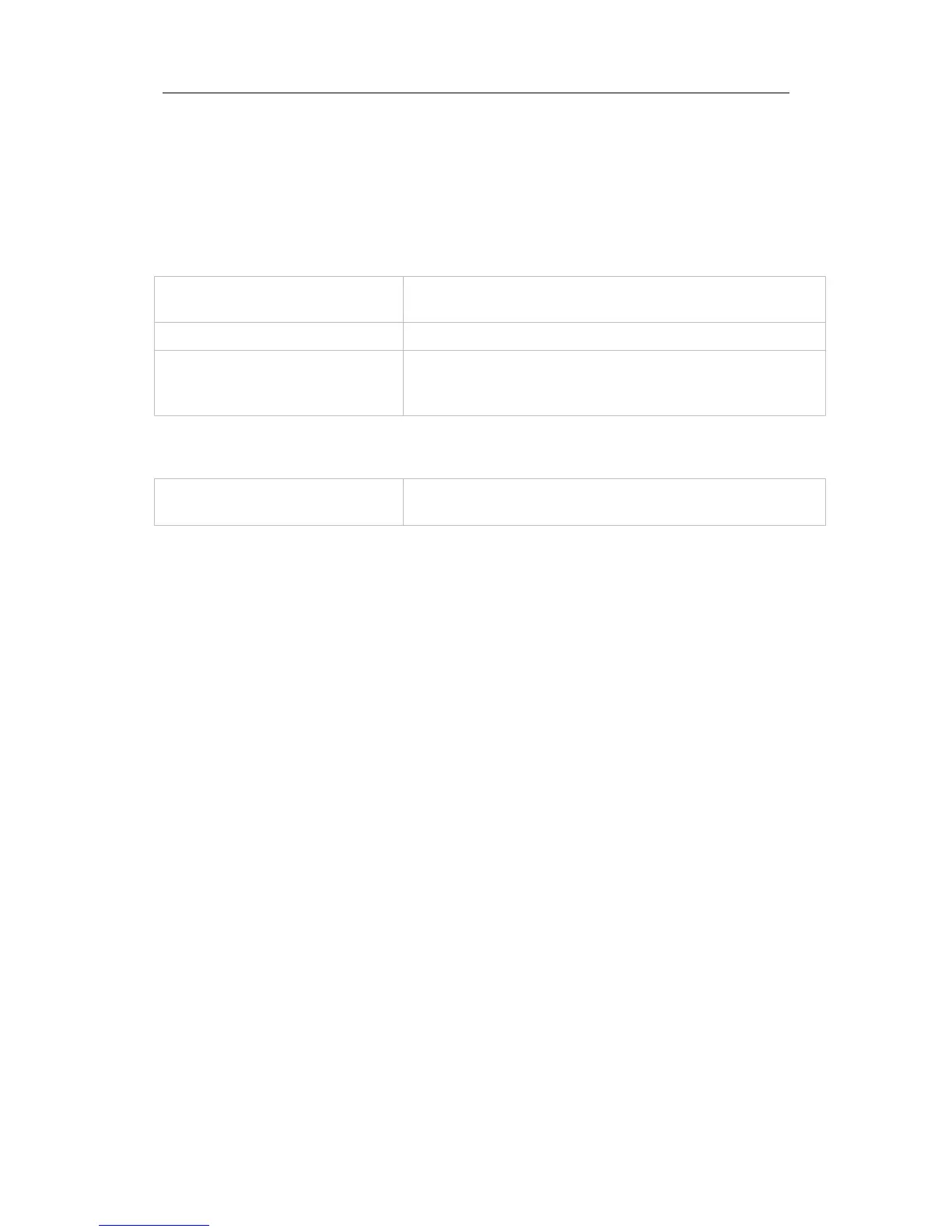SYSTEM CONFIGURATION
Caution The Screen size MUST be set correctly to display the correct
chart scale and to place targets correctly in the chart. If the
screen size is wrong AIS target in the outer end of the screen
area will be positioned incorrectly. After Screen size has been
adjusted the chart system must be restarted to synchronize the
screen settings.
Alarm test
By pressing this button, the built in alarm system will issue an
alarm for 5 seconds.
Backup User Data
Used for saving a backup file including all system settings.
Clear all registry settings
Cleans all registry settings when the system is shut down. This
will force the system to use default values for all system
variables.
Caution This action will remove all configured devices.
Display units
Units of measurement for speed, depth, temperature and
distance.
20221867 / F 23