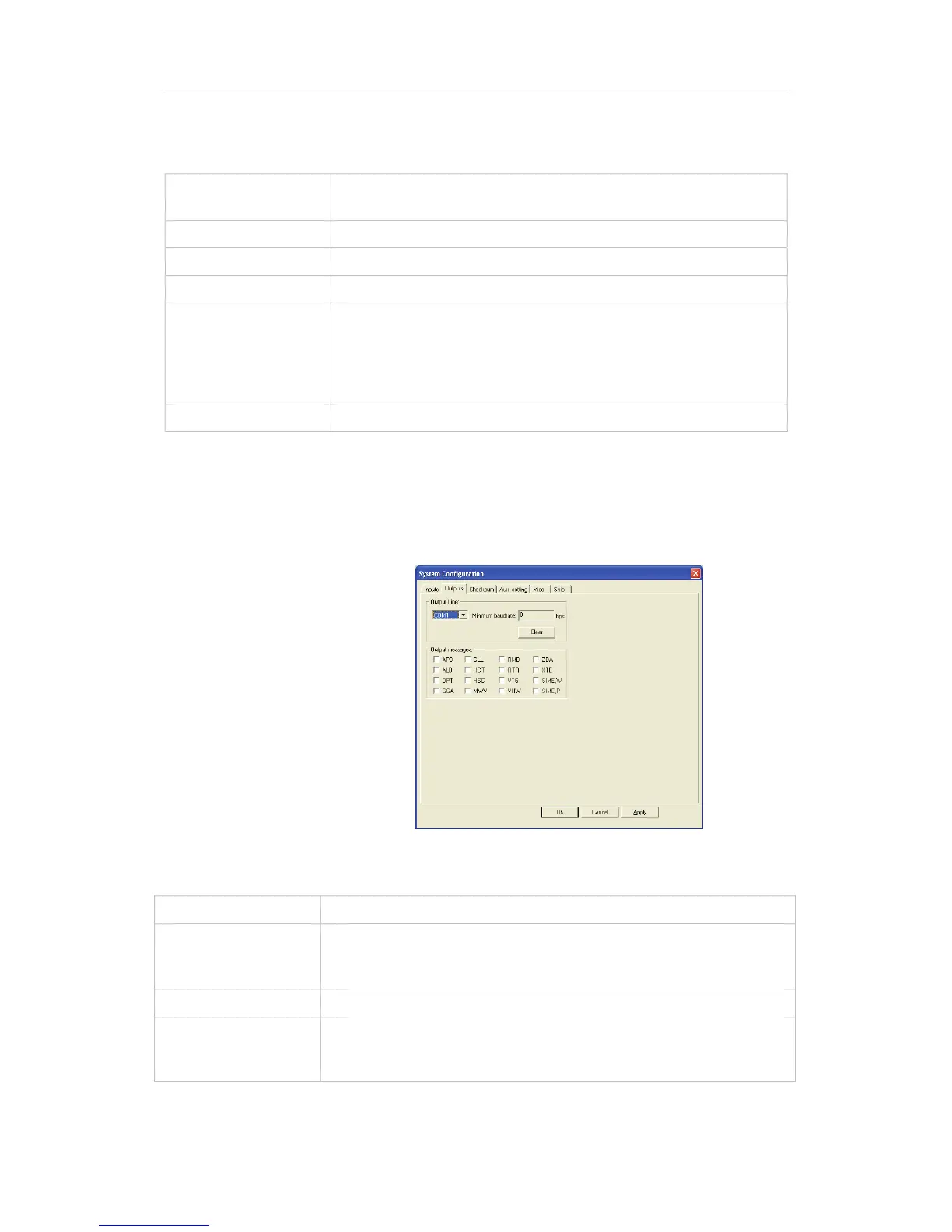SYSTEM CONFIGURATION
The buttons in the dialog are used as follows:
Close:
Closes the dialog and returns the display to the Inputs tab in the
System Configuration dialog.
Freeze:
Stops the text from scrolling.
Clear:
Clears the text field in the dialog.
Hex/ASCII:
Toggles the log data between hexadecimal and ASCII characters.
Log Activate:
Saves the monitored log data to a file.
A new dialog for selecting file name and location will be displayed.
When logging is activated, the button will change to Log
Deactivate. Pressing this button will stop logging data to file.
Select font:
Used for changing font for the text.
3.3 Output configuration
Serial output format are configured from the Outputs tab in the
System Configuration dialog.
The following fields are available:
Output line
Drop down field for selecting serial output line to be specified.
Minimum baudrate
Value increasing as output messages are selected. Note that this value
not should exceed the value set for the input baudrate on the same
com. line.
Clear
Clear all selected output message sentences.
Output messages
Available sentences for the output device. The output is NMEA0183
Standard sentences, and at least one of these sentences must be
enabled.
20221867 / F 19