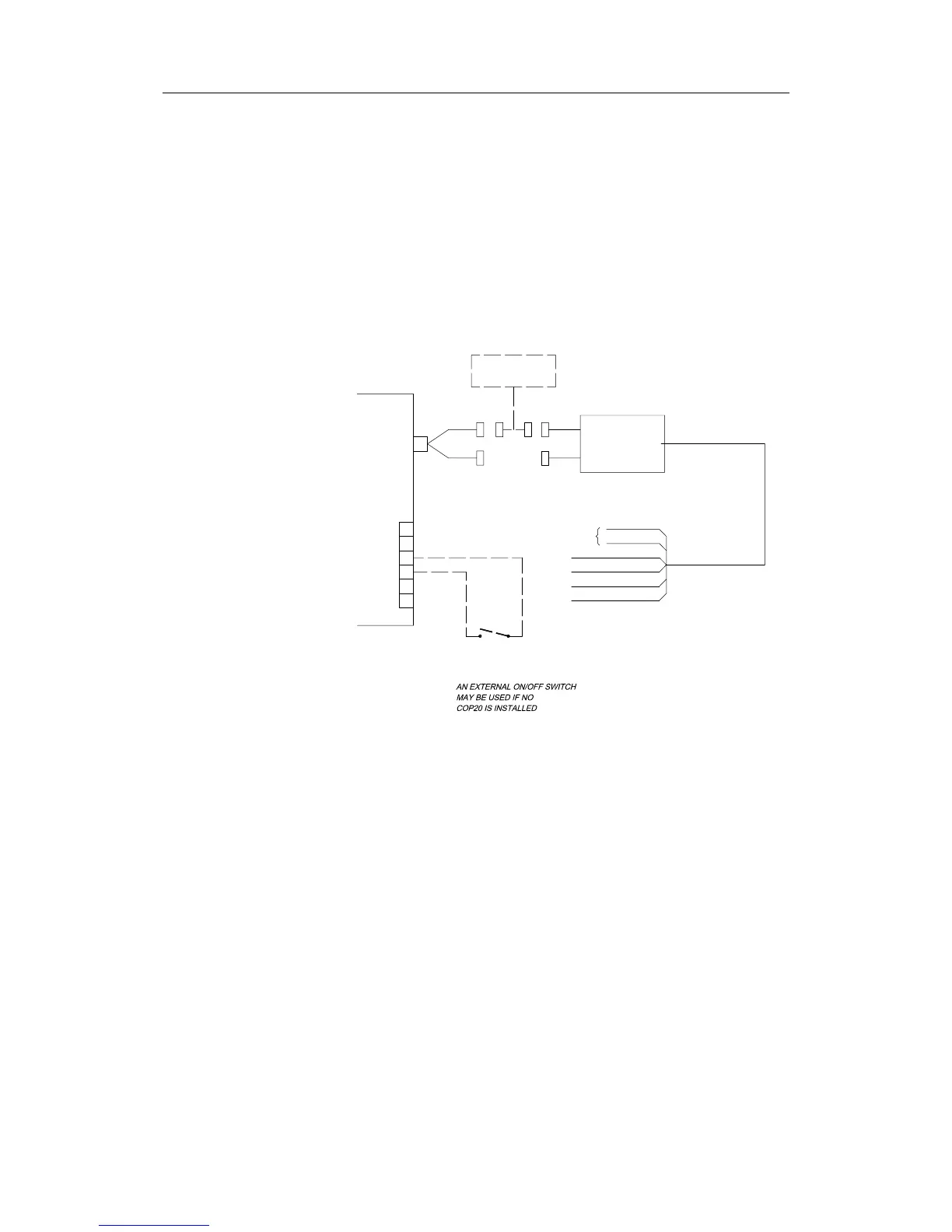INSTALLATION
Connecting optional operator panels
If a COP20 is to replace the Cherry keyboard and the TrackMan
Wheel, the keyboard and mouse cable on COP20 are connected
to the computer’s PS2 port.
COP20s signal cable is connected to TB1 in MC50 as shown in
the Cabling diagram, page 44.
If an optional COP10 is to be used in the chart system, this unit
is connected between the keyboard (or the keyboard plug on
COP20/30) and the splitter cable as shown on the figure below.
COP10
(OPTION)
(OPTION)
COP20
MC50
+12V
ON -
GND
6
5
4
TB1
ON +
3
2
1
PS2
PART OF
NOT USED
EXTERNAL
ON/OFF SWITCH
(4)
(6)
(5)
(3)
GREY
YELLOW
GREEN
BROWN
WHITE
PINK
Standard cable lengths for COP20 and COP10 are shown on
page 29.
20221867 / F 11