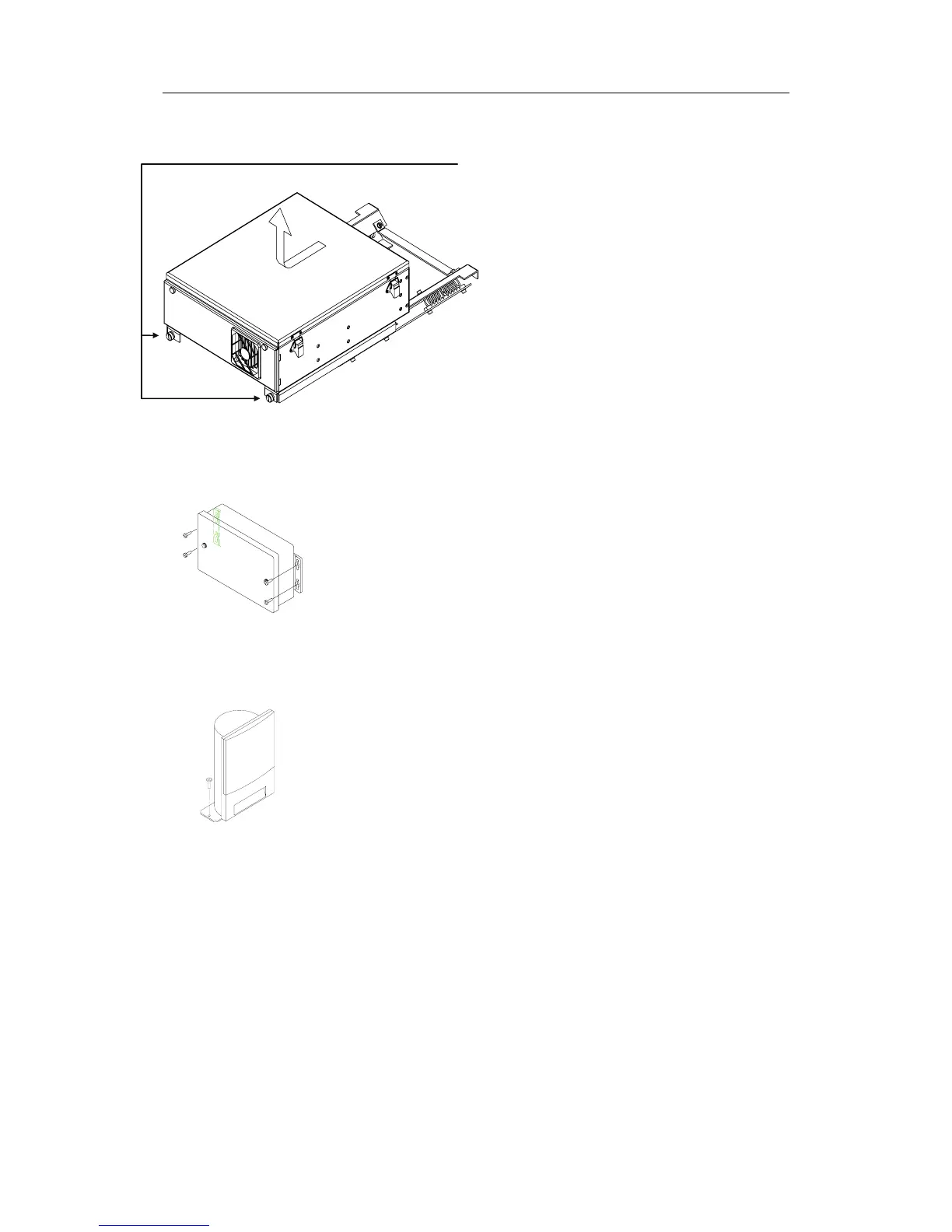Simrad CS66 4-channels Chart system
Use the following procedure when mounting the unit:
1 Loosen the 2 screws on the front of
the unit, slide the computer cabinet
1-2 cm aside, and lift the cabinet
upwards to release it from the
mounting plate
2 Prepare 8 holes in the deck where
the mounting plate is to be located.
Refer dimensional drawing, page
38.
3 Secure the mounting plate to the
deck with 8 bolts.
4 Reinstall the computer cabinet to
the mounting plate.
FB200 MC24 Filterbox (24V systems only)
The FB200 filter box has to be mounted as close as possible to
the MC50, as the cable length between FB200 and MC50 is
limited to 0.8 m.
The FB200 is preferred to be mounted vertically, and should not
be installed close to heavy transformers or similar.
FB200 is secured to the bulkhead with four screws. Refer
dimensional drawing on page 41.
Speaker
The speaker is supplied with a mounting bracket. Use 2 screws
to secure the speaker to the panel.
Refer dimensional drawing, page 40.
Keyboard and TrackMan
®
wheel
No installation devices are included for these units.
4 20221867 / F
